Virtual conference events are very similar to many other types of meetings. Just talk online. This modern technology lets visitors and companies connect with others, work together, share information, and discover new projects. Whether you are planning to host a training, press conference, sales meeting hosting, or online class, a virtual events platform can help you connect with your community.
Like most interactive technologies, virtual events let you meet an audience eager to succeed and achieve your goals. Choosing the best technology can be difficult because there are so many different features that different customers like.
Below are a few of the top virtual event software services that you can check out for your next event online:
1. vFairs
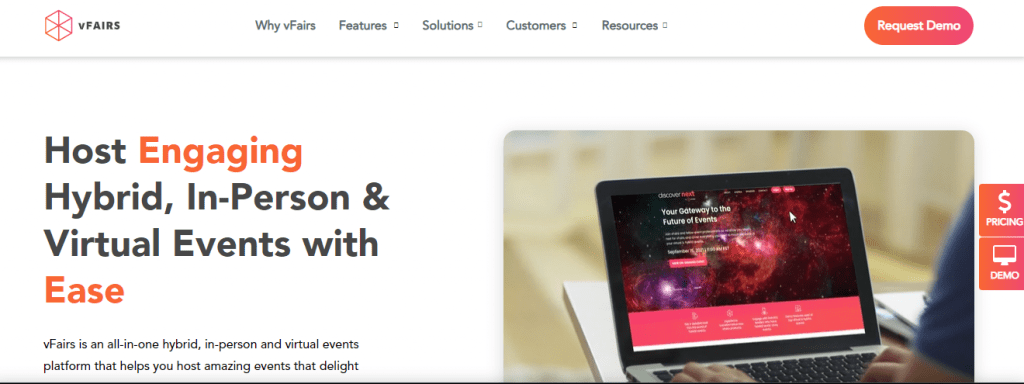
Best for hosting virtual trade shows
vFairs is a virtual events platform that assists you in having online, semi-online, trade fairs, conferences, and other meetings. It provides chat capabilities with personal audio and video support and integrates with the best marketing and customer relationship management solutions.
One of its highlights is the 3D Booth. It provides attendees with a hands-on experience of the trade fair and helps the event sell out easily. Additionally, the 3D Poster Room allows organizers to share the edited content while the attendees view them, and interacting with them at the same time.
Another unique functionality is the ability to create a “wish list” for products from all the 3D booths that guests visit. It will also help you to understand your audience’s preferences and create targeted marketing campaigns.
Also, the mobile platform helps you to create personalized registration forms with branding elements and collect all relevant information.
Features include:
- Group and 1:1 chat rooms with audio/video support
- Schedule live webinars
- Boost engagement through live Q&A sessions and polls
- Customer support across every timezone
- Boost engagement through live Q&A sessions and polls
- Present downloadable documents and other visual content during the event
Price: You have to contact the vendor for a personalized quote.
2. Zoom
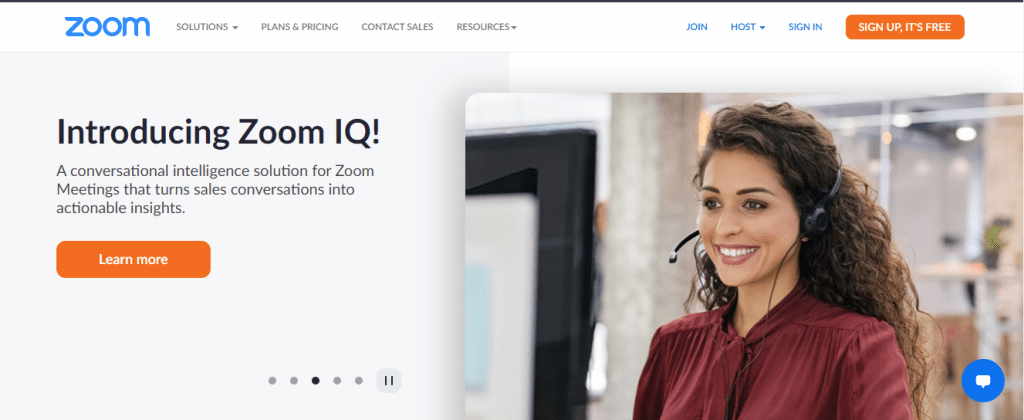
Best for collaborating and screen sharing
Zoom is one of the most popular video conferencing services on the market. Host virtual meetings, networking, and training to help you connect in real-time to high-quality meetings between devices. It also supports sharing of wireless information and multiple desktops in a single meeting. In addition, you can host up to 100 participants.
There is also a unique feature, Zoom Rooms for Touch, that helps you share and work together on screen sharing and interactive whiteboards. Participants can view and comment on this blank board or shared file. You can also create annotations via your smartphone, desktop, and Zoom Rooms. This allows you to open 12 whiteboards at a time and securely store all of your sessions.
Features include:
- Breakout rooms
- Live to stream
- On-demand viewing
- Live support
- The ability to conduct polls & Q&A
Price: Pricing plans start from $40/month for each host.
3. AirMeet
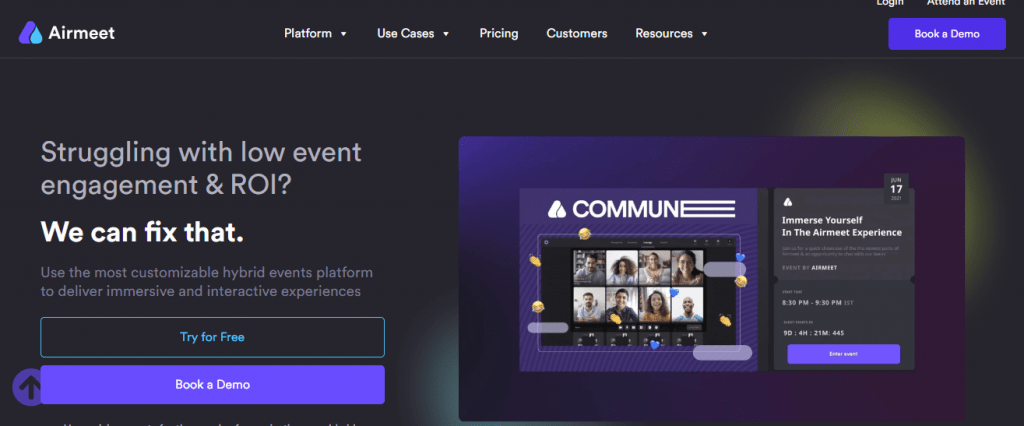
Best for small and medium-sized organizations
Airmeet is a virtual event platform to help you with meetings, virtual exhibitions, sessions, conferences, etc. It also offers virtual private backstage that allows you to personally communicate with the speaker before and after the meeting.
You can also have multiple hosts and share your screen at the same time, in a single video session. In addition to that, it provides real-time data while you are live broadcasting and allows you to record a session. You can also send live broadcasts in split or multi-screen format.
Additionally, you can have a variety of interactive features, such as real-time chats, polls, ‘raise hands’ before asking questions, and emoji reactions.
Features include:
- Attendee management
- Sponsorship management
- Ticket management
- Recorded session playback
- Employee activity monitoring
- Two-way audio capabilities
Price: AirMeet provides two pricing options:
- Free for up to 100 participants and ten companies
- Standard: Starts at $99/month
4. Livestorm
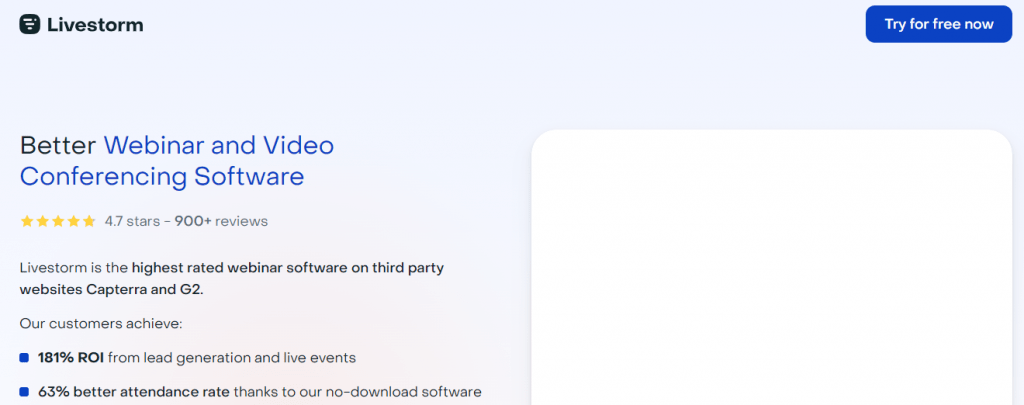
Best for detailed analytics and participants reports
Livestorm is a virtual video conferencing tool to help you present products, live events, customer training, and internal communications. This allows participants to participate in the online tutorial via a simple link without having to download anything. In addition, it supports all major browsers such as Opera, Chrome, Safari, Internet Explorer, etc.
For tasks such as sales presentations, it allows you to schedule appointments in a temporary meeting room. You can also include sessions in your workflow through a program such as Calendly. Additionally, Livestorm lets you set an automatic end and start a webinar or play a video in the middle of a webinar. You can share screens with many participants and talk to them in real-time.
Features include:
- One-on-one meetings with attendees
- Polls and Q&A sessions
- Share pre-recorded videos
- Detailed analytics report along with registrant profiles and participant reports
- Track the source of registrations and referrers for each registration.
Price: Livestorm offers three pricing options:
- Basic: Free plan
- Premium: €89/month
- Enterprise: Quote-based
5. ClickMeeting
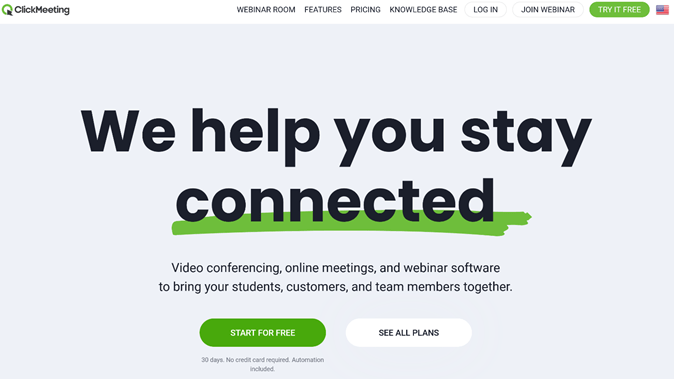
Best Virtual Conference for hosting webinars and large virtual events
ClickMeeting is a virtual video communication software that helps you organize paid webinars, automatic webinars, large virtual events, and more. It also lets you stream your content live on Facebook or YouTube at the same time to get more viewers. In addition, it offers a “Huge Virtual Events” function to connect with 10,000 participants and a multi-user account to communicate with other employees.
The “Huge Virtual Events” feature allows you to connect up to 10,000 participants simultaneously. It also allows you to send personalized invitations and create a registration page with your branding details. ClickMeeting also offers multi-configurable email templates with additional CTA registration for creating email campaigns and sending reminders before the event.
Features include:
- Screen sharing
- Moderated private chat
- On-demand webinars
- Analytical reports and attendee statistics
- Automated recording
- Social media sharing
- Integrated address book to manage your contacts
- Live stream on Facebook and YouTube
- Conduct polls, surveys, and Q&A sessions
- Whiteboard with drawing tools, text boxes, erasers, and shapes to illustrate your ideas during the event
Price: ClickMeeting offers three pricing options:
- Live: $25/month
- Automated: $40/month
- Enterprise: Custom-based
6. Demio
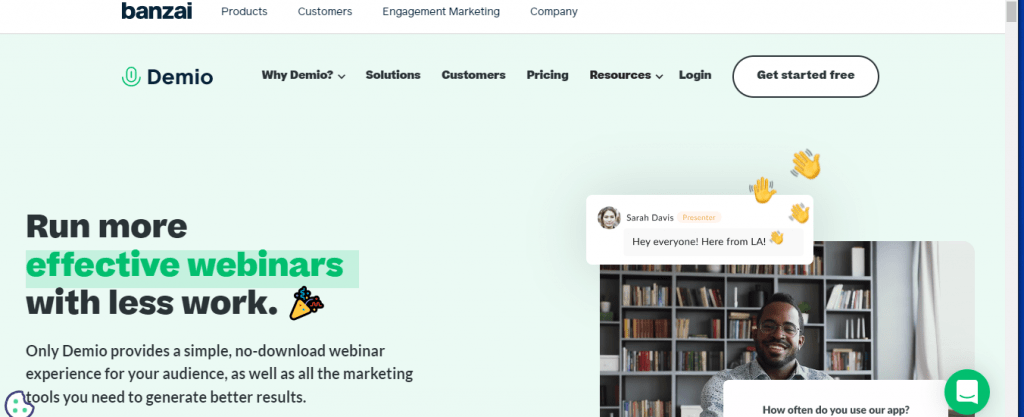
Best for hosting and promoting webinars
Demio is a no-download webinar and conferencing platform that helps you host webinars, create registration forms and play webinars. It also offers marketing tools to help you spread your virtual event and get better results.
You can even insert your own logo along with other branding information. Demio can also help you simplify all your presentations and present different webinars or groups of people. The hybrid events feature will help you deliver live presentations and recorded videos. It can also play pre-recorded on-demand presentations at any time.
Features include:
- A call-to-action button
- Single-click joining
- Customizable registration and thank you page templates
- Direct video sharing
Price: Demio offers three pricing options:
- Starter: $34/month (50 participants)
- Growth: $69/month (150 participants)
- Business: $163/month (500 participants)
7. WebinarJam
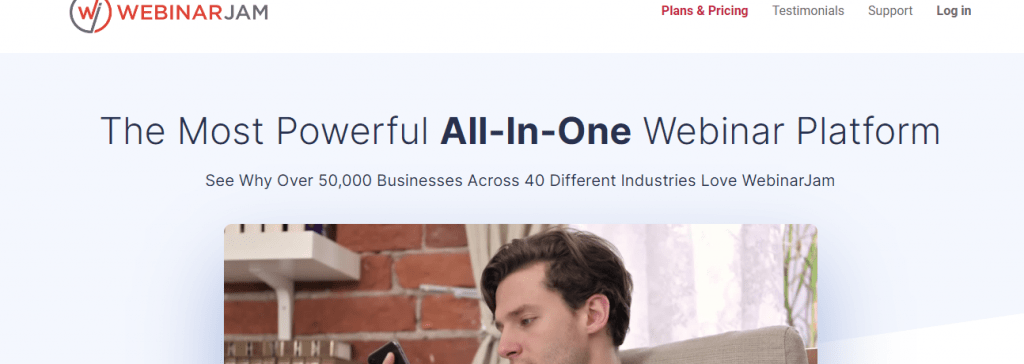
Best for interacting with your attendees during the virtual event
WebinarJam is a cloud-based software that allows you to create and host online tutorials, virtual meetings, and live broadcasts. It can have 5,000 participants and six presenters in one event, although it is limited to 4 hours. It is compatible with all devices and provides high-quality video and audio streaming at 30 FPS.
For user engagement, you can use the live chat feature to communicate with your audience in real-time. You can also answer questions, moderate comments, talk in person, do static advertising, and more. Additionally, it can save live video to an HD video file. There is also a “Replica Replay” feature that displays everything that happened during the live season, one after the other.
Features include:
- Schedule a series of email and SMS notifications to follow up with registrars
- Display clickable offers in between your conference
- Use the ‘Panic button’ in case of a mishap to get redirected to another live room
- Interact using real-time polls and surveys
- Import your presentation file in any format and display it on your screen
- Use annotations and hand-written notes and draw on the screen to convey your message.
Price: WebinarJam offers three pricing options:
- Basic: $499/year
- Professional: $699/year
- Enterprise: $999/year
8. Eventzilla
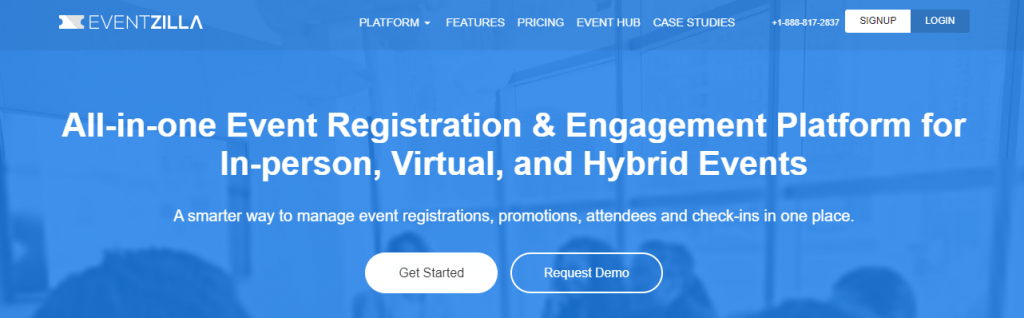
Best for marketing and promotion of your virtual events
Eventzilla is a virtual conferencing platform that helps you host, organize and manage all virtual events, such as webinars, live shows, and conferences. Works with any video streaming partner, such as Zoom, GotoWebinar, ON24, etc. And it allows you to collaborate directly from the browser.
It offers many built-in SEO and marketing features, such as a personalized email campaign, discount coupons, and more. You can also advertise your brand by adding a subscription tool to your blog, website, or Facebook page. It also allows you to create presenter profiles where you can post all relevant information. You can also create and send testimonials to all participants without any programming skills.
It will help you to automate the entire registration process with features such as multiple registration cycles based on different types of participants, self-service participation, money registration, modification, cancellation or refund, multi-period registration, waiting lists, and automated approvals.
Eventzilla can also help you create registration pages for your online events, webinars, and live streams, without the need for coding. Additionally, it has an easy-to-use drop-down list for quickly editing or rearranging the event page. Finally, all event pages are automatically optimized for mobile devices.
Features include:
- Screen sharing and HD recording
- Custom branded meeting rooms
- Multiple breakout rooms
- Live chat
Price: Eventzilla offers three pricing options:
- Basic: $1.50/ registration
- Pro: 1.9% + $1.50/registration
- Plus: 2.9% + $1.50/registration
9. Whova
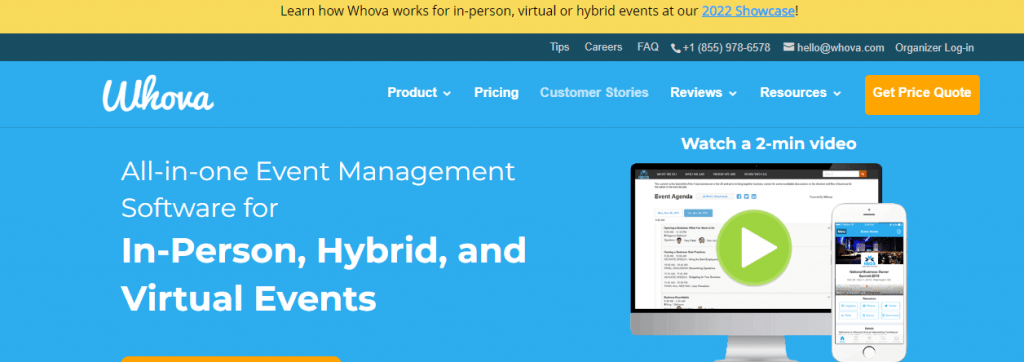
Best virtual conference platform
Whova is a comprehensive conference platform to help you host sessions, play videos, attract participants, create virtual booths, and more. Whova integrates with all major video streaming platforms and helps you manage video and session information in one place. It is also accessible on all devices, including laptops, tablets, and smartphones. This means you can easily join discussions and watch sessions from anywhere, anytime.
Alternatively, you can run paid sessions and only allow participants with premium tickets. This means that session videos will only be available to registered participants. You can coordinate the session via your mobile phone or the Internet. Whova also offers many opportunities to help you attract your participants, as well as personal events. For example, you can use live interviews, questions, and answers, and live chat to connect and engage your audience.
Features include:
- It lets you showcase leaderboards and offers prizes to increase survey and poll responses
- Engage attendees by arranging photos, caption, and Passport contests
- Send reminder emails, notifications, in-app messages, and posts to ensure everyone joins the session
- Share links, photos, and tips during the video conference
- Ask engaging and fun questions to break the ice
- Use built-in chat features to start conversations during the conference
Price: You can contact the vendor for a personalized quote.
