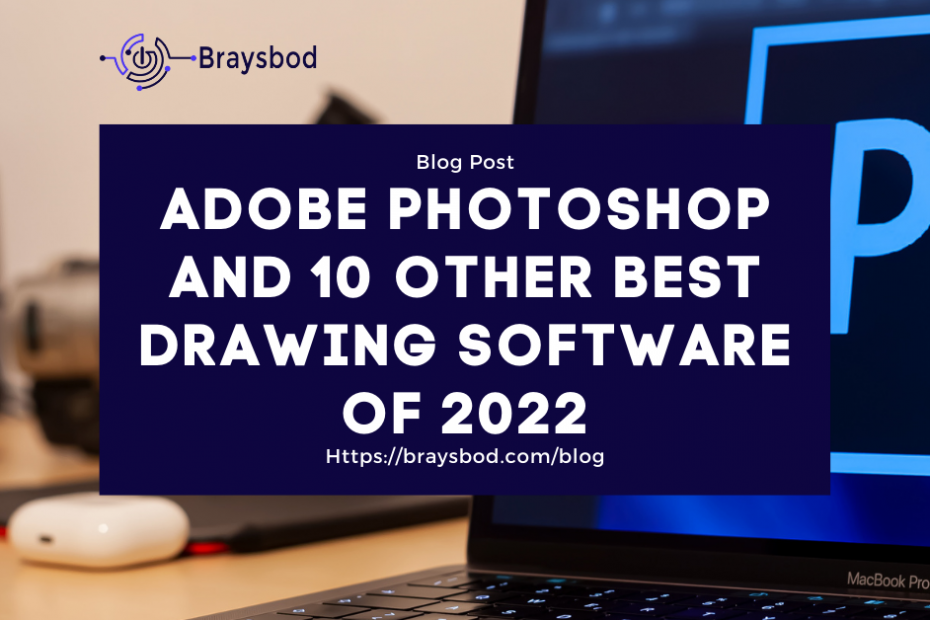In recent times, with the art of drawing on physical objects such as print magazines and newspapers, artists can now express their creativity as comics and digital graphics with the help of online software.
Most of the drawing software works like a graphic design tool, which you can use to create digital art, and change the shape of images and typography. Some tools make use of a physical stylus and pen to make strokes with your Tablet or Laptop.
This article is about Adobe photoshop and 10 other drawing software and is based on pricing, third-party integration, formats, features, ease of use, and lots more.
Adobe Photoshop
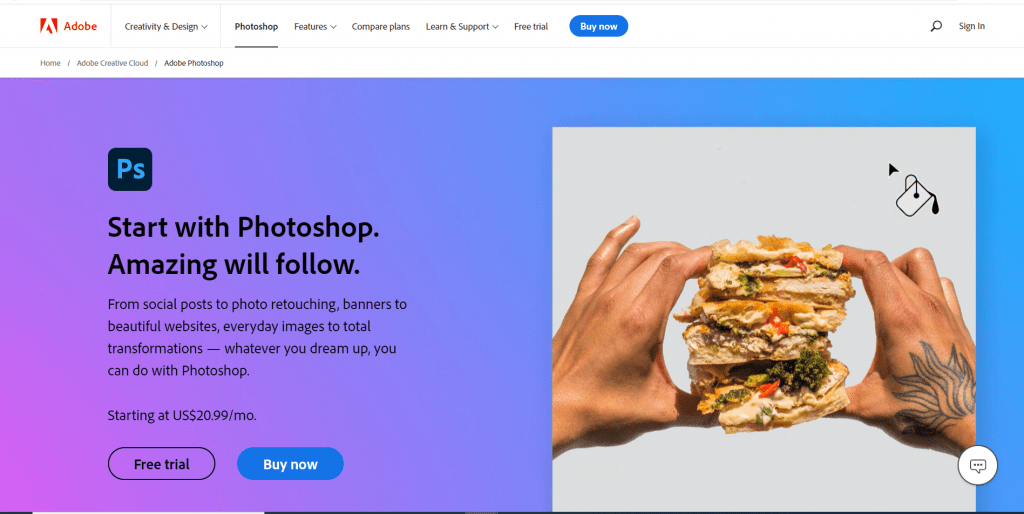
Adobe Photoshop is probably the standard in the world of graphic design and the creation of images. It’s best for photo editing, digital painting, graphic design, and animation. It can be used to create advanced illustrations, 3D drawings, and more.
You can also edit videos and produce paintings. You can bring your imagination to life using this platform. Some important features that it possesses include lens blur, image warp, object selections, etc.
Features
Adobe Sensei – This is an AI tool used for making quick and accurate selections by drawing shapes around your choice of object.
Modern Presets – Presets like new gradients, swatches, styles, layers, and shapes are present in this software.
Enhanced Transform Warp – This feature gives you more options when adding control points or splits images sing the customizable grid to suit your needs.
Pulled String Mode – With this feature, you can change the direction of your design when in mid-stroke.
Pros
- Beginners have access to 7-days free trial.
- It comes with a curvature paint tool
- Users can create 3D images.
- You can make new scenes, animation, and passports by combining images.
- It gives an educational discount.
Pricing
It comes with three pricing plans. The single app plan costs $20.99 while the Creative Cloud all apps plan costs $52.99 each month. There is also a photography plan which costs $119.88 yearly.
Adobe Spark
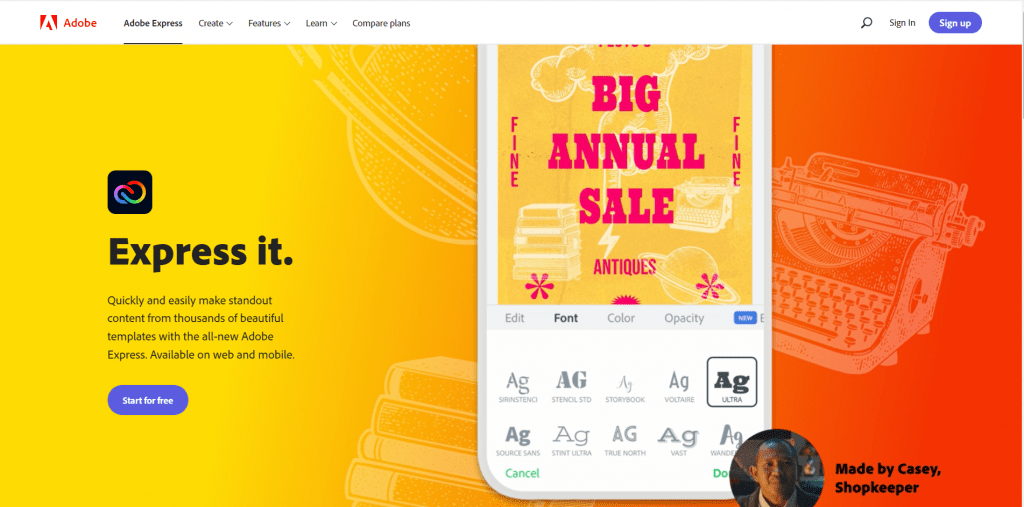
Adobe spark is an excellent drawing software for beginners who wants to learn how to create online graphics. This tool is suitable for designing websites, drawing, and graphics. It is found useful by professionals and students. Team members can collaborate on a project.
It integrates well with social media platforms, which social media managers will find useful. There are different versions of the software to fit different needs such as designing web pages, and creating images and videos. It is also easy to create video clips, photos, voiceovers, and stickers. Within a short time, beginners can learn how adobe spark works.
Features
Multiple Images – There are over a thousand choice images you can choose from your Google Photos, Dropbox, and Lightroom.
Professional Themes – Adobe spark come with lots of colours, fonts, and layouts which you can adjust with icons, texts, and photos.
Automatic Synchronization – Your projects are synced with your device automatically.
Pros
- You can share your images on social media.
- There are lots of fonts and images.
- There are free webinars for new users.
- There is a free plan with access to the necessary features.
- You can scroll through the ‘inspiration gallery’ to see and study some of the best Spark projects.
- You can remove adobe watermarks from images.
Pricing
Adobe Spark has a free version. It also has two paid plans. The individual plan costs $9.99 each month. The team plan costs $19.99 each month. Enterprises can also get a custom plan.
GIMP
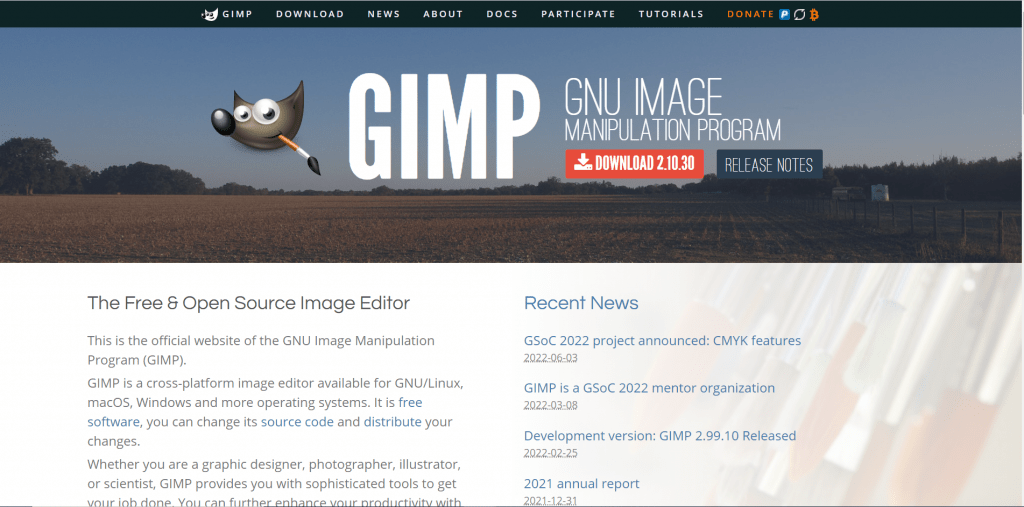
Gimp is for those looking for an affordable drawing tool. It is a cross-platform editor that is compatible with OS like Windows, Linux, and OS X. Users can customize the source code of the software to their taste. Gimp is made for graphic designers, illustrators, and photographers to improve photos.
It comes with advanced features such as layer masks and filters. There are animation packages that can be downloaded or installed as plugins. Other features include color adjustments, cropping, customized brushes, and noise reduction.
Features
Photo Manipulation – There are tools available for restoring, retouching, and editing to give high-quality photos.
‘Open as Layers’ Command – You can map images into the layer of another image.
Scripted Image Manipulation – Images can be manipulated when using languages like python, javascript, C++, Perl, and lots more.
Pros
- It comes with features such as filters, animation and Bezier curves.
- The interface is user-friendly that is user responsive.
- Cropping, image enhancement, and adjustment of colours can be done with this tool.
- You can use a thumbnail to view important drawing details.
- You can edit drawings using full-screen mode.
Pricing
Gimp is completely free software.
CorelDraw
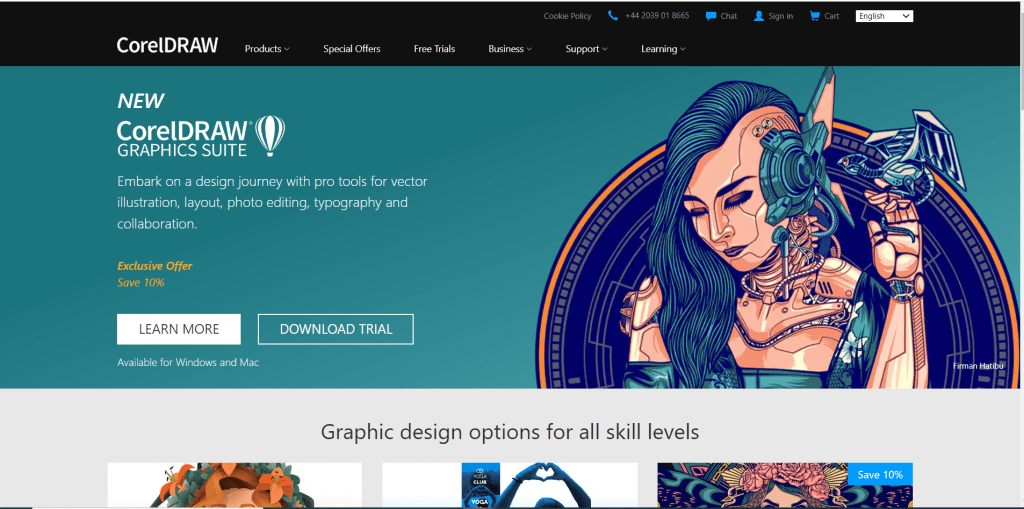
CorelDraw is both a drawing software and a graphic design tool. It can be used for different purposes which can either be personal or professional reasons. It can be used to design logos, flyers, complimentary cards, etc.
One benefit of using this tool is the ease of use, the user interface is also easy to navigate. It also provides software that is suitable for the hardware being used. It also comes with lots of customizable features for creating amazing designs.
Features
Exceptional Precision: You can create very detailed designs using highly specific information.
LiveSketch: You can use a stylus or a pen-enabled device to create shapes and objects in your imagination.
PowerTrace: You can design vector images from vector sources saving time and effort with this AI-enabled feature.
Pros
- You can carry out font filtering efficiently.
- It comes with a Gaussian blur feature
- The design space is easy to customize.
- There is a 15-day free trial for newbies and a 30-day money-back warranty.
Pricing
It comes with two pricing plans. The first plan costs $669 for the full version and the second which is an enterprise plan costs $198 annually.
Vectr
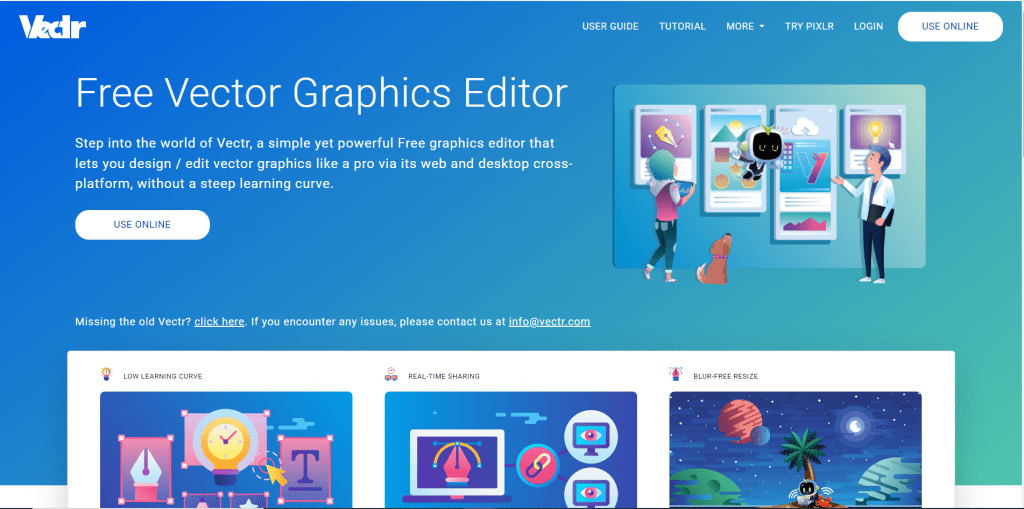
Vectr is another awesome drawing app with the most prominent feature being vector graphics designing capabilities. It a powerful and easy to use. Professionals like web designers, digital marketers, graphic designers, and illustrators will find this app suitable for their line of work. It is also compatible with different operating systems like Android, iOS, and Linux.
It comes with a simple and intuitive user interface and all the required tools like shape tools and arranges. This is currently been addressed as they are working on a subscription-based plan with this feature.
Features
Virtual Collaboration: You can collaborate with friends and colleagues while in remote locations.
Automatic Sync: Vectr is very flexible and syn well with any device you download the application.
Scalability: You can increase the size of images without a reduction in the quality. You can also design it
Advanced Toolset: It grants you access to unique shapes and designs like arrows, calendars, icons, clipart, and more.
Pros
- The user interface is intuitive which makes it easy for you to find shapes, text, and pen tools.
- The image-tracing feature is easy to use.
- The database contains loads of tutorials and user guides for beginners.
- You can import and edit SVGs and bitmaps and set them as your background.
- You can choose to use this software online or download it into your system.
Pricing
You can use their app or software for free with no hidden charges.
Inkscape
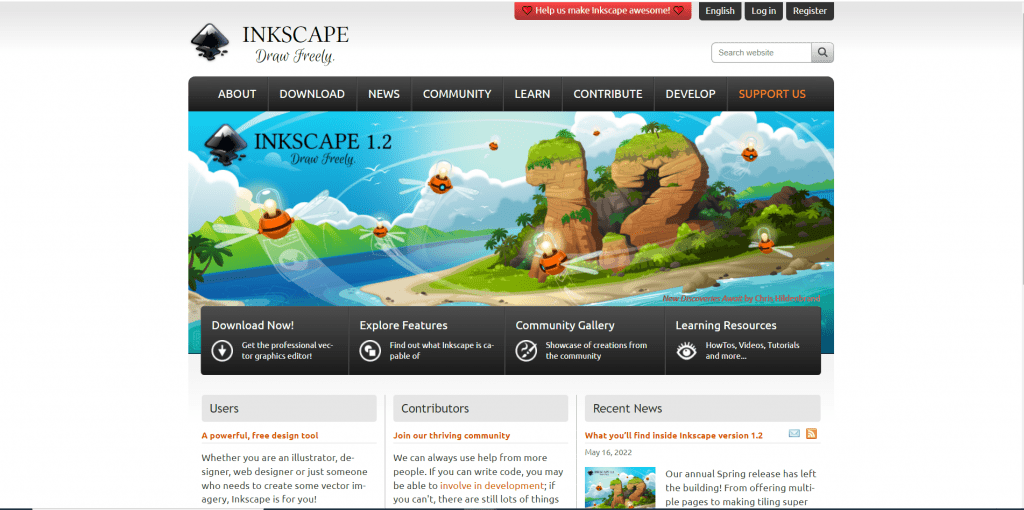
Inkscape is well-known drawing software that is compatible with multiple OS like iOS, Windows, and Linux. Graphic designers, Logo designers, creative designers, and even students find this software useful. The user interface is consistent, transparent, and easy to navigate.
Inkscape also comes with tutorials and tips on how to efficiently use the software. You can make logos, banners, and other graphical content using the Scalable Vector Graphics (SVG).
Features
Object Manipulation – With this feature, you can carry out functions like scaling, lowering, raising, and creating image layers to make hierarchical trees.
Node Editors – Users can create vectorized objects, graphics, and shapes with better control.
Object Creation – Users can enhance the functionality of simple tools like pencil, calligraphy, and shapes for users can expand their creativity.
Scalable Vector Graphics – This is the USP of this tool.
Pros
- You can perform bitmap tracing.
- Customer service is available in multiple languages.
- This software comes with rich resources like tutorials, manuals, videos, and frequently asked questions.
- It is an open-source tool and is customizable to suit the need of the buyer.
- You can export files in different formats such as DXF, PDF, PNG, and PostScript.
Pricing
It is accessible for free.
ArtRage
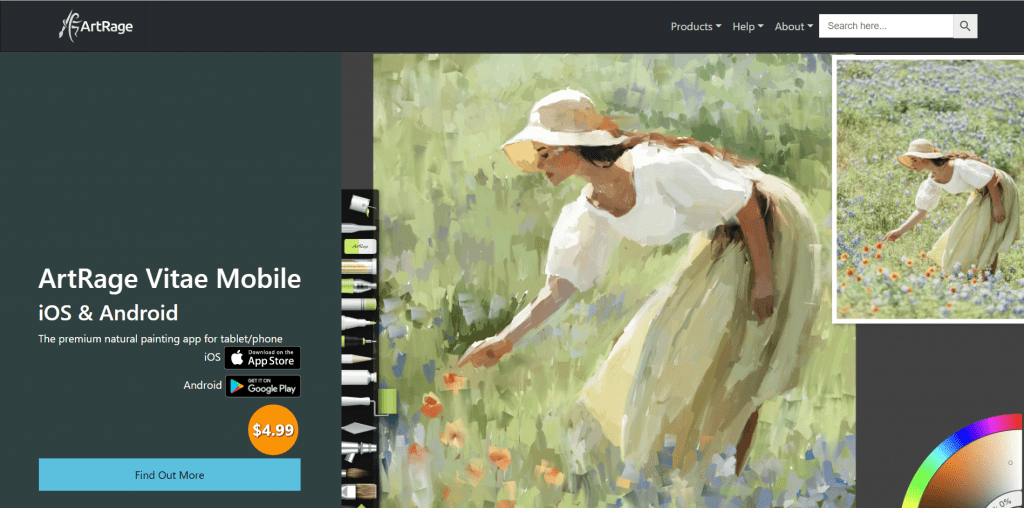
ArtRage is an intuitive, easy-to-use, and rich drawing tool that allows artists to express their creativity. It is best for nnnartists who want to create more realistic designs. With this tool, you can design logos, symbols, illustrations, T-shirt designs, and canvas.
It is best for creating awesome designs with a paint-like theme. It also possesses cloning ability, transformation tools, gradients, and patterns. It is among the few drawing tools that have a mobile app. Its mobile app provides unique features such as editing tools, graphic design tools, and drawing aids.
Features
Cloner – You can copy any image and its features in other to make changes to them.
Palette Knife – The artiste can mix different colours digitally using the palette knife.
Reaction Stimulation – Artistes can mimic interactions between colours, shapes, and paper.
Pros
- You can easily import files into the software.
- You can customize your digital brush and share it with others.
- It comes with pattern and gradient features.
- You can measure the thickness and wetness levels of paints, and also use grids to make your drawings proportional.
- There is a 30-days warranty if you don’t like the software.
- It offers manuals and tutorials.
Pricing
It will cost you $79 to purchase the license for the new version 6. There also have other versions such as Lite, Android, and iOS which cost $29.90, $4.99, and $4.99 for each of them.
Adobe Illustrator
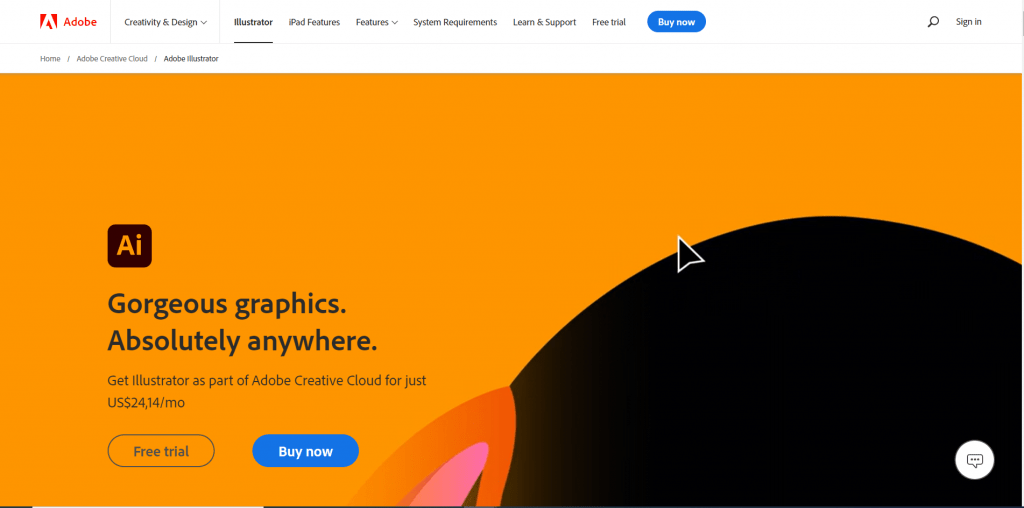
This is a tool used for vector drawing and editing. It is found useful by web designers, billboard advertisers, game designers, and graphic designers for making stunning designs with pixel-perfect quality.
Designers can create awesome designs using easily accessible templates. There are over 80 million accessible templates, graphics, videos, and images that you can use for creating a digital drawing.
Features
CSS Extractor – With this tool you can give shape to customized and dynamic websites.
Shape-builder Freeform Mode – You can customize the shapes and sizes of any drawing of your choice and take inspiration from other images.
Font Style – Adobe Illustrator have over 16,000 fonts you can choose from when drawing.
Pros
- The vector graphics functionality and SVG are top-notch.
- The customer support service is always available.
- The mobile app is also present in the apple store and is packed with lots of functionality.
- First-time users have access to free trials.
- There is multiple language functionality which makes it accessible to artists in different countries.
Pricing
Adobe illustrator costs $20.99 each month for individuals. There are also different plans for businesses, teachers, and students.
Krita
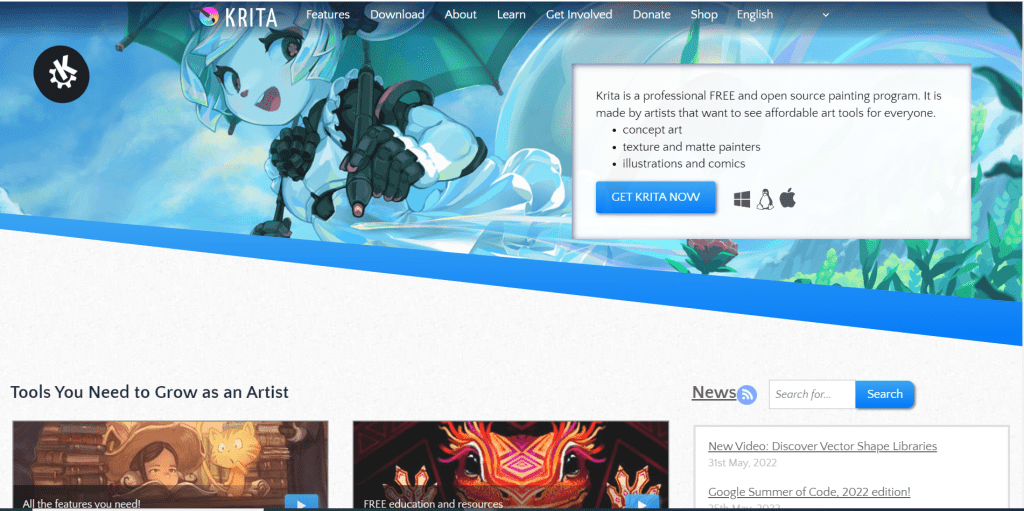
Krita is a free drawing tool or software designed by artists that want to create a holistic drawing for newbie artists. It is best for making digital arts like manga, animations, or paintings. Performance is optically coupled with the expansive features. Users have access to multiple tools for blending, smoothing, rendering, mirroring, transforming, layering, and more. All features work on desktops and tablets.
Features
Layer Management – Artists can combine, group, and manage their drawing.
Brush Creation – Artists can customize brushes with a seamless digital experience and tag the brushes with the tagging system.
Layer Visibility Options – You can remove any part of the drawing using these options.
Wrap-around Mode – You can create complex patterns using this feature.
Pros
- The colour palette has rich colours with over 100 already made brushes.
- Artistes can design silhouettes easily with Fill Brush Circle and Fill Brush Block.
- There are over nine brush engines and 30 sockets for better flexibility.
- The Ink Ballpen feature can be used to practice drawing.
- It offers support for both PSD & HDR.
Pricing
It is a free and open-source painting software.
MyPaint
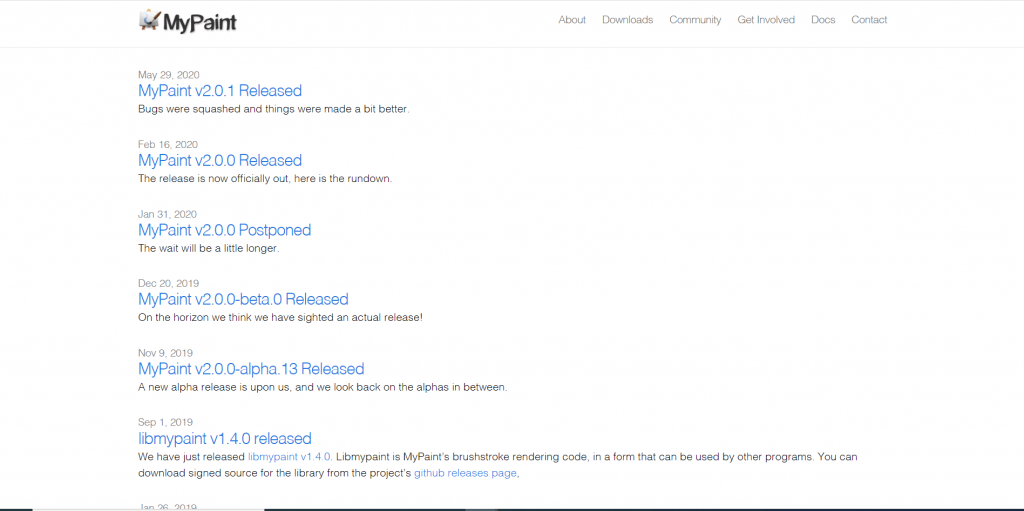
MyPaint is a drawing tool meant for graphic designers who work with tablets. It is a free and open-source editor and painting program. It works well with Wacom tablets. It is also compatible with Windows, Unix, and Mac OS and is excellent at creating bitmap images.
It usually receives regular updates which the latest version was 2020. Its user interface consists of the canvas while sensitive graphic tablets are used for the design. Users can zoom out when a bigger canvas is required.
Features
Tutorials – The tutorials are comprehensive enough for beginners.
Customizable Hotkeys – Users have broad control when drawing.
Multiple File formats – Images are saved in Open Raster format, but users can save them in PNG or JPEG format.
Pros
- It is open-source and highly customizable.
- It makes use of linear composting and spectral blending.
- You can choose from modes like ‘vertical’, ‘snowflake’, and ‘rotational’ with symmetrical painting.
- Using the flood fill tool using supports offset, blur, gap detection, and cancellation.
Pricing
You can access this tool for free.
PaintTool SAI
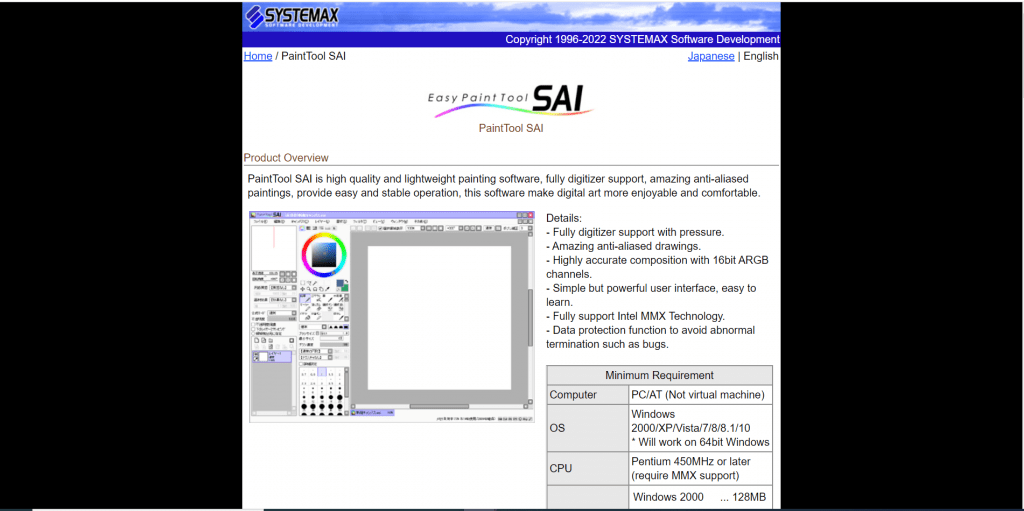
PaintTool SAI is a simple drawing tool that artists can use to express their creativity. It has an attractive UI. It is more like adobe photoshop but a cheaper version. Graphics designers, website designers, and artists will find this app useful.
Distorted images can be minimized for low-resolution images that are imported into the software. It comes with fully digitized support and is compatible with different devices like laptops, desktops, and smartphones.
Features
Colour Functionality – There is a large collection of colours, with a range of shades of each of the colours. Saturation levels can also be changed.
Layer Tools – Users have more flexibility with this tool. It can also mix, move, and remove parts of images.
Brush Transformation – Brushes can be changed to erasers and used to delete parts of the image.
Pros
- It gives users a free trial period of 31 days.
- It supports Intel MMX technology.
- It has data protection to guide against bugs.
- It has exact makeup with 16-bit ARGB channels.
Pricing
It comes with a 31 days free plan. After that, users have to pay $50.81 for each license.
What to Lookout For In Drawing Software?
Drawing software can be used for both professional and leisure purposes. Drawing software differs in terms of its features. Nevertheless, certain features are common with all drawing software.
Holistic Toolsets
Basic drawing software comes with tools such as painter, eraser, paint brushes, drawing area, and lots more. All drawing software should have a wide range of colours in the palette. Artists should be able to use wet tools, like watercolour and acrylic.
Colour Consistency
The colour of an image should be consistent irrespective of the image format viewed. Drawing software is an excellent choice for this as it does not compromise the colour consistency of whichever format has been.
Third-party Integrations
Artists may need to import and export images and other files from other software like PowerPoint. This is why drawing tools software should possess extensive third-party integration.
Pattern Recognition
With the advancement in technology, software should be able to reproduce art. This is only possible when it can record your strokes and can repeat them flawlessly. This is where pattern recognition comes in as it is an important feature for engineering drawing.
Multi-Platform Compatibility
Good drawing software should be compatible with laptops, smartphones, tablets, and desktops this improves access and helps to improve collaboration.
Property Computation
Drawing software used especially in the engineering and healthcare industry should be able to carry out correct calculations. This is necessary when designing a new drug to determine the melting and boiling point.
Conclusion
Overall, professionals and students who use drawing software have different reasons, and budgets so no one choice suits all. If you have enough budget and need a tool with lots of features, then I will recommend Keith. If you are on a tight budget you should use Adobe Spark.