Choose the best page builders
The days of being a web developer with coding skills and a lot of time and money to create a website with a simple and professional look are over. With popular and best page builders like Weebly, Squarespace, and Wix, even beginners can easily build sophisticated websites in a short period, even if they need more complex features such as e-commerce and email marketing platforms.
Discovering the best page builders is dependent on your specific needs as the process can be daunting with so many options available, from simple free web pages to more complex e-commerce website platforms. The growth and complexity of the web design industry mean that you have more options now and you can quickly discover the best page builders designed for your needs and wants.
Wix
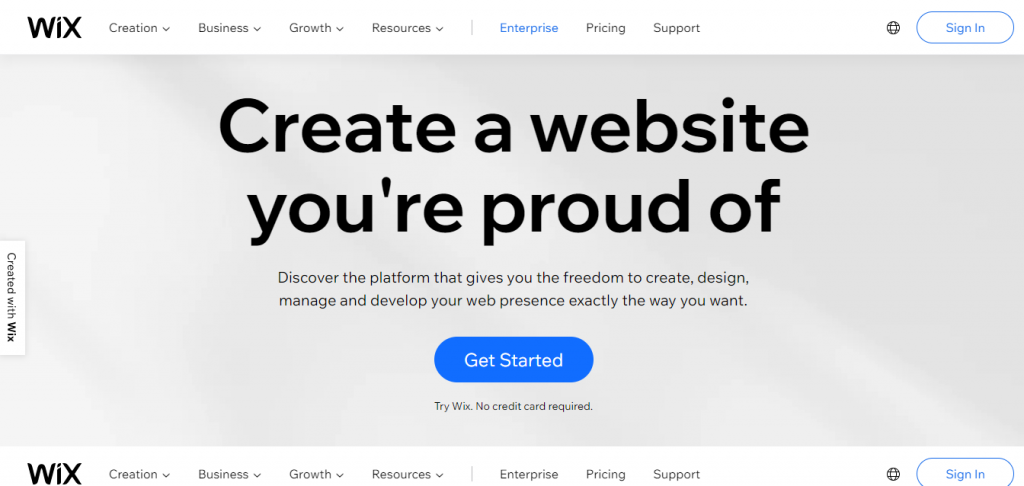
If you need a website with minimal effort and maximum creative freedom, it’s nothing more than Wix. This best page builder provides remarkable features like online storage of website data, e-commerce tools, stunning video wallpapers, animated titles, mobile applications, and even use free services.
Besides, the improved Editor X interface stands out as one of the most intuitive, sophisticated, and robust in the ever-evolving web development services industry that we have tested. In short, Wix is a flexible and easy-to-use tool that is an easy choice for publishers.
Here’s how to get started:
- Go to Wix.com and click on “Get Started.”
- Select a template
- Choose the type of text and images you want
- Customize the background
- Design pages and site navigation
- Select the apps you want
- Set up your blog
- Design an online store (optional)
- Optimize your site for search engines
- Optimize it for mobile devices
- Select a domain name
- Publish your website
Also, you can get 10% off with the promo code: TAKE10.
I recommend that you start with their basic plan at $4.05/month, which is 10% off their regular price.
How to save the most:
- Plan: Basic plan at $4.05/month
- Term: 12 months
- Total cost at checkout: $48.60
- Savings: $5.40
Squarespace
Best page builders for easy site customization
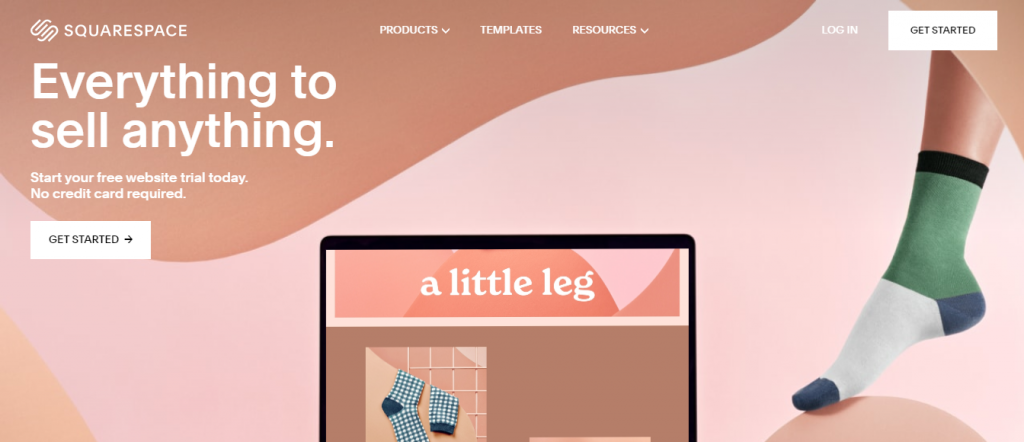
Squarespace is one of the DIY best page builders. It supports stunning styles with many features and integrations, including support for PayPal, Mailchimp, and Apple Pay. All websites created with it also get free SSL and domain registration. However, the transition from Squarespace to version 7.1 divides the user base. The user must decide whether to stay with the old version or recreate the site with the new version to access the new features.
Here’s how to get started:
- Go to Squarespace.com and click on “Get Started.”
- Choose a template
- Understand the backend
- Set up your basic information
- Set up pages and navigation
- Customize your website
- Publish your website
Also, you can get 10% off with the promo code: FORBES10.
I recommend that you start with their personal plan at $10.8/month, which is 10% off their regular price.
How to save the most:
- Plan: Personal plan at $10.80/month
- Term: 12 months
- Total cost at checkout: $129.6
- Savings: $14.40
GoDaddy

Best for built-in marketing tools
GoDaddy is one of the best page builders which offers efficiency and speed. The company has created a simple and elegant website builder that allows anyone to quickly create a professional website, removing all the complicated features, confusing terms, and unwanted features.
Also, the AI tools will learn about your company and give you recommendations on the right tools and hosting you can use to make your site stand out.
Here’s how to get started:
- Go to GoDaddy.com and click on “Start for Free”
- Choose your site type
- Start your free trial
- Choose your industry and site title
- Select your theme
- Customize your site
- Get advanced
- Connect a custom domain
- Publish your website
Also, you can get 30% off with the promo code: GDD30off.
I recommend that you start with their basic plan at $7.00/month, which is 30% off their regular price.
How to save the most:
- Plan: Basic plan at $7.00/month
- Term: 12 months
- Total cost at checkout: $84.00
- Savings: $35.88
WordPress.com

Best CMS platform
Want to create a WordPress site but do not want to waste time checking and comparing multiple hosting services? Then, you need to visit WordPress.com. The premium plans offered by these best page builders give users access to most of the themes and plugins available to WordPress CMS users. There is also another version for those who have online stores.
Here’s how to get started:
- Go to WordPress.com and click on “Get Started”
- Choose a domain name.
- Select a hosting provider and package.
- Install WordPress and choose your preferred theme.
- Understand the WordPress dashboard and choose your preferred WordPress plugins.
- Customize your website.
Also, you can get 50% off with the promo code: 768ftghj76.
I recommend that you start with their personal plan at $2.00/month, which is 50% off their regular price.
How to save the most:
- Plan: Personal plan at $2.00/month
- Term: 12 months
- Total cost at checkout: $24.00
- Savings: $24.00
Network Solutions

Best page builder for add-ons
Network Solutions provides all kinds of software and features for businesses to succeed in their business. And you can use their tools to build your website. Network Solutions has DIY options and professional page builders options. Regardless of the option you go for, you will receive a free domain name, well-designed layouts, and custom email addresses.
Here’s how to get started:
- Go to Networksolutions.com and click on “Get Started”
- Choose a domain name
- Choose a hosting plan
- Customize your website
- Publish your website
Also, you can get 50% off with the promo code: SAVE50DIY.
I recommend that you start with their starter plan at $2.84/month, which is 50% off their regular price.
How to save the most:
- Plan: Starter plan at $2.84/month
- Term: 12 months
- Total cost at checkout: $34.08
- Savings: $34.20
jimdo
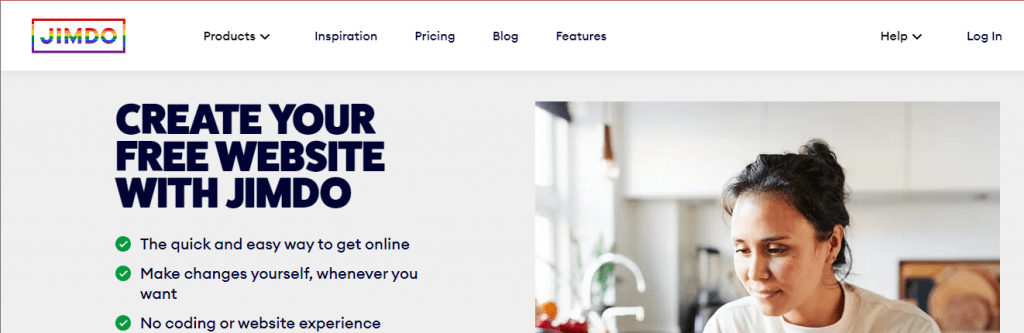
Best for usability and features
If you are looking for easy-to-use and feature-rich best page builders, Jimdo is for you. It has well-designed templates that are compatible with mobile devices. It is also integrated into most social media platforms and every plan includes a free SSL security certificate. And surprisingly, you do not need programming experience to use Jimdo.
Here’s how to get started:
- Go to Jimdo.com and click on “Start for Free”
- Answer a few questions about your business
- Customize the website
- Add new website pages
- Optimize your site for search engines
- Get a custom domain
- Publish your website
Also, you can get 10% off with the promo code: 10JIMDO.
I recommend that you start with their starter plan at $8.10/month, which is 10% off their regular price.
How to save the most:
- Plan: Starter plan at $8.10
- Term: 12 months
- Total cost at checkout: $97.20
- Savings: $10.80
Web.com

Best for fast and easy website design
Web.com offers a choice between a professional website and a DIY best page builders. If you want to build your website, you will love how easy it is to use this platform. It features a drag-and-drop editor, a picture gallery with a large number of images, and a customizable content block. All this makes using Web.com an easy website design process.
Here’s how to get started:
- Go to Web.com and click on “Get Started”
- Choose a domain
- Pick a package
- Drag and drop your design
Also, you can get 35% off with the promo code: S720801.
I recommend that you start with their basic plan at $1.27/month, which is 35% off their regular price.
How to save the most:
- Plan: Basic plan at $1.27
- Term: 12 months
- Total cost at checkout: $15.24
- Savings: $8.16
Shopify
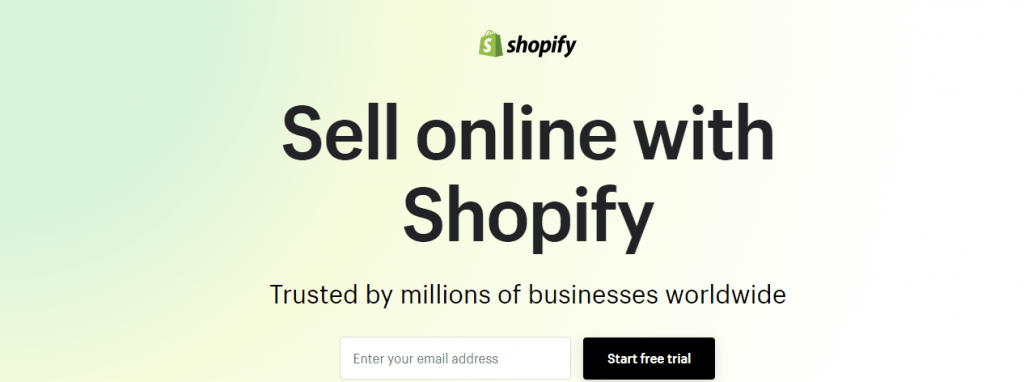
Best for startup online stores
Shopify provides one of the most amazing shopping platforms ever built if you are looking for the best page builders. It provides a range of devices and functions to facilitate in-store sales. With its incredible reliability and capabilities, more than 150,000 companies use Shopify to manage their online stores.
Here’s how to get started:
- Go to Shopify.com and click on “Get Started”
- Add the products you want to sell
- Create key pages for your store
- Pick a theme and customize your online store
- Customize your shipping settings
- Configure your tax settings
- Set up your payment gateway and payouts
- Prepare your store for the launch
- Launch your store
Also, you can get 25% off with the promo code: STORY25.
I recommend that you start with their basic plan at $21.75/month, which is 25% off their regular price.
How to save the most:
- Plan: Basic plan at $21.75
- Term: 12 months
- Total cost at checkout: $261.00
- Savings: $87.00
BigCommerce
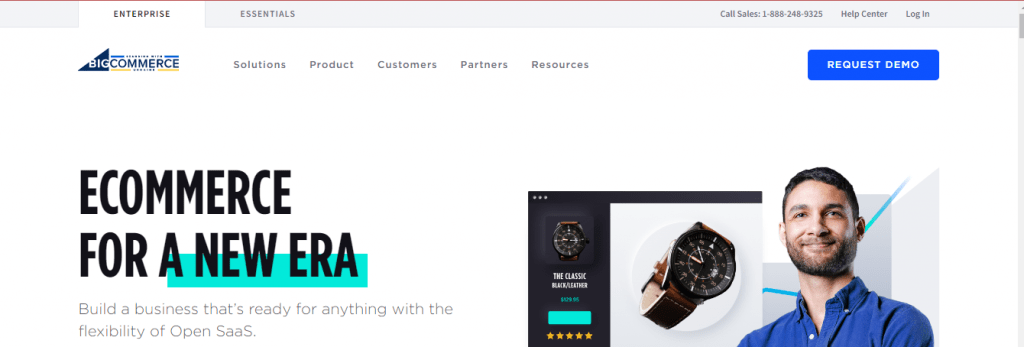
Best for stylish and functional templates
BigCommerce can be used by both beginners and techies. It includes a clean and simple template that is totally customizable. It also provides SEO, analytics, and marketing capabilities to help you start your own business and stay ahead of the competition.
Here’s how to get started:
- Go to BigCommerce.com and click on “Get Started”
- Choose your online store’s theme
- Customize your theme
- Customize your site
- Add product categories
- Add your products to your store
- Add information about your products
- Publish your online store
Also, you can get 50% off with the promo code: HALLOWEEN.
I recommend that you start with their standard plan at $14.97/month, which is 50% off their regular price.
How to save the most:
- Plan: Standard plan at $14.97
- Term: 12 months
- Total cost at checkout: $179.64
- Savings: $179.75
SITE123
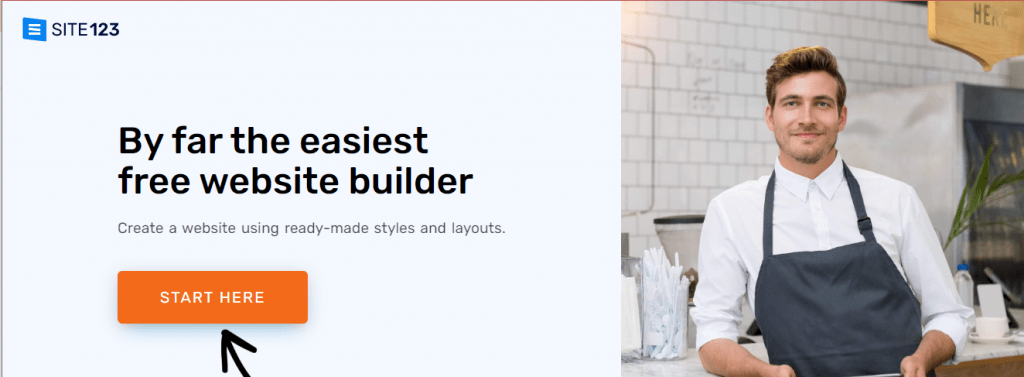
Easy-to-use best page builders
The name of this company reflects what you get when you use it. Using SITE123, you can build your own website in a few simple steps. It has many great features that keep your site ahead of your competitors. You can also get tools like web design, booking schedules, website templates, logo designers, and a range of affordable SEO tools.
Here’s how to get started:
- Go to SITE123.com and click on “Start Here”
- Choose your type of website
- Choose your site category
- Choose the name of your website
- Customize your site and publish
Also, you can get 35% off with the promo code: NOCODE.
I recommend that you start with their premium plan at $3.77/month, which is 35% off their regular price.
How to save the most:
- Plan: Premium plan at $3.77
- Term: 12 months
- Total cost at checkout: $45.24
- Savings: $24.36
Frequently Asked Questions
What is the cost of a website builder subscription?
The majority of the best page builders offer a free version. But you need a subscription to access all of their features. Paid plans typically range from $4 each month for basic options to about $25 each month for advanced features.
Are free websites good for SEO?
It depends on your SEO goals. Some free and best page builders have SEO tools, but they are not detailed and no statistical reports are available. Also, they do not offer content and/or SEO content creation features offered by paid versions.
What are the best page builders for small businesses?
Wix is the best option for many small businesses due to its excellent user interface, excellent templates, and app store. GoDaddy and Network solutions also have some great features.
You can read my post about choosing the right domain registrar to buy your domain
