Introduction
Those who are web design novices usually wish to know the best software they should go for. WordPress is also part but you also can make your research on which one is best for you.
Selecting the best web design software is dependent on its features and your plans. We can’t tell you that there’s a specific solution for everyone. Also, you may require software with a multi-design feature depending on what you intend.
We recommend that you try various web design programs so you can determine the best software for you.
To find what you need, we have a collection of the fifteen top web development programs for prototyping, web design, interface design, and graphic design.
1. WordPress
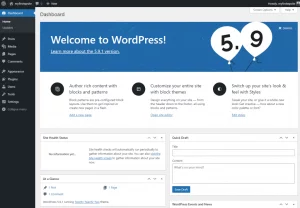
This software is a content management system that is open-source. In other words, it can help you create a website. You can think of it as the operating system of the website. Like iOS and Android, WordPress can run websites, so you can add and view the content for your visitors.
Instead of directly (complicated) manipulating the code, it is better to manage content and configure the website from the WordPress dashboard (easy for beginners to use). Then, WordPress will take all the content/settings and turn it into a functional website.
Basically, with WordPress, you don’t have to bother to write code or require technical knowledge.
Features include
Pros
- It’s easy to find learning resources
- You control everything
- You can use WordPress for anything
- It’s easy to customize WordPress
- It’s easy to create content on WordPress
- The WordPress software is free and running a site is affordable
Cons
- You’re responsible for maintenance and security
- There’s no official support
Price
- Free
2. Wix
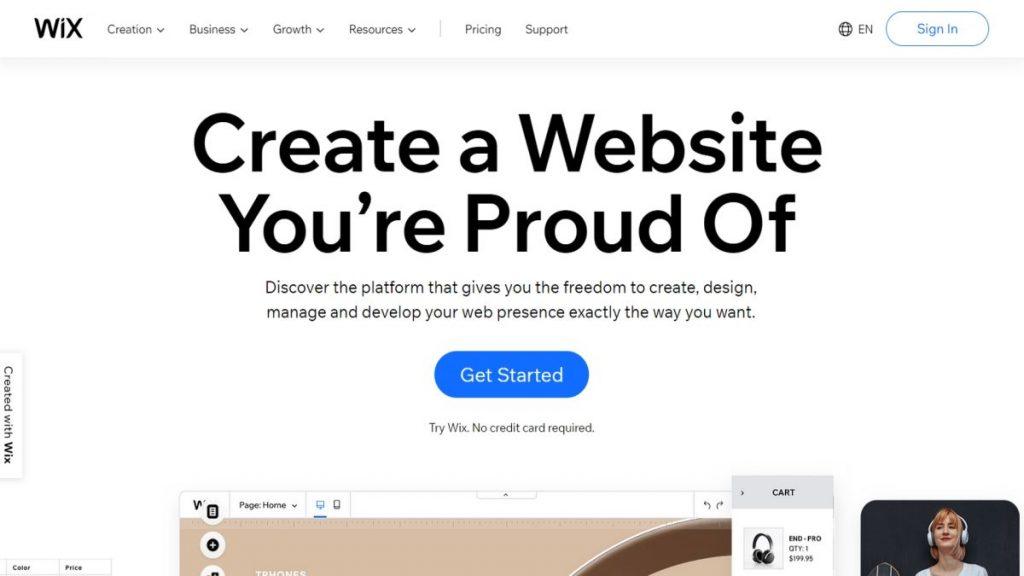
This is a service that is based on the cloud. It lets you design, build and publish your website or online store, even if you do not have coding skills.
You do not need to worry about buying web hosting or installing software anywhere. The idea is that almost everything needed to create, manage and manage a website is down and can be done online.
Once created, just manage your site in a browser through the Wix site.
Features include
- No Connectivity Issues
- Mobile-Optimized Website
- Multiple integrations
- eCommerce Module
- SEO-Optimized Content
- Reliable Hosting for Your Website
- SMB-Friendly
Pros
- It has a simple editor
- Users with no coding knowledge can use it very well
Cons
- Poor customer service
- You can’t track your site with Google Analytics
Price
- Free
- Connect Domain: $4.50/month
- Combo: $8.50/month
- Unlimited$12.50/month
- eCommerce: $16.50/month
- VIP: $24.50/month
3. Adobe Dreamweaver
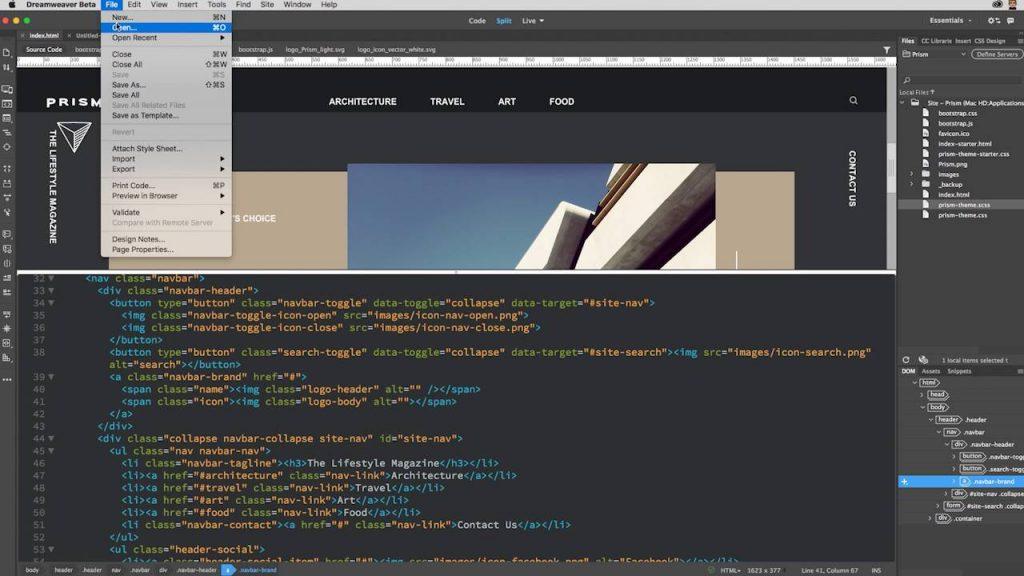
Dreamweaver is a web design tool, unique in combining WYSIWYG code (what you see is what you get) and web design principles. It may seem obvious at first glance, but its main target audience is professional web designers. Ideally, these people have already used other Adobe Creative Cloud tools.
Features include
- Responsive Site Design
- Lots of Templates
- Numerous Applications to Integrate
- Stable and Powerful
Pros
- You can use it for lots of work
- It supports integration with other apps
- It has a responsive layout
- Works seamlessly with other Adobe programs
- You can edit your projects in real-time
Cons
- Steep first-time learning curve and a complex interface.
- Undo feature doesn’t work in all contexts.
Price
- Monthly: $31.49/month
- Annual: $20.99/month
- Annual Prepaid: $239.88/year
4. Web.com

Web.com was founded in 1999 and has now grown into one of the leading web hosting technology companies and one of the largest internet marketing service providers in the United States. It is part of the Web.com team, which has an extensive portfolio of brands, including Network Solutions and Register.com.
Their main goal (or as they claim) is to “help customers of all sizes to create online businesses that will bring results”. Since we have not yet found a company that does not accept customers of all sizes and sizes, we believe that their initial intention is their business goal, ie businesses of all sizes.
Features include
- Lots of templates
- Customization tools
- Advanced SEO tools
Pros
- Beginner-friendly attitude
- Free domain name for the first year of use
- Great variety of options for building a website
- Intuitive and user-friendly website builder
Cons
- Significant price hike after the promotional period
- Rigorous anti-refund policy
- Renewal rates for domains are overpriced
- Windows hosting isn’t supported
Price
- Starter: $1.95/month
- Marketing: $2.95/month
- E-commerce: $3.95/month
5. GIMP

This is an open-source platform for free photo editing. This software has many high-quality features comparable to Adobe Photoshop. Its amazing installation feature allows users to easily adjust photos and design materials as they like.
Features include
- You can personalize the dashboard
- You can enhance photos
- Retouch photos digitally
- Supports hardware
Pros
- Users can edit the source code
- It is feature-rich
- It is completely free
Cons
- The interface is a little cluttered
Price
- Free
6. Weebly
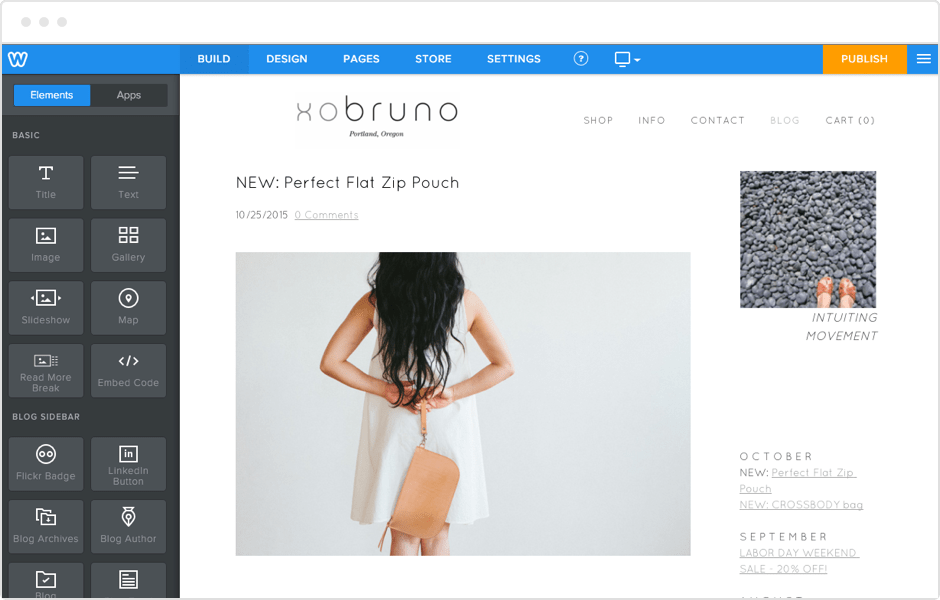
This platform is among the top easy-to-use, powerful, as well as trusted web design software. It lets people create blogs, online stores, or personal sites even if they don’t have any knowledge of coding. Weebly provides custom domains and email addresses, free and reliable hosting, and the latest fully customizable themes and templates
Also, you have more features to add and equally receive a money-back guarantee for 30 days. The cheapest payment plan is $8 per month.
Features include
- SEO tools
- App Center
- eCommerce integration
- Marketing tools
Pros
- Excellent customer support
- Really helpful SEO guides
- Cool customizable templates
- Excellent for small and medium-sized enterprises
Cons
- No personal restore option
- The drag-and-drop feature is not fully functional
- No Artificial Design Intelligence (ADI) option
Price
- Build: $8/month
- Grow: $25/month
- Accelerate: $75/month
7. Google Web Designer

Google Web Designer is a program used to create interactive HTML5 banners and websites. This is an independent program for Windows, Mac, and Linux systems. This is a WYSIWYG (What You See Is What You Get) editor that allows you to create interactive designs based on HTML5.
GWD (Google Web Designer) can be seen as a simple tool for developing compatible content on all screens. Google’s GUI-based tools are easy to use, even for beginners, and allow experienced developers to conduct more in-depth research.
With GWD’s automation function, GWD design and dynamic graphics can be played on any device, so you can design freely without worrying about the screen.
Features include
- Revamped Web Components
- You can create groups
- Custom Swatches
- Animation Modes
- Integration With Google Drive
- BYOC (Build Your Own Component)
- Publish Directly to DoubleClick Studios
- HTML with Pages
- 3D Authoring Environment
- Fluid Layout
Pros
- Multi-platform
- Free
- Very flexible interface
- Takes minutes to understand
Cons
- Keyframing could be clearer
- Manipulation of objects feels restrictive
- Doesn’t abide by Mac UIG
Price
- Free
8. Framer
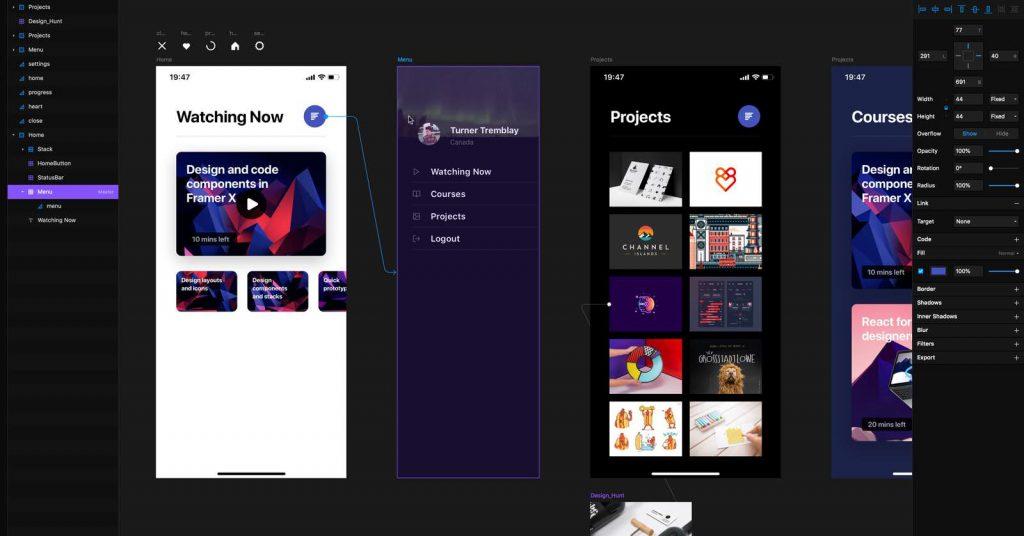
Framer is one of the first tools to focus on interactive/mobile web design and form creation. Framer’s latest flagship software, Framer X, is a beautifully crafted tool that simplifies the design of high-resolution UX models. Framer X is also one of the first web design tools to provide an in-app market.
One of the features that really makes Framer stand out is the delivery options for developers. With its development tools, you can create advanced animations and export designs and animations to React.
Features include
- Integrate with your existing identity management solution
- Build fully interactive components without code
- Restrict the movement of projects between teams
- You can freely move projects between teams
- Send a link to a Framer project
- Store and access projects from anywhere
- Create unlimited folders to organize your projects
Pros
- You can work with others on any idea online
- Flexibility and logic-based interactions
- It is feature-rich
Cons
- The coding part can be challenging
- A live demo can be a bit slow
- It is web-based
Price
- Free
- Pro: $20/month
- Enterprise: Custom quote
9. Constant Contact
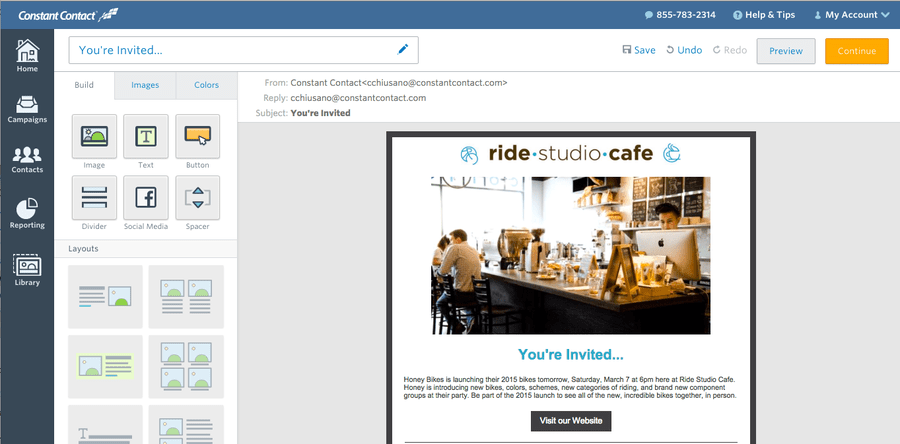
The Constant Contact Website Builder aims to make creating a digital environment as fast and easy as possible. Even if you are launching a small business website, you need to be able to get everything up and running quickly with minimal pressure.
As a simple drag-and-drop website builder, Constant Contact is not the most advanced tool we have seen. However, if you want to do more than promote your business on social media, this is a good choice. There are many easy-to-understand tools, such as analysis and reports. In addition, the generous free plan makes it easy for you to get started.
Features include
- Email Campaigns, Templates, and Personalization
- Reporting and Analytics
- Google My Business
- Online Store
- Fast Load Times
- Image Library
- A.I.-Powered
- Connect a custom domain
- Mobile optimization
- Expert support
- Social media sharing
- Engaging visual effects
- Free hosting
- Search engine optimization
- Free SSL certificate
- Customizable layouts
Pros
- Excellent if you want to use Constant Contact for email
- Easy to use components throughout
- ADI ensures that you can get a functional site up and running fast
- Access to Unsplash offers a lot of royalty-free images
- Good support from the team
- Easy to use analytics
- Generous free demo
Cons
- No tools for image editing
- The backend is a little glitchy
- Basic blogging functionality
Price
- Free
- Builder plan: $10/month
10. InVision Studio
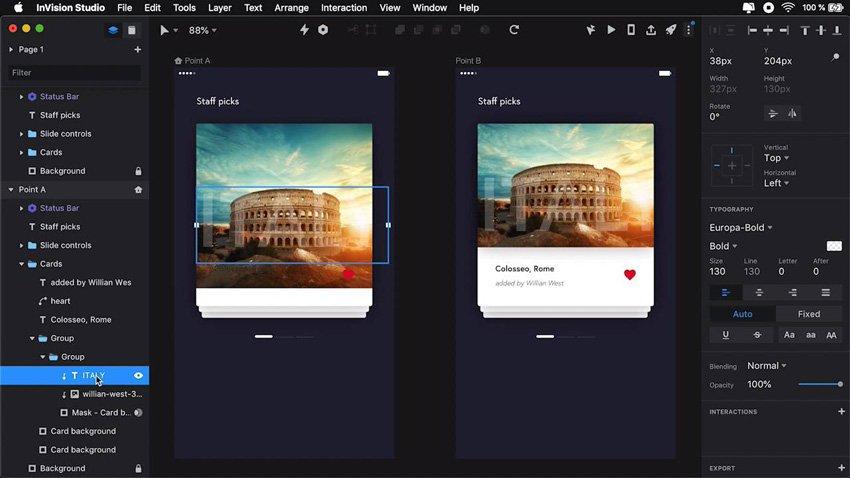
This program is a tool for animations and prototypes. With its flexible layers and endless colour palette, you can quickly create vector-based advanced screen designs. InVision Studio is definitely among the top high-quality tools for making prototypes. Using this software, you are able to increase your workflow speed, share your designs with your team and clients, make stunning and user-friendly prototypes as well as test-run your prototypes before the development phase to avoid problems, doubts, and design changes.
Features include
- You can share designs with your team
- Toggle between light and dark themes
- Use Sketch-like shortcuts
- Mirror prototypes to your phone.
- Design user-friendly prototypes while having no knowledge of coding
- Connect many designs and have a single animation
- Fix elements when you’re scrolling
Pros
- Easy-to-use dashboard
- It’s great for working with many people at the same time
- It is feature-rich
Cons
- You can’t easily preview or play your works
- It’s difficult to navigate
Price
- Free plan
- Starter plan: $15/month
- Professional plan: $25/month
- Team plan: $99/month
- Enterprise plan: Contact the vendor
11. Adobe XD
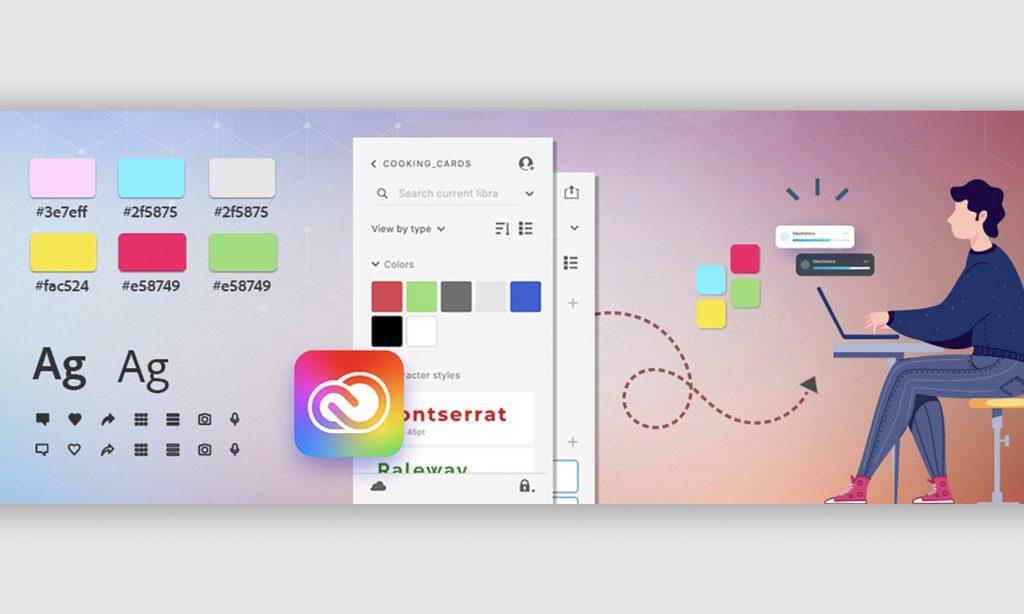
Adobe XD is available on Windows and Mac and is prototyping, user interface, and user experience design tool. With its simplicity and free version, it can help designers of all levels.
Its main functions include prototyping, responsive design, vector design, network replication, collaboration, integration with other software, and audio design.
Adobe software uses the prototype to create interaction between the page and the drawing board to design the user interface and user experience. This makes Adobe XD a great wireframe model and modelling tool. You can also post comments, create usage videos and share your work with project clients and colleagues.
Features include
- Adobe Fonts access
- Creative Cloud apps
- Creative Cloud Libraries
- Cloud storage
- Document history
- Export video (macOS only)
- Export PDF
- Export assets (PNG, JPEG, SVG)
- Link sharing
- Coediting
- Prototyping and Animation features
- Layout and Design features
Pros
- Like other Adobe apps, it’s simple to use
- You can integrate it with other Adobe apps
Cons
- It’s not yet fully functional
Price
- Starter: Free
- Single App: $11.49/month
- All Apps: $60.94/month
12. Sketch
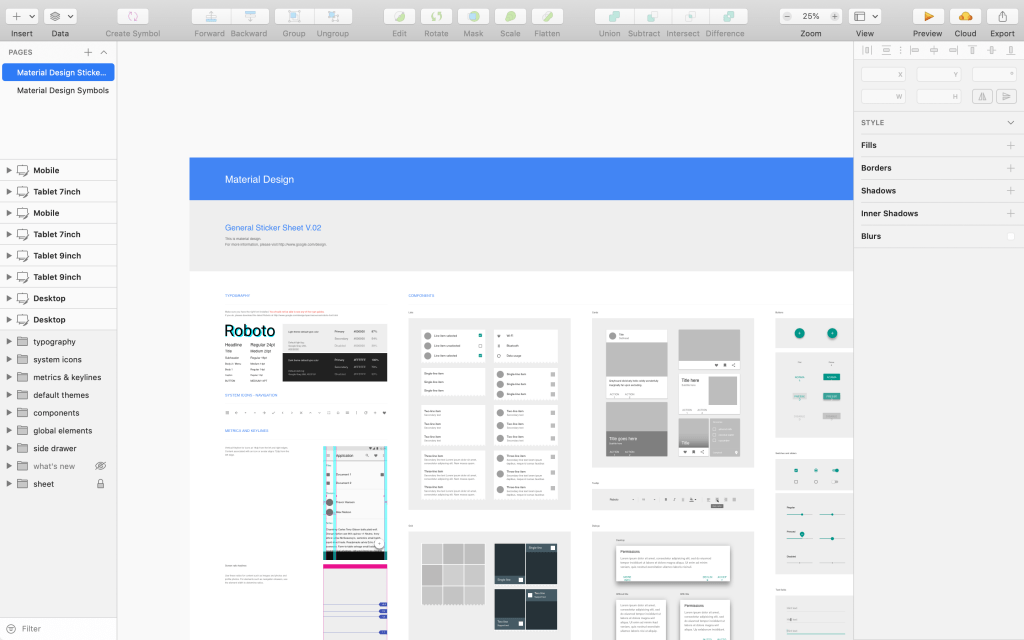
This is an application for vector design for Mac devices, focusing on user-friendly designs for website and application design. There are various types of commercial prototypes created by Sketch that allows clients to better understand how everything looks and reacts. This will allow users to give more helpful reviews on the prototypes’ features, allowing prior knowledgeable consent during the development phase, thereby reducing mistakes.
Since Sketch is ready to replace Photoshop as a reliable interface prototyping tool, many developers are beginning to prefer to provide Sketch files on different levels of files on Photoshop.
Features include
- There are tools for drawing and shaping
- There are text tools
- Different tools for arrangement and Boolean
Pros
- User-friendly dashboard
- It is easy to use
- There are lots of features for collaboration
- You can integrate with Illustrator
Cons
- It is only available for Mac users
- The license serves only one device
- The layout options do not have an automatic flow
Price
- Standard: $9/month (per editor)
- Business: Custom quote
13. Squarespace

This is a web design software that’s very easy to use. It puts all your websites (including hosting services) into a single service.
Features include
- Supports podcasts and markdown
- There are available RSS feeds
- Integrates with Google AMP (Accelerated Mobile Pages)
- You can sync your calendar
- Integrates with MailChimp and Google Docs
Pros
- Amazing mobile designs
- Excellent features for an online store building
- You can edit the source code
- You can use the blogging tool
- Excellent customer support
Cons
- The new version is a bit difficult to use
- There’s no free plan
- There’s no customer support for phones
Price
- Personal plan: $16/month
- Business plan: $26/month
- Basic Commerce plan: $35/month
- Advanced Commerce plan: $54/month
14. Figma
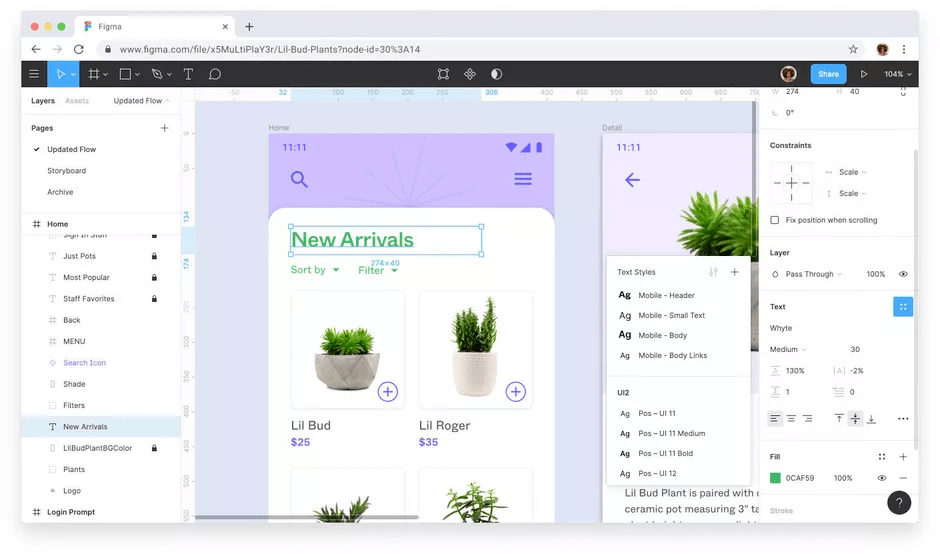
Figma is a web-based interface design tool with powerful and exciting web design functions. This tool provides a collaborative and profitable platform for creating impressive web designs.
It consists of unique design tools that provide a pleasant experience for web developers. It can be used to perform various tasks such as vector illustration, user interface design, application design, and prototyping.
The application allows users to work on projects online and offline through a desktop application. Files can be modified without user connection. Figma has a synchronization feature that integrates changes in desktop applications with web-based applications. This function is valid when the user is online.
Features include
- Modern pen tools and instant arc designs.
- Design responsively with Auto Layout.
- Plugins for stock imagery, flow diagrams, color accessibility, charts, icons, and more
Pros
- You can make direct comments on the canvas
- You can create various codes
- You can export in different formats
- You can import different pictures at the same time
Cons
- The free plan does not have many features
Price
- Starter: Free
- Professional: $12/month (per editor)
- Organization: $45/month (per editor)
15. Duda
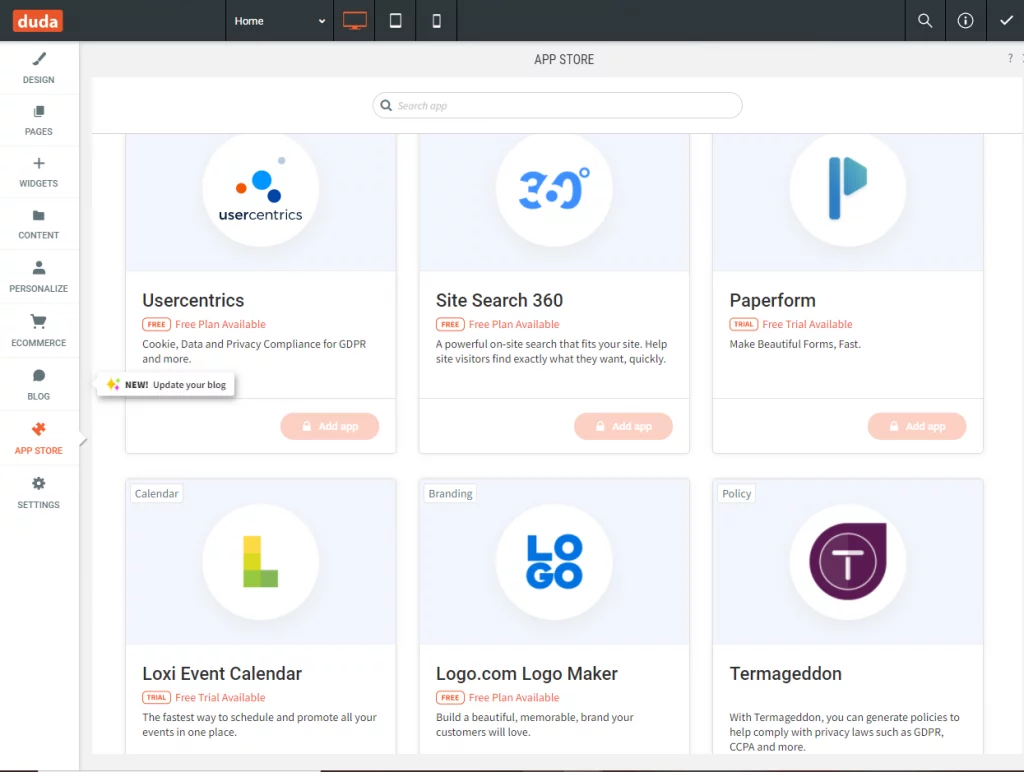
Compared with the other builders mentioned above, Duda is a small company that has created about 15 million websites and focuses on designers and design agencies in specific market areas. It is aimed at individuals and groups that create many websites, however, given its robust and user-friendly web design software including tons of top-notch features, it is a good choice for anyone who wants to increase their online presence.
Duda Builder includes the ability to: personalize your mobile applications, have concise analytics (improved indicators, such as form submission), customization by users (easy to view messages and specific offers), and so on.
Features include
- There’s a white label feature
- Available app store
- You can build online stores
- Lots of templates
- You can customize your websites
Pros
- It comes with an excellent editors
- Powerful features for creating different types of websites
- Excellent analytic tools
- Robust options for e-commerce
Cons
- There is no free trial or free version
- You cannot integrate with other widget stores
- You cannot switch between templates
Price
- Basic: $19/month
- Team: $29/month
- Agency: $59/month
