Event management software has made life easier. As the pandemic continues to spread worldwide, organizing events have seen a serious decline. On the other hand, virtual events have seen being on the steady rise as organizations look for ways to host events online. Event management software has this process easier than ever.
Event management deals with the planning, management, and execution of events like meetings, webinars, conferences, and meet-ups. With so many options available, you need to pick the best software based on your preferred needs.
I have reviewed the best event management software out there so you can make a good choice without wasting time searching the Internet.
Eventzilla
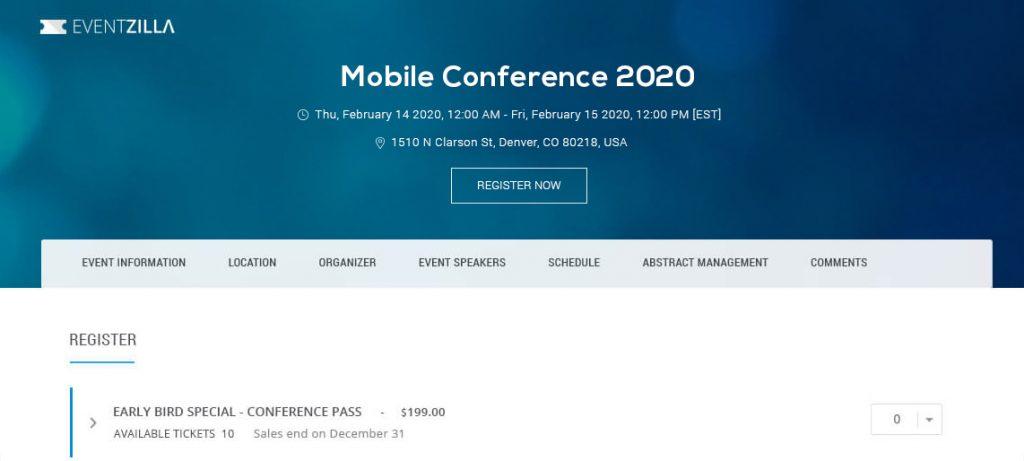
This is an all the feature for both in-person and virtual events. It helps to manage virtually everything related to event management like adverts, registrations, check-ins, etc.
Features
Extensive Integrations – It integrates with third-party apps for a better event management experience.
Multi-track Event Schedule Builder – It also has a flexible schedule builder with support for different tracks and sessions running simultaneously.
Seamless & Secure Checkout – Easy registration for attendees leads to a better conversion rate.
Data Analytics – It comes with a dashboard with a click export for attendee data. You can also customize reports and analytics with Google to track sales, visits, and referrals.
Pros
- Add a registration widget wherever you choose on your website.
- Payment options like invoices, credit cards, cash, and bank transfer are available.
- 24/7 customer support is available.
- It comes with 14 days free trial.
- You can make personalized email campaigns.
Cons
- More work should be done on the text editor.
- Customer service should be better.
- The payment interface needs improvement.
Pricing
It offers three plans. The Basic and Pro plans cost $1.25 and $1.5 for each registration. A prepaid plan costs $2 for each registration.
SVPify
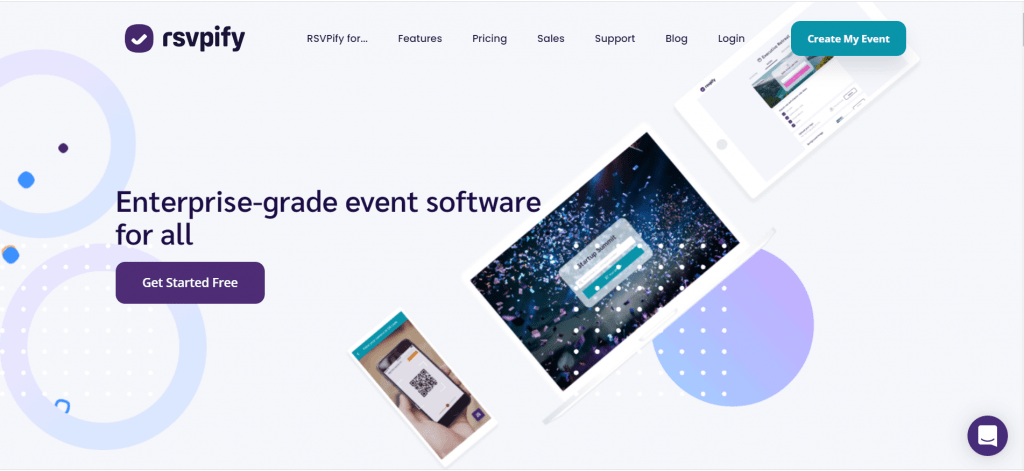
It is an application and website that gives RSVP and event management features for free. You can make RSVP for any event type like conferences, webinars, and meet-ups.
Features
Guest List Management – This software can be used to group, manage and track guest lists.
All-in-one Event Dashboard – It keeps track of all attendees and their preferences in one source.
Seating Chart Maker – This feature is integrated with the guest list to aid event managers.
Custom QR Codes – You can use personalized QR codes for the registration process.
Pros
- It has a free plan for basic features.
- You can easily import and export files in different formats.
- It comes with an in-built menu, digital invitation card, and email blasts.
- You can include unbranded, advert-free videos to your event.
- You can customize welcome messages to your attendees.
Cons
- Email invitation setup seems hard.
Pricing
It comes with a free plan with access to basic features. It also has two paid plans which start at $29. Each ticket costs $0.9 for events.
Boomset
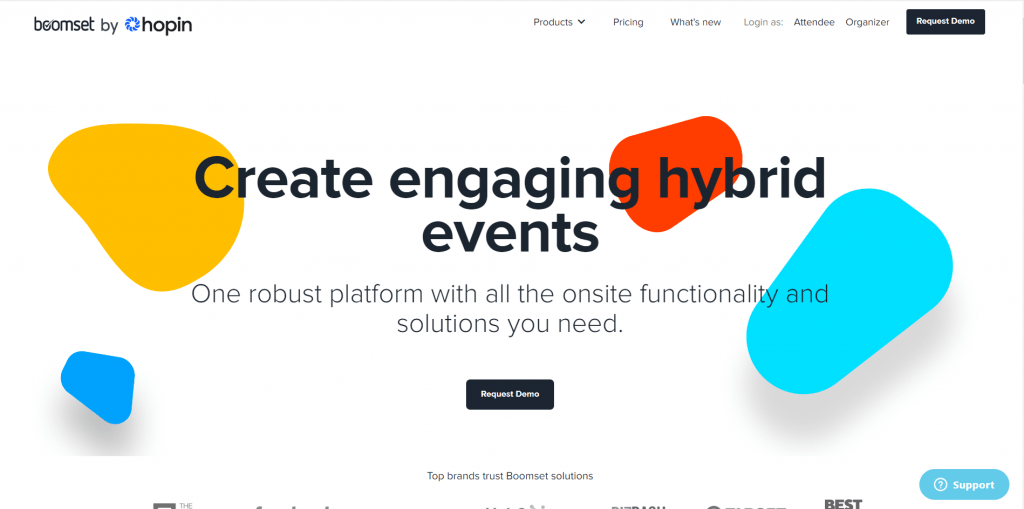
You make events that are engaging with this all-in-one event software for both virtual and physical events. Attendees get more value from events with exceptional customer services.
Features
Badge & Wristband Printing – You can print badges and wristbands in real-time during check-in at the event.
Facial Recognition – Attendees can use facial recognition, to make sure security is of a high standard.
Smart Sessions – You can prevent overbooking by allowing access to session information that is branded to your event.
Lead Retrieval – Exhibitors can get information and build leads digitally at your events.
Pros
- It has a check-in kiosk that is self-managed.
- You can track attendance and manage your session.
- It offers customer support with control management.
- It lets you perform email and text notifications.
- There are email and text notifications.
Cons:
- No free trial
- It does not permit budgeting and sponsorships.
Pricing
It offers four paid plans which start from $200 a year. The custom plan is based on your required features.
Fonteva
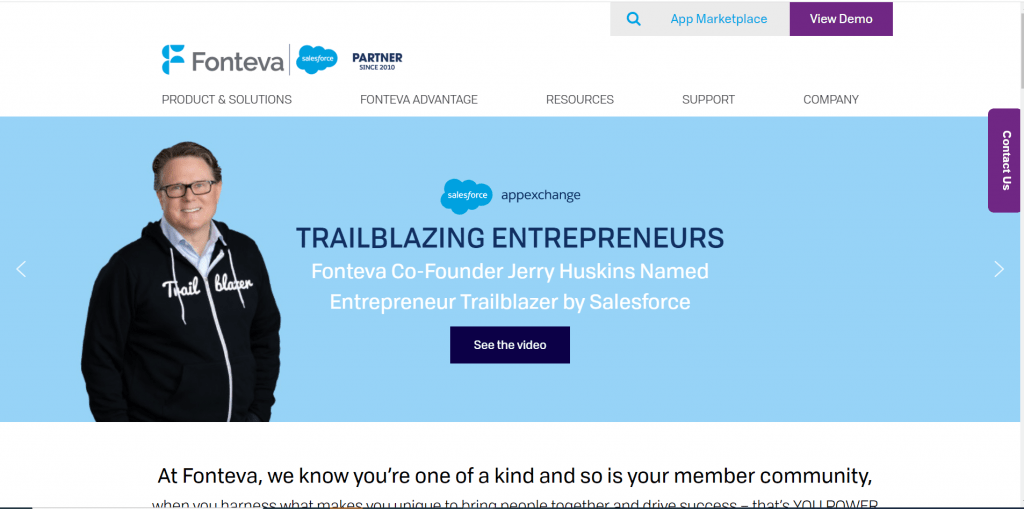
This is among the best event planning solution available. It moves all data about the event to Salesforce, for easy tracking of events processes. It is accessible from over 100 countries and over 90 million users make use of this platform. Trade associations, unions, and corporative societies will find it helpful.
Features
Track Important Transactions – You can track your transactions to know how much cash flow your event is generating.
Financial and Fundraising Management – It gives you access to tools to analyze cash flow, and resource allocation.
Email Marketing – With the Salesforce integration, it gives you proficient email marketing solutions.
Badge Management – You can make your brand stand out from the rest using this feature.
Pros
- The interface is user-friendly.
- It comes with extensive customer service.
- It has a well-rounded website.
- Its integration with Salesforce allows for better customer relations.
- You don’t have to download an app to use it.
- It is regularly updated.
Cons
- Registration is a bit complex.
- It is a bit expensive.
Pricing
It does not come with a free trial. Pricing begins with $175 monthly for each user.
Tripleseat
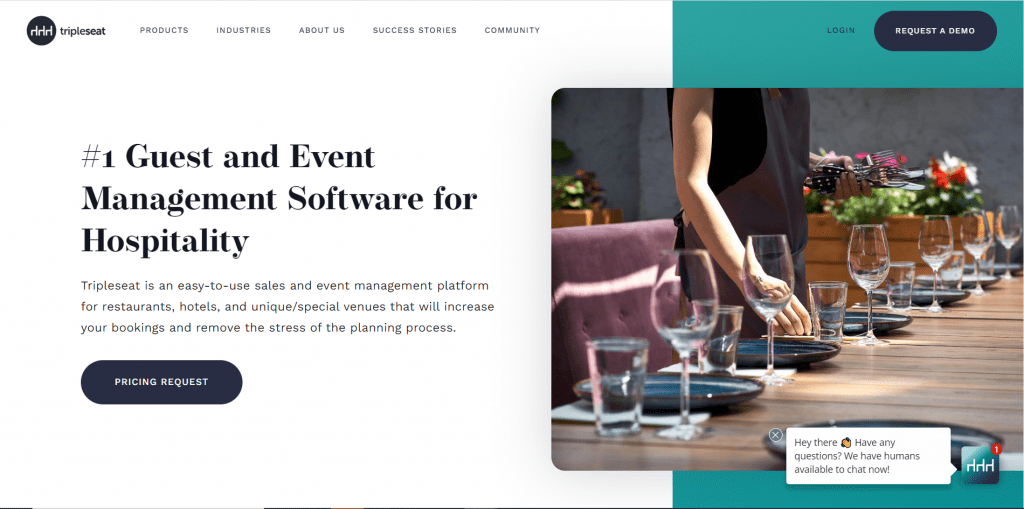
This event management software is suitable for hotels, restaurants, with other recreational centers. It makes the planning process much easier increasing traffic and sales. You can make smarter decisions as you don’t need to use a pen and notebook.
Features
Business Intelligence Dashboard – You can monitor your event, track revenue, sales funnel, leads and analyze them to make data-driven decisions.
SmartSuite – It has multiple tools for delivering branded proposals, and event orders and responding to leads faster.
Extensive Integration – It integrates with several third-party applications like email marketing tools, credit card APIs, social networks, and more.
Pros
- Event managers can customize invites, flyers, and other event documents.
- It facilitates communication between you and your attendees to attend to customer-related problems.
- You can track payment using automated notifications.
- It enables lead generation via social media, websites, and phone directories.
- It allows you to manage multiple tasks on the platform.
Pricing
It has no free plan. You will have to reach out to their customer representative for more information.
Momice
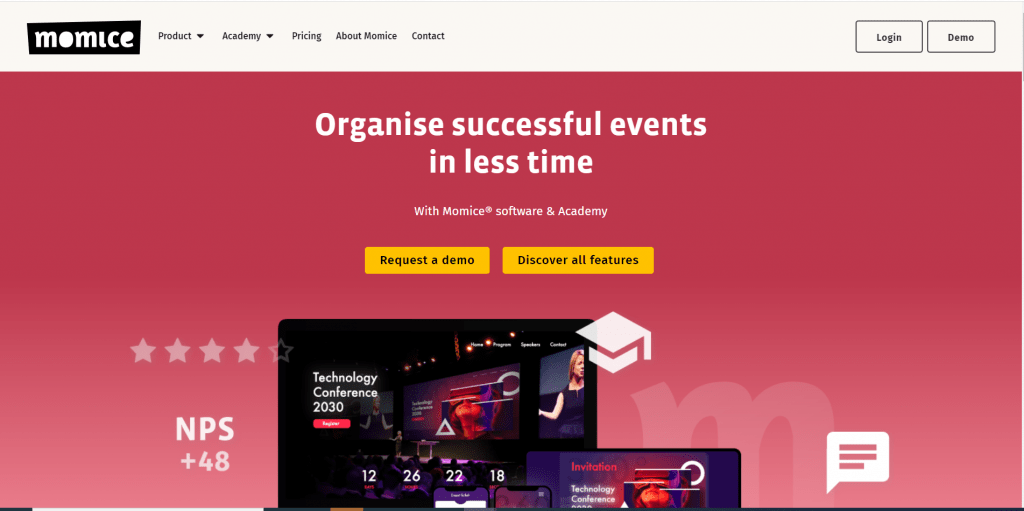
Momice is a professional event management software that goes well with any type of event. It leaves your visitors with a blissful experience saving time and reducing mistakes.
Features
GDPR Compliance – The GDPR compliance ensures client integrity.
Automatic Event Registration – Automatic registration is available for extra guests, and waiting lists.
Smartphone Scanning – Attendees’ e-tickets on there can be scanned to confirm registration.
Account Manager Module – It gives you the option to encourage others to refer your event to other people.
Pros
- You can create multiple lists and tickets to suit different audiences.
- You can design, sell and manage your tickets for the event.
- You can measure the level of enthusiasm of your attendees using carefully taught out questions.
- Target surgery can be designed in multiple languages for international attendees.
Cons
- Certain reviews claim attendees face challenges when using the event website.
- There is no free version.
- Customer service can be improved.
Pricing
The basic plan costs €1.995 for three events and five users, with standard features for one year.
Monday
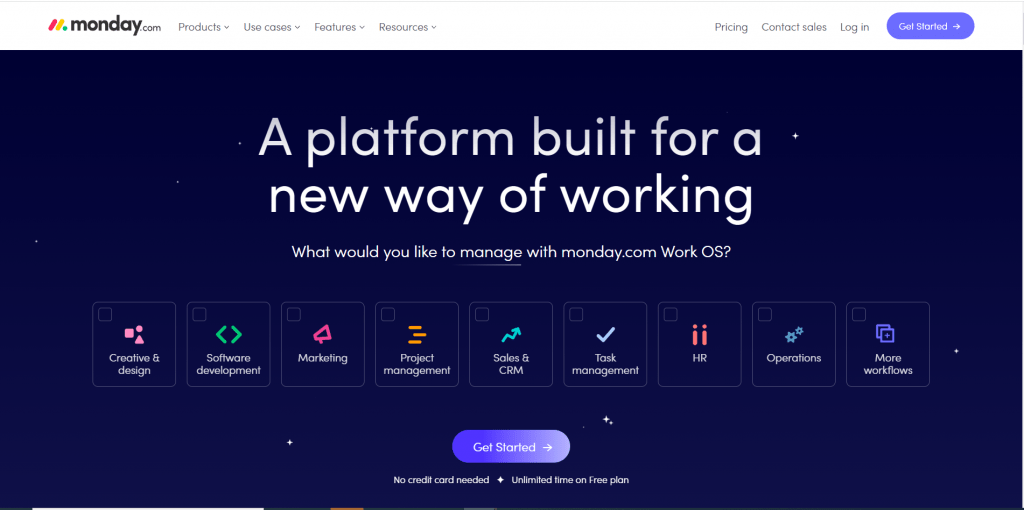
This is a virtual platform that helps you with event ticketing, attendee tracking, budget planning, and management. You can manage multiple events with a single dashboard.
Features
Data Analytics – It comes with tools to perform in-depth data analytics for better business intelligence.
Extensive Integration – It comes with third-party integrations like Dropbox, Google Drive, and more.
Event Checklist – It comes with a checklist to track metrics like registration, date, volunteers, speakers invited, and more.
Board Tables – You can virtually manage all your projects and workflows from a single dashboard.
Pros
- The workflow processes are automated.
- It allows for a hassle-free collaboration between employees.
- It has different attractive templates.
- Email notifications with resource allocations are available.
- It has options for a free trial to test the product before your purchase a plan.
- You can use the drag-and-drop editor.
Cons
Third-party Integration is not extensive.
Pricing
It has four paid plans. The Basic, Standard, and Pro start from $39, $49, and $79 monthly. It also comes with an Enterprise plan which comes with custom pricing.
Eventbrite
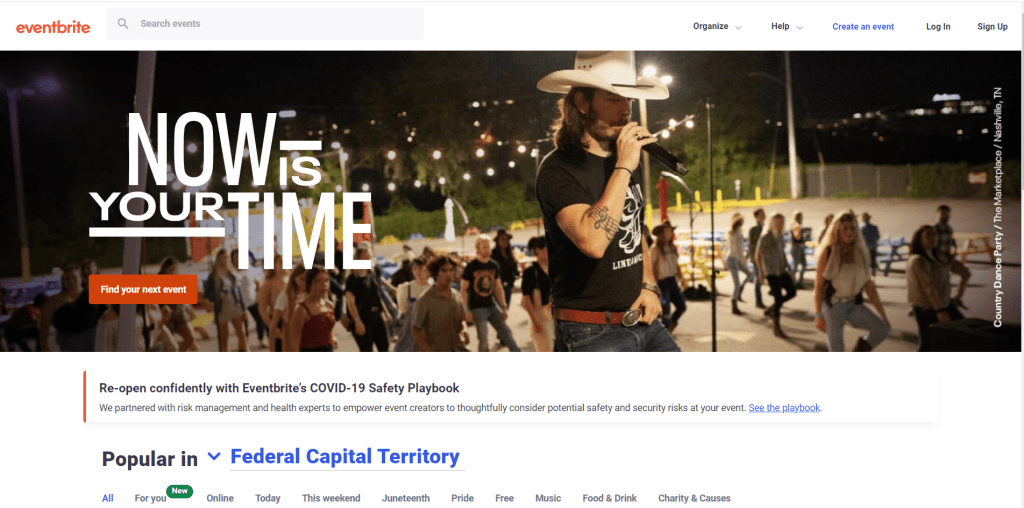
This is probably the best event management software available. It allows you to search, create, and promote virtual and local events. Its solution is comprehensive from the registration down to the payment process.
Features
Bar Code Scanning – This should feature can be used to check in attendees.
Data Analytics – The data analytics module analyses events metrics like ticket sales to aid data-driven decisions.
Comprehensive Event Dashboard – The dashboard shows a record of tickets sold.
Automated Reminder Emails – With this feature, reminders are sent to attendees and speakers 48 hours before the event.
Pros
- You can create online surveys for speakers and audiences.
- Integration with third-party payment software like PayPal is available.
- It cost nothing to use this software for free events.
- There is extensive integration with Salesforce, Twitter, Facebook, Dropbox, MailChimp, and more.
- It has a mobile app.
Cons
- No separate section for the ticket option on the dashboard.
Pricing
It comes with three paid plans. The Essential plan ticket fee costs $0.79 + 2%, the Professional plan ticket fee goes for $1.59 + 3.5%, while the Premium plan is quote-based.
Caterease
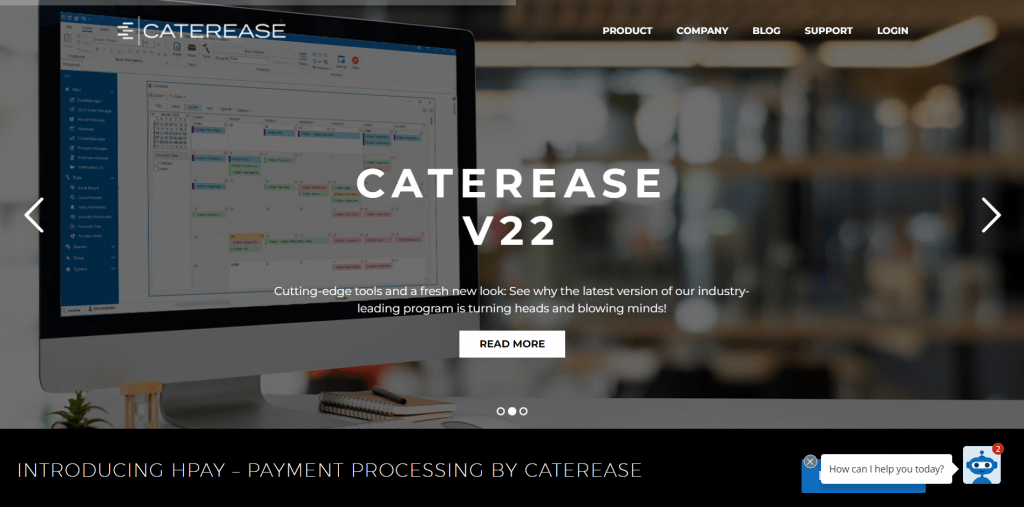
This is a well-known event planning and catering software used by event planners. You can book events and manage all event-related details in no time.
Features
Custom Event Printing – You can create outstanding layouts including the front and back of an event print.
Business Metrics Tracking – It has an adaptable easy-access query tool to track all aspects of your business virtually.
Free Mobile App – Users can review details of your event from the mobile app.
Pros
- You can create instant reminders and history notes.
- You can customize your event page with the drag-and-drop feature.
- It comes with customizable booking wizards to make the booking process easy for attendees.
- The registration forms are easy to set up and use.
- It has a powerful account management tool to review client history and monitor different records of the event.
Cons
- You cannot store passwords.
Pricing
It has three pricing plans for event planners. The express plan costs $68, the Standard plan costs $100, and the Professional plan costs $132 monthly.
Everwall
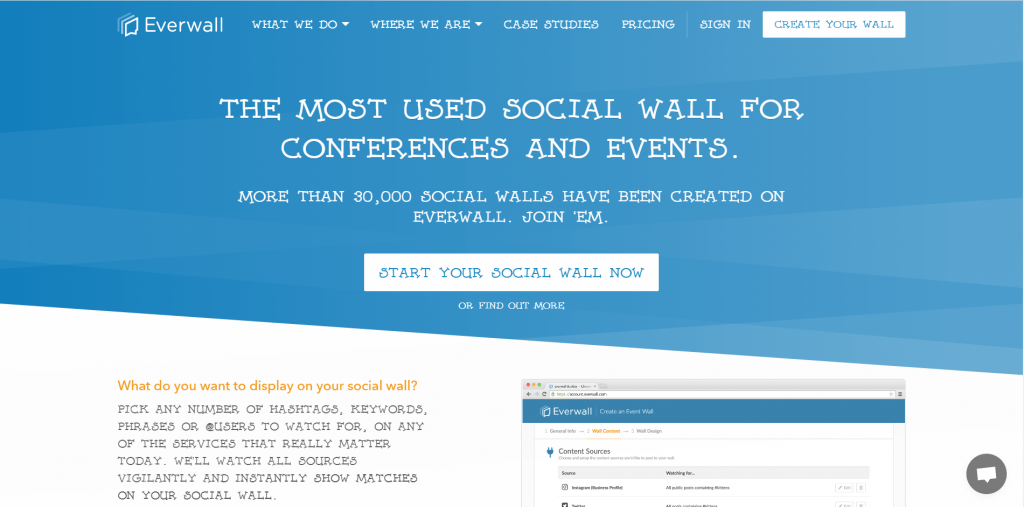
Everwall allows you to use social media to drive event engagement. Clients can receive information in real-time saving time. It is accessible from the web without the need to install it on your device.
Features
Leaderboards – You can track your top Twitter users by the number of times they mention the tracked keywords, engagement letters, and their number of followers.
Polling – Users can vote through Twitter and Instagram and view results on your wall.
Advanced Filtering – You can remove unwanted posts automatically using a trending topic filter, profanity filter, and several others across different platforms.
Pros
- There is a team of dedicated moderators who track your wall before you use any dedicated filter.
- It has a data analytics tool to keep track of all activities.
- They track all data like volume, unique reach, and total reach.
- It has a social wall builder, where all you have to do is embed social media icons and style them to your taste.
Cons
- The free trial lasts for only 3 hours.
Pricing
It has two pricing plans. The self-service plan costs $39 per event day, and the full-service plan costs $299 per event day.
Avochato
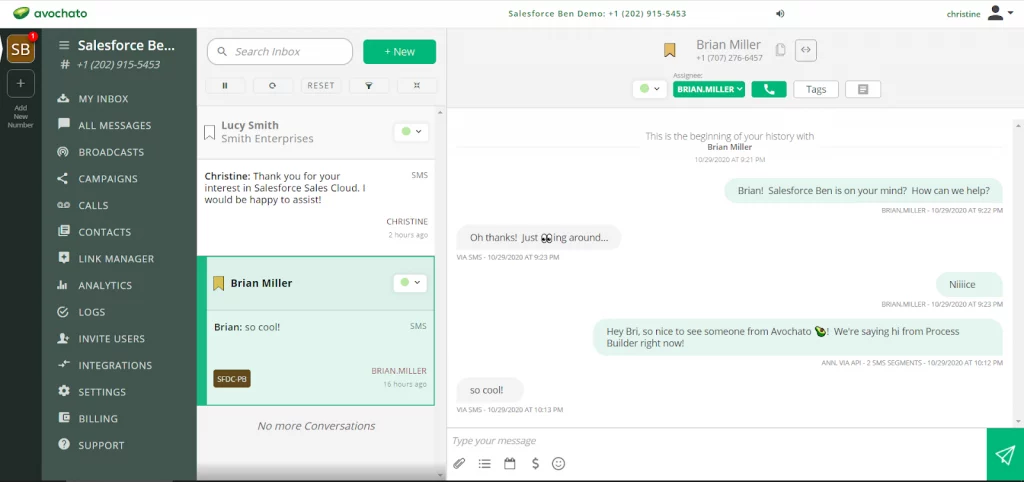
Avochato is focused on helping you build quality relationships with your customers. It provides you with a texting tool you can use to build sustainable relationships with your client for better customer service.
Features
Automated Surveys – Surveys can be created to help you gather useful data from your customers for better engagement.
Extensive Integrations – You can access third-party software like Slack, Salesforce, and many more.
Robo-call Protection – It protects you from automated dialers getting to your number.
Data Analytics – With the collection of information from your attendees, you can analyze the data to improve customer reaction.
Pros
- Automate and schedule texts and messages.
- It has multiple message templates.
- You can manage your websites, SMS, and interface in one place.
- Automated dialers and spam calls can be muted.
- The user interface is intuitive and friendly to users.
Cons
- No available tutorials for beginners.
Pricing
The paid subscription plan begins at $99 to as high as $399 monthly.
Attendify
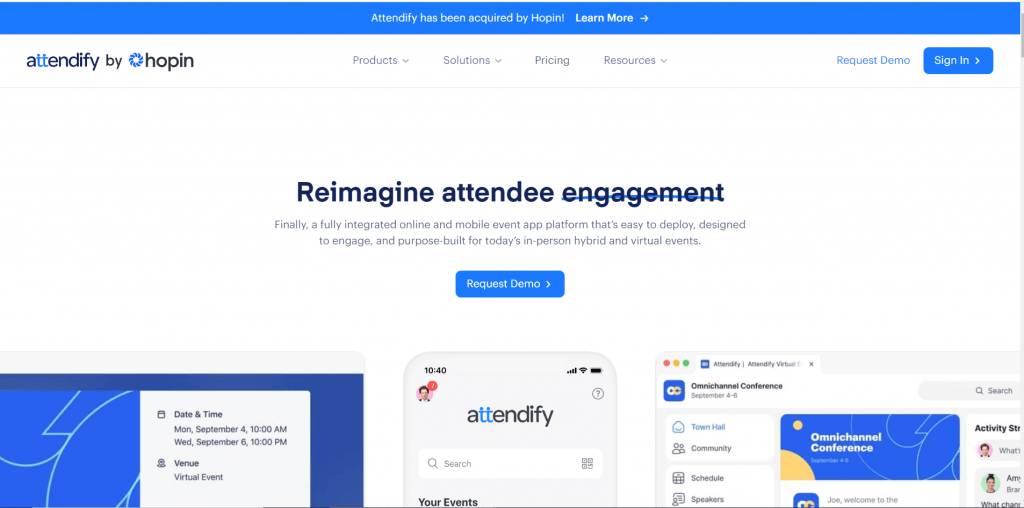
Attendify is an event management tool that brings event and digital marketing to the same space. It helps event organizers play their events seamlessly using insights generated from data collected.
Features
Attendee Management – This feature allows you for networking, updates, and feedback collection from attendees.
ROI Tools – Measure engagement for better insight and reach out to your team and attendees.
Sponsorship Management – It comes with tools that allow you to monitor and manage your project and sponsors.
Pros
- You can generate links to the social media pages of users for better engagement.
- You can design highly customized websites for your events within a minute.
- The drag-and-drop features allow for easy customization.
- Features like guest list management, customer management, and badge management are present.
- Some other features include a fast check-in app and event guide.
Cons
- It does not provide a video upload function.
Pricing
The paid plans start with $999 for an event.
Integrate Events
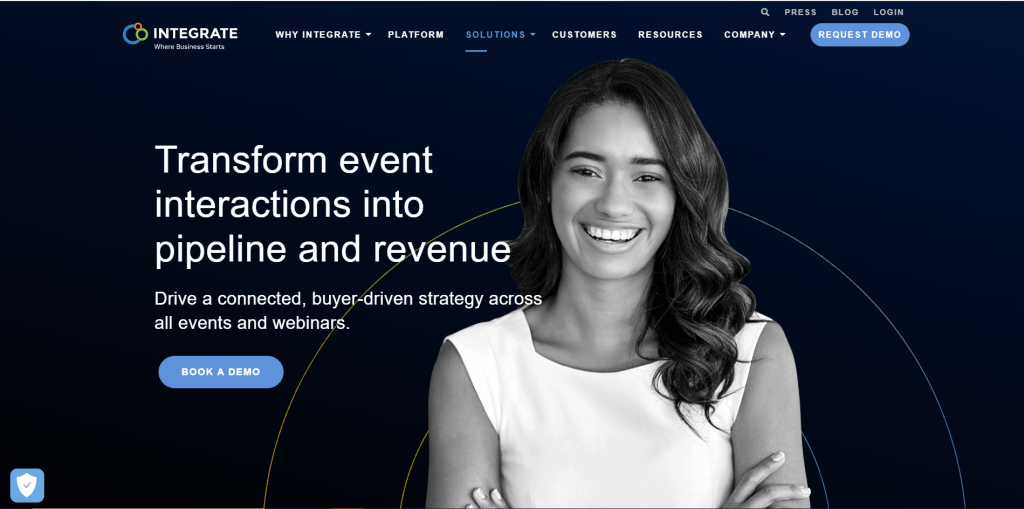
This is a user-friendly software designed to capture leads for your events. You can generate leads from real-time conversations while generating revenue by connecting your event with your marketing stack.
Features
Multiple Avenues of Lead Capture – You can customize forms, create business cards, scan badges, and upload contact lists.
Extensive Integrations – It can easily integrate with apps like Zapier, Salesforce, Marketo, HubSpot, and others.
Data Analytics – This feature allows you to make more informed decisions by analyzing data related to the event.
Pros
- Performance reviews and reporting can be enabled.
- You can scan badges to confirm attendees for the event.
- You can send automated emails to attendees.
- Customer support is always available.
- It allows you to sync your leads with CRM or a marketing tool.
Cons
- It does not have a free trial.
- The pricing plan is expensive.
Pricing
It has three paid plans. The Pro plan costs $9,995 a year. Enterprise and Custom plans are based on custom pricing.
Wrike
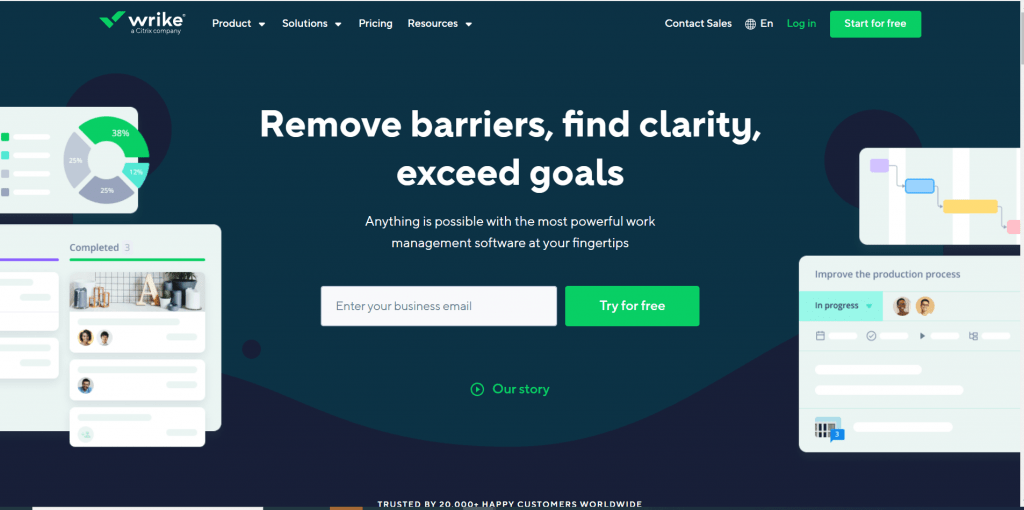
This is an event and project app which gives you complete control over your tasks and processes. It also improves collaboration between your team members. It currently supports over 20,000 users globally.
Features
Resource Management – It allows you to track your resources for optimal allocation and better results.
Extensive Integration – It also offers integration with third-party apps like Github, Creative Cloud, and more.
Wide Range of Templates – It has lots of foster for better customizability and flexibility.
Pros
- It can prioritize different tasks as pre-determined.
- Its data analytic feature provides detailed insights into your event activities.
- New users can make use of their free plan.
- The comprehensive dashboard helps you track your project.
- It gives different viewpoints of the same event with charts, lists, and tables.
Cons
- It may not track unassigned tasks.
- Its user interface needs an upgrade.
Pricing
It comes with three paid plans which are Professional, Business, and Enterprise. The first two cost $9.80 and $24.80 for each user monthly. The Enterprise plan is purchased through custom pricing.
Regpack
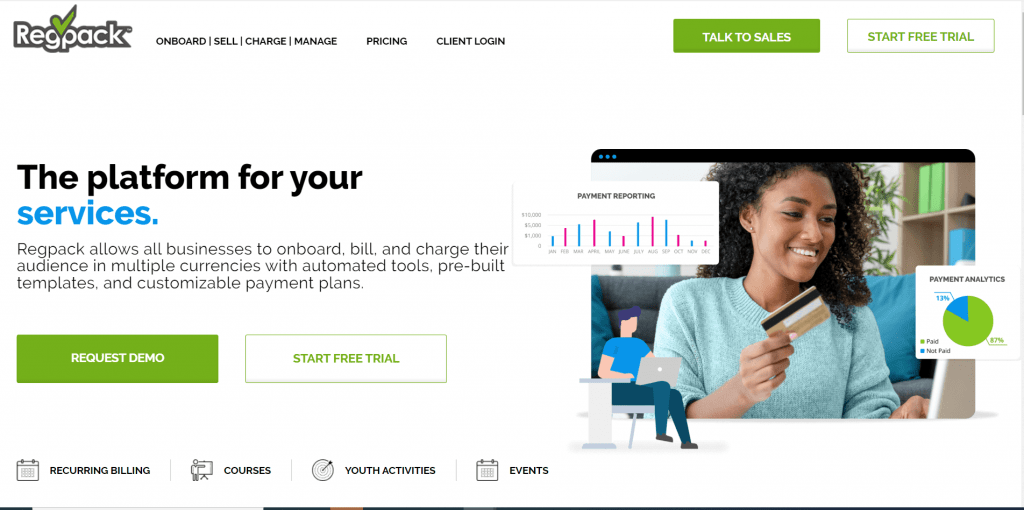
Regpack is a registration software for registering for summer camps, programs, courses, conferences, and webinars with ease.
Features
Embedded Registration – applicants can register for your event and make payment directly from your website without third-party APIs.
Automated Communication – It. allows you to communicate at an already determined rate.
Integration With Payment Tools – Integration with a third-party payments gateway makes the payment processes much smoother and more versatile.
Pros
- Create discounts for your clients to offer them the best deals.
- It is a cross-platform app available on Android and iOS.
- Cloud backup is available to event planners.
- Group registration is available.
- It has loads of in-built templates.
Cons
- There is no free trial
- The interface is difficult to navigate.
Pricing
It has four pricing plans which are Starter, Essential, Business, and Enterprise. For the first three plans, they cost $89, $134, and $224 per admin for a month. The last plan is custom-made.
What To Look For in Event Management Software?
Different event planners may desire different features from an event management software. Yet, some basic features are a must-have, they include;
Ease of Use
If your team members to understand how to utilize an event software, then it can’t be maximized to its best for managing your upcoming event. That is why it must be user-friendly, simple, and easy to use.
Online Registration
It should be able to register interested persons for your event online. The registration process should be quick and hassle-free. Event planners can monitor the attendance number with this feature and save time and effort for more pressing issues.
Budget Management
A lot of budget calculations are going to be carried out. It is important you keep track of payments received, expenses, operational costs and other more. That’s why an event management software should have a budget management feature.
Payment Processing
An event software should be able to integrate a payment gateway so you will be able to perform financial translations such as billings, payment receipts, and more seamlessly.
Extensive Third-Party Integrations
Integration with third-party applications is an essential feature that all event management software should have. Integration with software like HubSpot, Mailchimp, Google Drive, and allows you to perform multiple activities from the same platform.
CONCLUSION
Organizing a successful event requires a lot of effort and details. You will have to sell tickets, set up event registration, plan the flow of activity and down to the smallest details.
This is why it is important that event planners need to understand these different roles and how best to streamline them and make these processes a lot simpler.
However, different event planners have different needs. For those who desire a high-end data analytics tool can go with Avochato or Eventbrite. If you desire an event software that integrates with a CRM tool, you should probably go for Attendify.
Overall, you should settle for a tool that suits your business’s long-term plans and helps you achieve them.
