When thinking of business meetings, you might think of a large office room. And when you imagine your children in the classroom, you definitely think of them in the classroom, along with the rest of the class and the teacher. Until recently, it was difficult to imagine the difficulties of organizing a meeting or class without leaving your home. However, when the pandemic forced us to look for alternatives to face-to-face meetings, Zoom became our new favourite.
Zoom has been around for years, but only this year has everyone started to see how relevant it is. This video conferencing platform is starting to become a meeting ground for corporate parties, gambling events, online seminars, travel plans, Bible study, and other meetings. Of course, there has been a huge flow of people into the platform, and some of us are beginning to think about how well the service can be handled.
The large Zoom community is currently handling a user base that may or may not be too much to deal with. In any case, it is a good idea to consider some alternative services if this happens. The only question is what are these options and here we chose our favourites. Check them out.
What Are the Best Zoom Alternatives?
Below are our top choices for the best alternatives to Zoom.
1. FaceTime

Best for personal video chat
FaceTime is an Apple video chat app that allows you to make voice and video calls from your iPhone, iPad, or iPod touch to other Apple devices. However, there are Chrome extensions available to help you use the app on Windows 7, 8, 10, etc.
FaceTime allows up to 32 people to attend a group video call. If you want to save speed, you can also make only voice calls. The application provides a simple user interface with minimal buttons for management, call termination, mute, and video termination.
Although the application is free, secure, and provides HD quality, it still has limited features. You can use it for informal chats, but it is not best for meetings where you have to share screens and files with other participants.
Features include:
- It allows you to add stickers, Animoji, and filters to your video call. But you have to make your emoji before starting the video call
- Mark ‘Favorites’ to access and place calls to key people in the Phone app quickly
- Place audio or video calls using contact numbers or Apple IDs
- Send stickers and Memojis for better interaction
- FaceTime calls get integrated into your recent calls list on your iPhone
Price: Free
2.
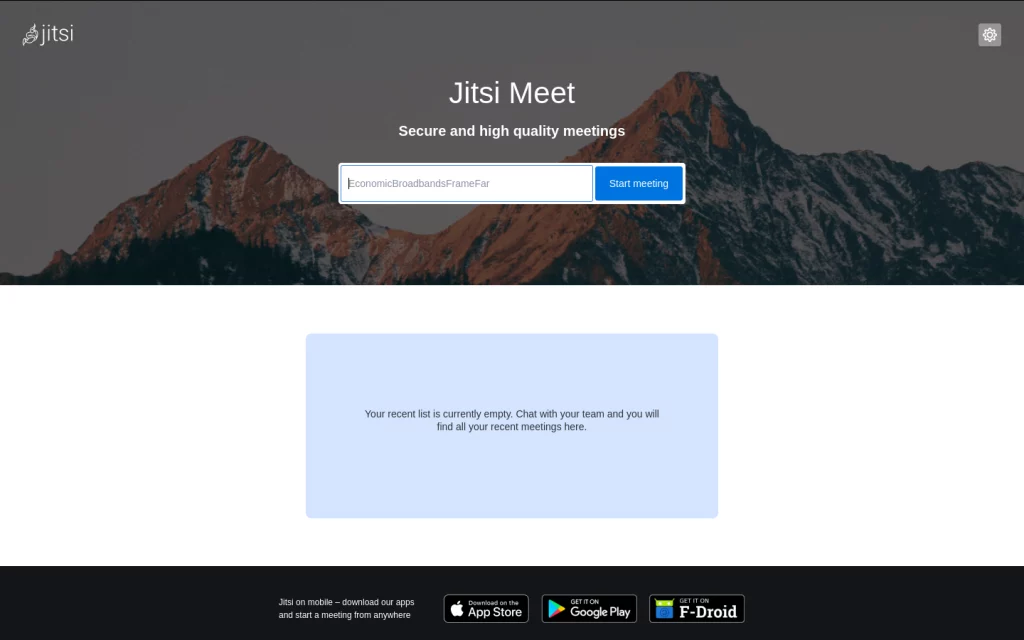
Best for small remote teams and startups
Jitsi Meet is an open-source video conferencing service that provides end-to-end encrypted HD video streaming. With free meeting access, you can interact with up to 50 people in a single meeting. You can also share links and invite participants over the phone. Participants can join the meeting without registering on the platform.
You can also link Jitsi Meet to your calendar and start a meeting from there with just one click. The platform enables integration with Apple, Google, and Microsoft calendars. Additionally, advanced conference moderation and analytics help track virtual conference performance.
You can use Jitsi as a service to create personalized video experiences in mobile and web applications. Besides, it can be integrated into many channels and platforms such as Windows, Web, MacOS, Android, iOS, and Linux.
Features include:
- Record and transcribe meetings
- Ability to control the desktop of all the participants remotely
- Send text messages during the meeting
- Screen-sharing
- Live-stream your meetings to YouTube
- Control access to your meeting room
- Live-stream
- Real-time closed caption support
Price: Free
3. Zoho Meeting

Best for small and mid-sized businesses
Zoho Meeting is one of the Zoom alternatives, which is popular around the Web and helps organize online seminars, web meetings, and streaming demonstrations. You can join or start a meeting without installing the software.
You can only host a meeting through an iOS app, but you can join the meeting using Android and iOS apps. Application extensions are also available for Firefox and Chrome browsers.
Additionally, you can record and download cloud sessions and share your files via short links. You can also call over 100 local numbers and 55 toll-free numbers in different countries.
Also, Zoho Meeting allows you to turn participants into presenters and add co-organizers at any time during the meeting. You can also brand your meetings and websites by adding your name or logo to email invitations and reminders.
Creating signup forms, adding custom fields, and incorporating subscription forms into blogs and websites can also help you increase the number of your potential customers. In terms of security, communication takes place at a level of SSL/128-bit AES encryption protocols.
Features include:
- Conduct online meetings with audio, video, and screen sharing
- In-session chat
- Automatically schedule and sync meetings with Google or Zoho calendar
- Send email reminders, get RSVPs, and embed meeting links
- Moderator controls like the ability to switch presenters, mute or remove attendees, etc
- Use polls and Q&A to boost the engagement and track the response through webinar analytics
- There’s also a ‘Lock Meeting’ feature that helps you host private meetings and control attendees’ entry. This way, you can even prevent any person’s access even if they have the attendee link.
- You can also moderate messages and allow attendees to talk in between the session
Price: Zoho Meetings comes with four pricing options:
- Meeting—10: $2.5/month (for up to 10 participants)
- Meeting—25: $5.0/month (for up to 25 participants)
- Meeting—50: $7.5/month (for up to 50 participants)
- Meeting—100: $10/month (for up to 100 participants)
4. Eyeson
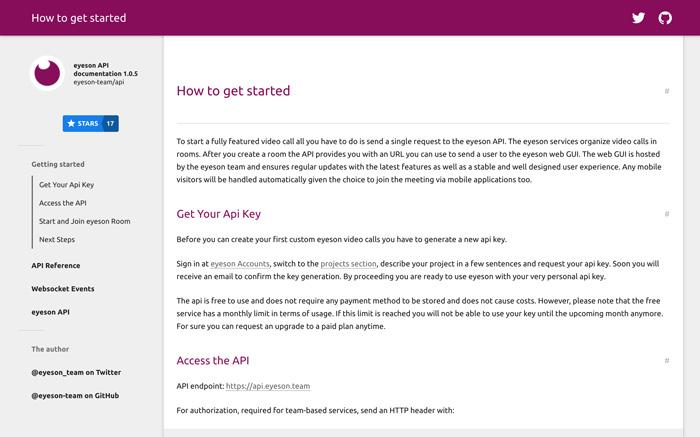
Best for remote teams and mid-sized businesses
Eyeson is a video collaboration tool that helps you make video appointments directly in your browser. It works in line with the GDPR and allows you to invite participants via a link, allowing them to join the meeting without having to download the software.
You can easily share the link via WhatsApp, email, or other means. You can start a meeting at any time from the iOS and Android mobile apps.
Eyeson’s bandwidth is always maintained at 1.5Mbps to operate at the same quality at any speed on the Internet. To save speed, you can have an Eco mode meeting, which turns off video and helps you hear the audio clearly.
In addition, you can create unlimited meeting rooms for different meetings and accommodate up to 25 participants per meeting. Its multi-speaker design is also useful for viewing up to 9 participants in a video streaming mode.
Eyeson can also share screens, PDFs, images, and other media files. Integrating with top third-party applications such as Slack, Trello, Jira, Freshdesk, Talkdesk, Zendesk and YouTube will also help you improve your work.
Features include:
- Insert GIFs from Giphy library during group or one-on-one chats
- Live streaming on Facebook and YouTubeScreen and file-sharing options
- Get a complete overview of your video call history
- Record your sessions and download them
- Receive reminders and push notifications before the meeting
- Take snapshots during the video call for future reference
Price: Eyeson offers two pricing options:
- Basic: $9/month (per host)
- Corporate: Quote-based
5. Google Hangouts

Best for personal use and startups
Google Hangouts is Google’s easy communication tool for mobile and desktop devices. It can be used to send messages to contacts, start free video calls and voice calls, and start small meetings. Useful for making individual and group video calls with up to 10 users at the same time.
Also, anyone with a Gmail account can use Google Hangouts without a paid subscription. Google’s communication platform can accommodate up to 150 voice participants, while video calls are limited to 10 participants.
Depending on your internet bandwidth, Google Hangouts can stream live HD meetings. It also offers funny stickers, GIFs, emoticons, and images to facilitate interaction between users.
You can also have individual or group chats with Google Hangouts. It also saves all messages after the conversation ends, which can be used later.
Features include:
- Share documents, images, and other files with other attendees in the meeting
- Audio and video calls
- Instant messaging
- HD video conferencing
- Audio and video calls
- Intelligent muting
- Auto Screen focus
- Mobile app both on iOS and Android
- Built-in screen sharing
Price: Free
6. BlueJeans

Best for remote collaboration
BlueJeans is a video conferencing software that helps you organize virtual HD video meetings and events. It can also host a town hall, interactive events, and online shows for a large audience.
The platform allows up to 50,000 viewers and 150 presenters, allowing participants to participate in browser-based meetings without installation.
The Smart Meeting functionality can help you identify critical moments for your business, highlight important events, and schedule actions. Collaborative features such as file sharing, control panel, and meeting annotations can help you communicate with participants.
Its Command Center offers real-time action on network health, conference performance, and customer-centric return on investment (ROI). It will help you monitor and resolve problems before serious problems arise.
You can stream your events live on Facebook or the Facebook Workplace and record all kinds of events in the cloud. The virtual conferencing platform also provides security features that prevent fraud, manage identity, and keep meetings confidential.
Features include:
- Polling
- Moderator controls
- Question and answer sessions
- Event chat
- Hand-raising
Price: BlueJeans offers three pricing options:
- BlueJeans Standard: $9.99/month (50 participants)
- BlueJeans Pro: $13.99/month (75 participants)
- BlueJeans Enterprise: Quote-based (100 participants)
7. Join.me
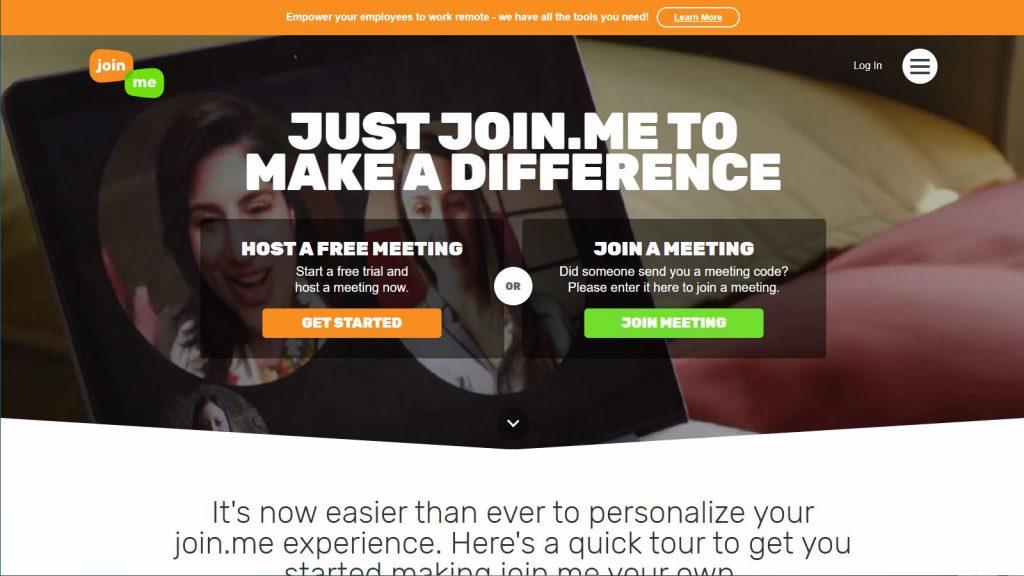
Best for communicating with remote team members
Join.me is an online collaboration program that helps you make online appointments and invite participants using a custom URL. You can create a personal meeting link based on your branding requirements and send it to attendees. Participants can simply click on the link and join your meeting.
You can also customize the meeting background with your brand logo or by adding your own image.
Join.me lets you record, schedule, and control virtual appointments remotely. You can start sharing the screen with a single click of the “Broadcast” button. Additionally, it allows Google Chrome users to join the meeting without having to download software.
Also, use Join.me scheduler or sync to schedule appointments with Google Calendar and Microsoft. It equally lets you start the meeting from the calendar.
This tool also offers many voice dialling features, such as toll-free numbers for in-person meetings and conference numbers in the US and 50+ other countries. Additionally, it allows you to control voice calls through actions such as active speakers, call lists, and individual mute. You can start voice conference calls with VoIP at no extra cost.
Features include:
- You can swap the presenters in between the meeting and allow them to share their own screens. With its PRO subscription, you can share the screen with up to 250 people
- Mobile apps for iOS and Android
- One-click scheduling
- Control your team members’ mouse and keyboard (making it a suitable TeamViewer alternative as well)
- Whiteboard function for iOS and desktop-based app
Price: Join.me offers three pricing options:
- Lite: $10/month (5 participants per meeting)
- Pro: $20/month (50 participants per meeting)
- Business: $30/month (250 participants per meeting)
8. Cisco Webex

Best for collaboration during online meetings
Cisco Webex is a video conferencing service that helps you organize HD video conferencing and stay connected via messaging. It also offers other collaboration features such as screen sharing, calls, file sharing, dashboard, transcription, and AI recording.
In addition, Cisco Webex has many artificial intelligence features. For example, you can now use gestures to reply during a meeting or send emojis and gifs during a meeting. It also uses artificial intelligence to pin the most important messages and save shared files with those messages.
Cisco Webex also offers preset meeting invitation templates for quick brainstorming sessions and more. You can also use your screen or presentation on a virtual background to avoid annoying noise.
You can also explore the Control Hub information and analysis, such as real-time data usage, utilization, and environmental conditions.
In addition, Webex has two main devices: the Webex Desktop Camera and the Cisco Webex Board. The Desk Camera works on the screen, laptop, or Webex Desk Hub, and the Webex Board helps you to wirelessly comment on servers, control panels, and video conferencing content.
Features include:
- Personalize your space with custom images, colours, and co-branding
- The Webex assistant translates into 10 languages in real-time
- Two-way whiteboarding for better interaction
- Include a one-on-one telephone call in a video meeting
- Organizers can take post-call surveys through email, SMS, or IVR
- It also comes equipped with a 4k wide-angle camera and stereo speakers
- You can record meetings and take notes
- One of its unique features is its AI-powered Webex assistant that takes notes of meeting highlights for future reference
- Pre-built integrations with business apps like Zendesk, Salesforce, Microsoft Dynamics, etc
Price: Cisco Webex offers four pricing options:
- Free: $0/month (100 participants)
- Starter: $13.50/month (150 participants)
- Business: $26.95/per month (200 participants)
- Enterprise Plan: Quote-based (100,000 participants)
9. Skype
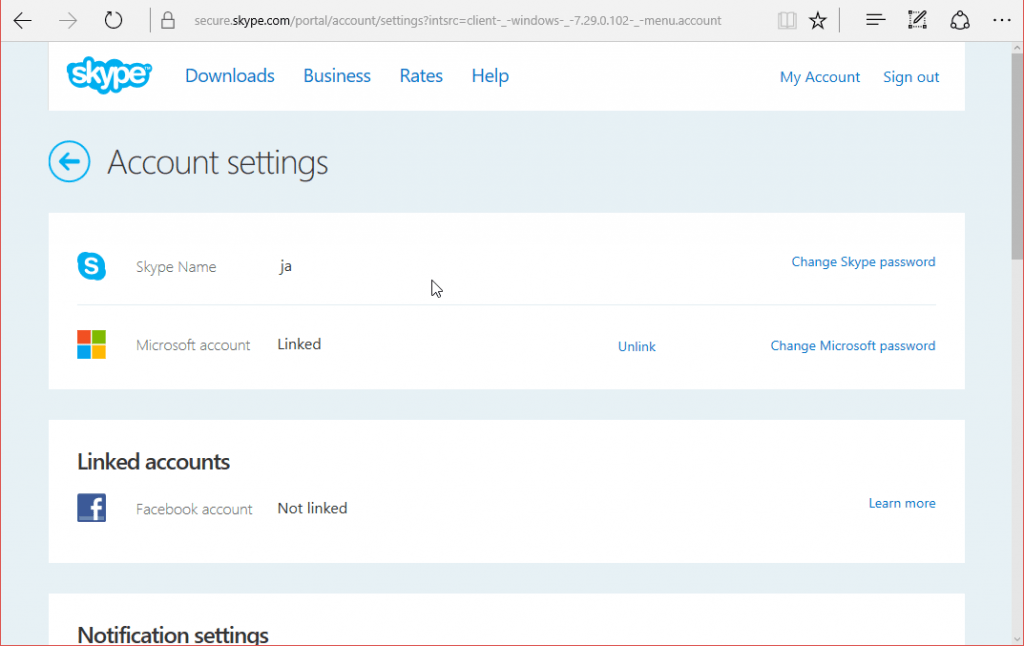
Best for personal use and small businesses
Skype is a popular alternative to Zoom where you can make free video calls and organize meetings with participants from all over the world. With Skype MeetNow, up to 100 users can set up HD conference sessions simultaneously from their PC, tablet, or smartphone. You can also run it directly from your browser without installing the program. Just create a meeting link and share it with the participants.
Skype also lets you record voice and video calls and share your screen with other callers. Also, you can share PowerPoint presentations, videos, audio, images, and more with your entire team. It can be shared on full screen.
You can also share your location with all participants in the video conference. In addition, it has file a transfer feature of up to 300 MB of images, videos, presentations, and more.
To hide the current background, you can blur or change the wallpaper before the call starts. Skype also sends your call to another number or sends it to the answering machine when you cannot answer the call.
You can also make landline and mobile calls via Skype at an additional cost. You can also receive a Skype number from another region or country and receive a call like a regular call. You can also send an SMS (text message) anytime, anywhere.
Features include:
- Ability to react to messages with funny emojis or use @ to mention people in the conversation
- End-to-end encryption
- Live subtitles
- Raise your hand feature to indicate who wants to speak next
- Integration with Outlook
- Capable of translating instant messages, voice calls, and video calls in real-time
- Search within the conversation whenever required
Price: Free. However, the landline and calling services start at $2.99/month.
10. Google Meet

Best free Zoom alternative
Google Meet is an advanced business version of Google Hangouts suitable for webinars and video conferencing. This allows you to start an HD call for up to 250 participants (according to the Enterprise plan), with 16 people appearing at a time.
You can use Google Meet on both Android and iOS. Also, the mobile app will help you with meeting and controlling participants, conference details, chat rooms, etc. It also lets you invite guests directly from Google Calendar via email after the event has been created.
Besides, you have all the basic features such as screen sharing, call, and video recording, video conference calls, live captions during a meeting, and multi-device compatibility. Also, you can record your meetings and save them in Google Drive or Google Calendar as an event.
Features include:
- Integration with Google and Microsoft Office apps
- Video and audio preview screen
- Pin, mute, or remove participants
- Share files, links, and text messages with participants
- Adjustable layouts and screen settings
Price: Google Meet offers three pricing options:
- Free: Always free
- Google Workspace Essentials: $8/month
- Google Workspace Enterprise: Quote-based
11. RingCentral

Best for large enterprises
RingCentral is a communication and collaboration tool that can simultaneously host online meetings for up to 500 people. You can join the meeting directly from your browser without downloading the app. You can also switch from voice to video calls and switch devices between meetings without interruption.
RingCentral is also integrated into Microsoft Outlook, so you can schedule appointments with one click and update them instantly. You can also sync with iCal Google Calendar to send email and text message invitations from your device.
In addition to the calendar application, it also integrates with popular CRMs such as Zendesk and Salesforce. It also uses real-time analytics to measure system performance, service quality monitoring, and usage monitoring across all departments.
Features include:
- Recording your meetings as many times as you want and share the highlights over the cloud
- Real-time file editing
- Screen-sharing
- Creation of up to 50 breakout rooms
- Sharing content and sending text messages
- Collaboration using whiteboards and annotations
- Managing the conversation through in-meeting chat
- Sharing files in your team message threads
- Joining a video call directly from the messaging thread
Price: RingCentral offers four pricing option:
- Essentials: $19.99/month
- Standard: $24.99/month
- Premium: $34.99/month
- Ultimate: $49.99/month
12. Microsoft Teams
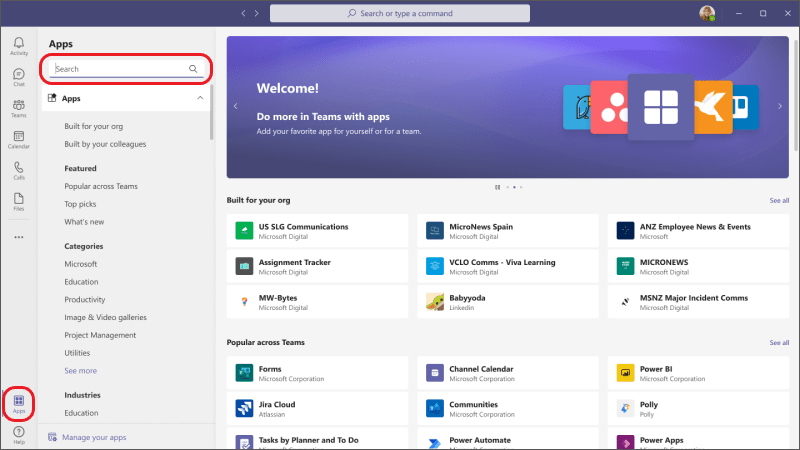
Best for mid-sized and large enterprises
Microsoft Teams is a cloud-based video conferencing tool that allows up to 10,000 participants (using the most advanced plans). It offers remote video conferencing and voice calling, document sharing, and text messaging. Additionally, with the help of artificial intelligence, you can have the advantage of high-quality video, audio, and screen sharing capabilities.
It offers many collaboration options, such as screen sharing, email invitations, control panels, chats, file sharing, and more. You can also manage settings such as presenter and participant scheduling, delete uninvited participants, mute participants, and co-edit files.
Microsoft Teams also lets you change the wallpaper from the wallpaper list or upload your own wallpaper. The “Raise Your Hand” feature helps inform you when the participants have something to say. You can also download the attendee list for future reference or access to files and notes from previous meetings.
You can also record all your meetings in the cloud and share them with others. You can also speak to the user individually and use live captions to track every word spoken in the meeting as well as have one-one chats with users.
Also, Microsoft Teams has partnered with Logitech, Poly, Crestron, HP, Lenovo, and Yealink to access one-touch Team Room devices. Integration with Outlook or mobile applications also lets you schedule and manage appointments anytime, anywhere.
Price: Microsoft Teams has four pricing options:
- Freemium: Free plan (300 participants)
- Microsoft 365 Business Basic: $5.00/month (300 participants)
- Microsoft 365 Business Standard: $12.50/month (300 participants)
- Office 365 E3: $20/month (10,000 participants)
13. GoToMeeting

Best overall Zoom alternative
GoToMeeting is an online video conferencing service that offers one-click conference options for attending, hosting, or managing web conferences. Entry-level payment plans can accommodate up to 150 participants, while the Enterprise can accommodate up to 3,000 participants.
It can work on all devices such as PCs, Macs, and mobile phones and provides comprehensive support for Cisco, Lifesize, and Polycom devices. In addition, it works with the integrated H.323 video conferencing system to add up to 25 webcam streams.
GoToMeeting has an Admin Center to help you manage users and access multiple features. You can also transfer the keyboard and mouse controls to another speaker or participant.
The tool has a “Make a call” feature that automatically notifies you by phone when a scheduled meeting starts. You can also join the meeting by phone, without using a password or PIN. Besides, it provides 25 HD videos per session, providing access to meeting participants and diagnostics.
Features include:
- Screen sharing
- Conference calling
- Video conferencing
- Mobile conferencing
- Cloud-based recording
- Meeting recording and transcriptions
- Virtual whiteboard and drawing tools
- Voice commands to join meetings instantly just by asking Siri
- It offers optional security features like SAML SSO login
- Split-screen feature to see both participants and what’s present on the screen
- The video conferencing platform also integrates with Office 365 plugin to help you schedule, manage, and join online meetings
- There’s also a ‘commute mode’ that lets you attend or host meetings on the move on low bandwidths
- You also get an option to pick between VoIP and toll-based voice options.
Price: GoToMeeting provides three pricing options:
- Professional: $12 per month
- Business: $16 per month
- Enterprise: Quote-based
