Software is important, especially when running an organization, business, or freelance where you are likely to handle documents. It is an important part of every business or organization. It is important that these documents are kept safe and accessible whenever you need them.
To achieve this, you need document management software. The need for document management software is increasing by the day due to the following reasons:
They keep your files secure and ensure you can access any platform for efficient collaboration with team members and other stakeholders.
In other, for you to make the best choices when deciding which document management software to use, I have prepared a review of the best software and ranked them based on some key features like file formats, pricing plans, ease of use, and others.
best document management software to use this year.
FileHold
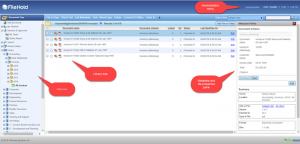
FileHold is a document management software that is simple and affordable. This software can be used to store, scan, and index documents. You can choose to install this software on your local server.
Features
e-Forms – You can easily collect data from online forms by leveraging standard Microsoft Word tools in office or PDF forms.
Courier – This is a secure way to send files with proof of delivery. Recipients are also notified with emails containing a link to the document.
File Management – You can make file management more efficient by separating your daily tasks.
Scanning and Imaging – You can send files to different users by scanning and imaging the documents.
Pros
- This software is supported by different browsers.
- It can be integrated with Microsoft Office.
- It can manage the latest and archive documents using advanced retention policies and advanced dispositions.
- You can work on documents offline, and all changes will be saved once you come online.
- It comes with a smartphone app for convenient management of your documents.
- It has an advanced search query to help you find documents using the metadata of the documents.
Cons
- It can be difficult for a beginner to get used to.
Dropbox

This is one of the most prominent and regarded as the best document management system. You can manage your traditional and multimedia documents using this software. You can also edit documents and this change is seen by other users.
It comes with new features like third-party Integrations and optical character recognition (OCR) to convert Images to texts.
Features
Account Transfer Tool – You can transfer files between many users securely.
Dropbox Showcase – Display your works in well-managed pages and monitor users engaging with your documents.
Third-party App Integration – It offers robust integration with more than 3 million applications.
Live Support – Its live support services include emails, chat, and phone calls.
Pros
- You can monitor team activity with the administrative dashboard.
- Recover deleted files by restoring older versions of the documents.
- You can sync your documents across multiple devices and platforms.
- They also have flexible storage plans.
- You can instantly clear your files from your hacked accounts or stolen devices to keep your data safe.
- The team folder manager feature allows you to manage team folders effectively.
Cons
- The mobile version does not have an intuitive user interface like the desktop version.
- Uploading documents can be slow.
Pricing
It has two plans, Standard and Advanced plans which cost $12.50 and $20 each month. The Enterprise plan can be custom-made.
Digital Drawer

Digital Drawer is popular among medium-size businesses in manufacturing, retail, and education. It’s capable of scanning and storing documents. It has document storage with an added security layer.
Features
Organization of Documents – You can organize your documents in a central location. You can also store files in multiple folders for easy selection.
Flexible – You can add pages or combine documents to previously existing ones and re-label them using different indexes.
Easy Import – You can import files into your drive with the drag and drop features.
Security – There is a powerful security feature through AES-128 bit Encryption. You can also use an audit trail to monitor changes made to any documents.
Pros
- You can find files kept in folders with keywords and text search on your drive.
- You can customize file cabinets for specific business requirements.
- You can sync changes made from any device.
- You can collaborate with team members by reviewing changes made to the documents.
- It also offers a free trial.
Cons
- It offers limited features.
- It is not suited for large businesses.
Pricing
You can get a single-user license of the software at a one-time cost of $1,200 or can go with its subscription or you can purchase the subscription plan for $500 a year.
Document Locator

This software integrates well with Windows. It is also a cloud hosting platform for more efficient file management. Some of its best features include version control, document control, email management, and more.
Features
Scanning – You can convert paper docs to fully searchable files easily. You can do document capture and understand important facts from the file’s metadata.
Automated Workflows – It offers different workflow features which include role-based processes, quality control points, time-out features, and more.
Search Options – You can search for documents using either quick search links, power search, and advanced search.
Document Approval – Document approval can be done electronically through capture. It supports both single and complex approver steps.
Pros
- Automate operations to improve efficiency.
- Track document review and steps for approval.
- Automate notifications and quicken document approval.
- Enhance the flexibility of delegations.
- Support multiple browsers and devices.
Cons
- Training is offered a few times yearly.
- It has a poorly designed user interface.
Pricing
The price of its license starts at $250 up to $400 yearly.
eFileCabinet

eFileCabinet is the dominant DMS that you can use to scan and digitalize your documents. You can send one document in different formats with a password-protected link. You can also categorize and locate your documents with ease.
Features
Powerful Search – You can search for files in any folder. It automatically organizes, names and stores all your documents based on the information it contains.
Workflow Management – Review your document workflow easily while you take a look at specific stages of the workflow.
In-built Templates – You can use templates for folder structure that you want to keep throughout the system. You can create documents using different names of your choice.
File Requests – Leverage File Requests to allow clients or team members to upload files onto the system using guest access.
Pros
- You can request for eSignature from your partner.
- Its tech support is responsive.
- Upload documents to your camera directly.
- It has an app for both android and iOS devices.
- It possesses two-factor authentication for extra security.
- Provides integration for third-party applications like Salesforce.
- It has a user-friendly desktop application.
Cons
The user interface could be better.
Pricing
It offers a subscription plan for $15 a month and can be as high as $199 monthly. You can also access a free demo account.
HighTail

Hightail is a user-friendly and intuitive document management system that allows professionals and businesses to share large documents and media files like video, artwork, photos, and presentations.
Features
High-Resolution Preview – You can play, stream or preview large documents without downloading them.
Real-Time Conversation – Individuals or teams can receive recent updates about ongoing projects alongside comments.
Freehand Annotations – You can proofread files by drawing arrows, boxes, or freehand shapes.
Version Comparison – You can also use a side-by-side version comparison of documents on the same screen to compare changes and give feedback.
Pros
- Users can give clearer feedback through direct comments.
- Streamline and centralize for faster product delivery.
- Opening an account is not necessary to access or view files.
- They offer a free version for individuals.
- You can view the different files at once.
Cons
- Users might find the search feature difficult to use.
- The shared links expire too quickly.
Pricing
The premium plans start from $12 a month up to $36 a month.
OneHub

Onehub is an impressive DMS. It makes it easy for you to upload documents using the drag-and-drop feature. Users can also carry out version control, organize documents into folders and subfolders, and share them securely.
Features
Upload Files Easily – Upload documents using drag-and-drop. You can also version your files, organize, and secure bulk uploads using an FTP gateway.
Customization – You can design logos, pages and add colour themes to your brand. As a bonus, you can apply custom domain and white labelling to your account.
Security Features – It has lots of security tools which include role-based permissions, audit trails, session timeouts, and two-factor authentication to help keep your information safe.
Preview – You can easily view your files and documents preview without downloading them.
Pros
- Integrates well with Google Drive and OneDrive.
- Monitor audit trails so you know when someone does something fishy.
- Use complex passwords to improve security.
- You can send messages to other members of your team.
- You can contact the editors to approve or review your files.
- Track the activities of your team members.
Cons
- Creating subgroups for users is not possible.
- The user interface is outdated.
Pricing
It has a paid plan which starts at $12.50 a month and goes as high as $500 a month.
InfoRouter

InfoRouter DMS can be used to manage your files conveniently. Although you will need to install using the server with no client’s side components. You can use up to 100 servers to manage your workload. Also, the software is highly scalable.
Features
Records Management – Business records can be managed safely by sending them to pre-determined workflows while tracking the records.
Reporting – You can get organized reports of activities happening regular basis.
Multi-Language – It supports multiple languages that you can use for your email notifications.
Hot Folders – You can automatically import data from monitored folders of pre-selected folders.
Pros
- Easily create an unlimited number of folders.
- You can also create many root folders.
- Change images to PDF documents.
- Allows you to design templates for email and text.
- It offers support for HTTPS and SSL
- It supports classified documents’ classification history.
Cons
- It has a complex interface.
- Large files take some time to upload.
Pricing
Its pricing is on a request basis.
Evernote Business

Evernote Business is obviously among the most prominent document management tool available. You can create and share notes more smartly and effectively. Its features are focused on improving your business productivity.
Features
Enhance Productivity – Your team can better categorize, collect, and share ideas and information more productively.
Web Clipper – You can store screenshots as well as other useful information online and also locate them when necessary.
In-built Templates – You save time and effort with Evernote’s template while meeting certain demands. The templates are easy to install and can be accessed as many times as possible.
Extensive Integration – This software integrates well with other apps like Outlook, OneDrive, Salesforce, Gmail, and others.
Pros
- Edit files and accounts with ease.
- Scan physical documents and save them securely.
- You can identify over 10 handwritten and 20 typewritten languages with this app.
- It has many keyboard shortcuts for improved efficiency.
- It supports Penultimate for iPad users.
Cons
- Organizing items can come with errors.
- Syncing can be slow.
Pricing
Their paid plans begin from $14.99 for each user a month.
Zoho Docs
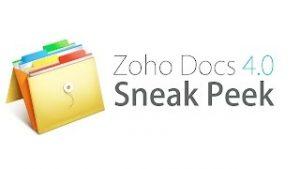
Zoho Docs is a well-known document management software. You can use it to manage all your files safely stored on the cloud. It also has some features that aid collaboration, such as group sharing and two-way sync, to help you work remotely with team members and employees.
Features
Store Documents – Users can store documents of large sizes such as audio, videos, and databases.
Email In – You can send files with your email and scan them to your cloud without signing in.
Clean Organization – Easily create folders and subfolders for easy classification and organization of your different projects.
Two-way Sync – You can choose to work offline with your desktop. Once you are back online, the file gets updated automatically.
Pros
- You can create groups to share files with many users.
- In-app chat can be used to communicate with other team members.
- Back up your files automatically by uploading them to the cloud.
- You save your files on many servers at once.
- Files are encrypted with a 2048-bit key built through Perfect Forward Secrecy (PFS)
- It has an audit trail feature to track changes made to files.
- The free version is accessible for up to 5 users.
Cons
- The application loading time is sluggish.
- It has a basic user interface.
Pricing
- It has paid plans which cost $5 a month with access to a 15-day free trial.
Smartsheet

Smartsheet smooth project management
Smartsheet is one of the preferred choices of enterprises to achieve smooth project management, file sharing, and collaboration. One of its primary features is that it offers extensive integration with third-party apps, including Google Apps, Box, Salesforce, Dropbox, Zapier, and more.
Features
Preset Templates – With the templates, you can design your workflow more simply.
Content Collaboration – You can allow other users to review the progress of the production of content while giving detailed feedback through pinned annotations.
Highly Secure – The multi-site data redundancy, hosting at Equinox, and AWS facilities ensure that your documents are safe.
Automation – Repetitive processes can be automated by requesting approvals or sending alerts or updates.
Pros
- It offers the drag and drops feature to easily customize your dashboard.
- You can combine data from spreadsheets and CSV files into Smartsheet.
- Merge conditional paths and multiple actions for better workflow.
- Third-party party users can review documents.
Cons
It requires some effort to learn how to use the software.
Pricing
The price plan begins with $14 a month. To access the enterprise plan with better features, you need to contact the vendors.
What Is Document Management Software?
Quite simply, they are computer software used to organize, index, store, manage, and track documents in digital format. Moreover, they help you convert documents into digital formats with the help of scanners pretty easily.
Dealing with a massive amount of data is quite challenging, especially when the document is in its physical form.
A lot of business productivity is lost simply by overcoming documentation challenges. Once converted into electronic formats, it gets easier to navigate through documents. Ultimately, you spend less time searching for them and can concentrate more on mining information.
What To Consider When Searching For A Document Management System?
They are certain features you need to look out for before you decide on what document management system to get;
High-Resolution Previews
With previews, you don’t have to download a document every time you need to view it. The software should be able to display previews with High-Resolution whenever needed.
Archives
The software should be able to store your documents in a central space for access and immediate retrieval of data.
Bulk Uploading
It is difficult to upload files one at a time. So, it is necessary to choose documents that allow you to upload documents in bulk.
Third-party Integration
The document management software of choice should be able to integrate with third-party software such as Gmail, Outlook, Salesforce, and OneDrive. This allows the easy exchange of files.
Security
This software must be able to keep sensitive information in documents securely. This is why it is necessary to choose software that possesses data security.
This list is not exhaustive. There are still other features you need to look out for such as level of automation, chat support, and records management feature.
Executive Summary
The days of paper documents are long gone as editing, managing, and storing documents is been done digitally. Although, all these tools have different abilities.
Your preferred choice of tool should depend on your requirements and budget. For example, if you need a free and reliable tool, you should choose EverNote Business. If your budget is large enough and requires advanced features, then you should consider Smartsheet.
