Introduction
Business plans help your business in so many ways. This will help you find investors and other ways to raise money. It can provide guidance to your company. It can keep your accounts in good condition. But frankly, writing can also hurt.
Fortunately, you don’t have to start from the beginning or be alone in writing it. The various business plan software and service help you create a business plan by providing templates and procedures.
We are here to help you mitigate this situation as you can get support for your business plan in many ways. Let’s talk about the best business planning tools.
1. LivePlan
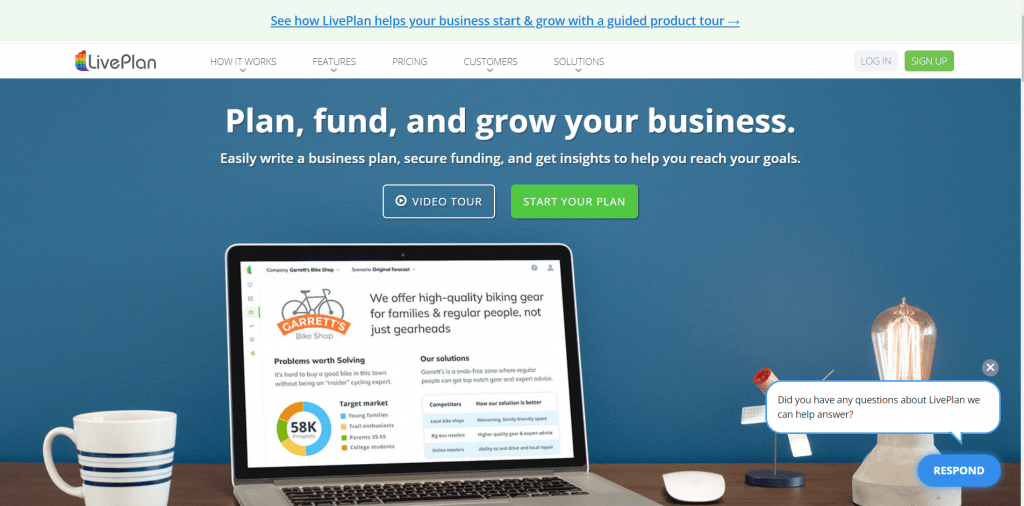
After choosing a template, LivePlan is easy to use and you can fill in the blanks in your company information to suit your business. If you need more original content, LivePlan provides guidelines to ensure that the information you provide is accurate.
The software also helps determine the feasibility of the proposed business, the success of future projects, and secure financing.
LivePlan is more than just a word processor. It integrates many of the best documentation tools offered through business planning software to make every part of your design look perfect and professional. First, you can choose from hundreds of small business plan templates and edit them to fit your business profile. If you don’t like the use of templates, all parts of this business planning software include detailed guides so you can start from scratch.
Pros
- Impressive selection features you can customize
- Many online pieces of training to help you
Cons
- Many personalization features require a learning curve
- Limited third-party integration
Price
- Standard: $15/month
- Premium: $30/month
2. Enloop
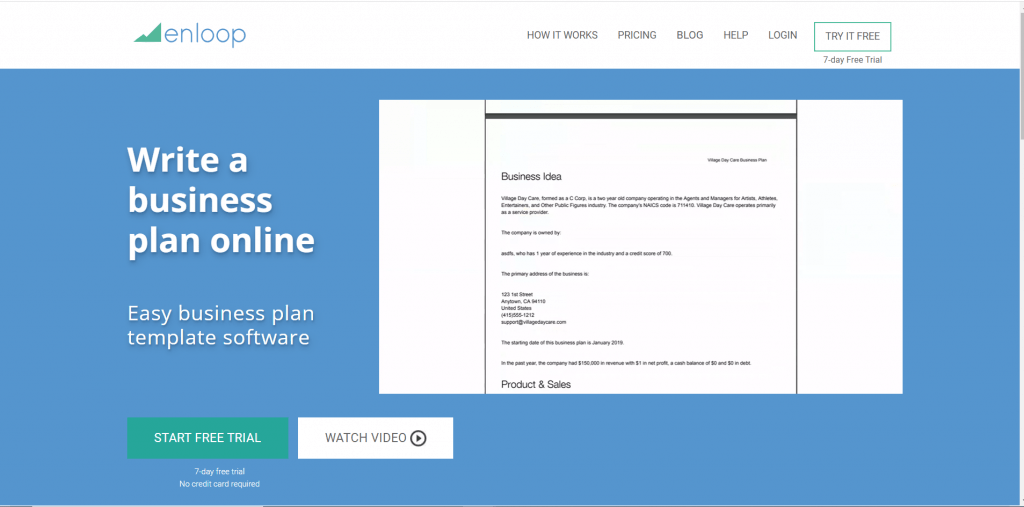
For those searching for free software for creating business plans, Enloop is a great choice. They offer a free credit-free trial period of up to 7 days. In addition, unlike several other options on the list, Enloop is committed to creating business plans such as financial forecast comparisons, automatic text writing, and live performance assessments to monitor progress.
In other words, if you want to create your business plan in the simplest, fastest, and easiest way, Enloop is an excellent platform to use.
Pros
- Free trial for seven days
- Simple and straightforward software
- Automatic text generation
Cons
- The additional educational resources are limited
- There’s only one template option
- You cannot integrate with third-party programs
Price
- Early: $9/month
- Growing: $30/month
- Established: $60/month
3. Venngage
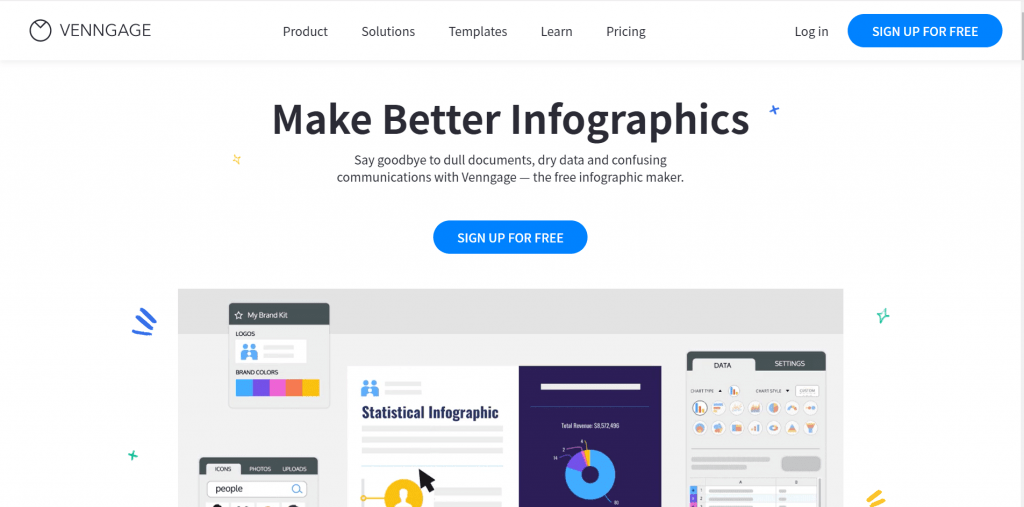
Venngage is a reliable infographic design program that gives data processes easy access to memorable content. This program makes it easy for users to create charts, infographics, and graphs. Various easy export options, clip art, icons, customizable templates and themes, free horse canvas, and dragging away from the user interface are provided.
Pros
- Support for sharing finished projects
- Branding features
- Highly customizable design templates
- Cost-effective
Cons
- The free plan is very limited
Price
- Free plan
- Business: $49/month
- Premium: Custom quote
4. Business Sorter
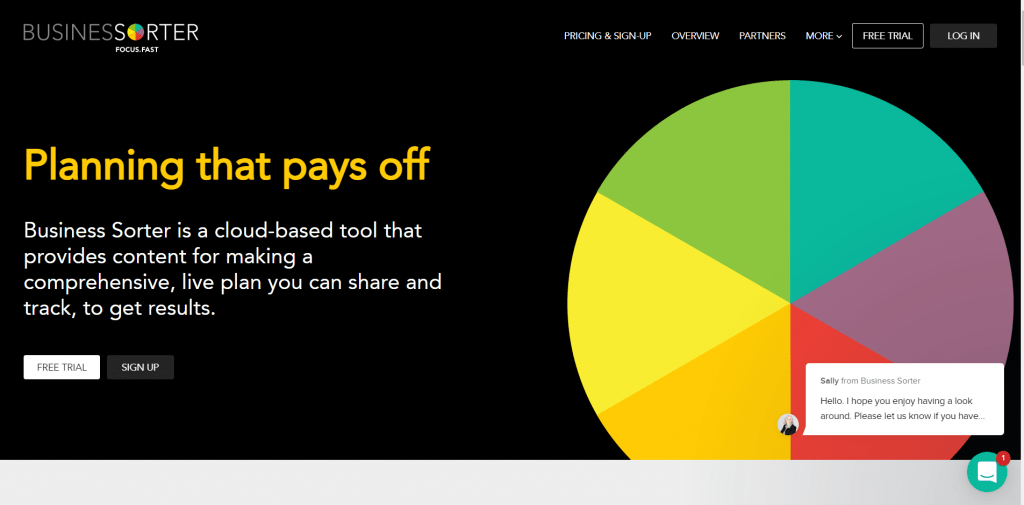
The Business Sorter software makes the entire design and implementation process much more simple. You can choose to provide content instead of starting from scratch. An easy process for sorting cards can help you closely monitor your business and plan for several hours of working days.
You can modify the program according to your own situation, assign tasks, set timetables, and budget. Each step of the procedure is accompanied by hints to help guide your team effectively.
Pros
- Free trial
- A unique process of sorting cards
Cons
- Not enough educational resources
Price
- Free trial
- Small team: $10/month
- Medium team: $30/month
- Large team: $80/month
5. iPlanner.NET
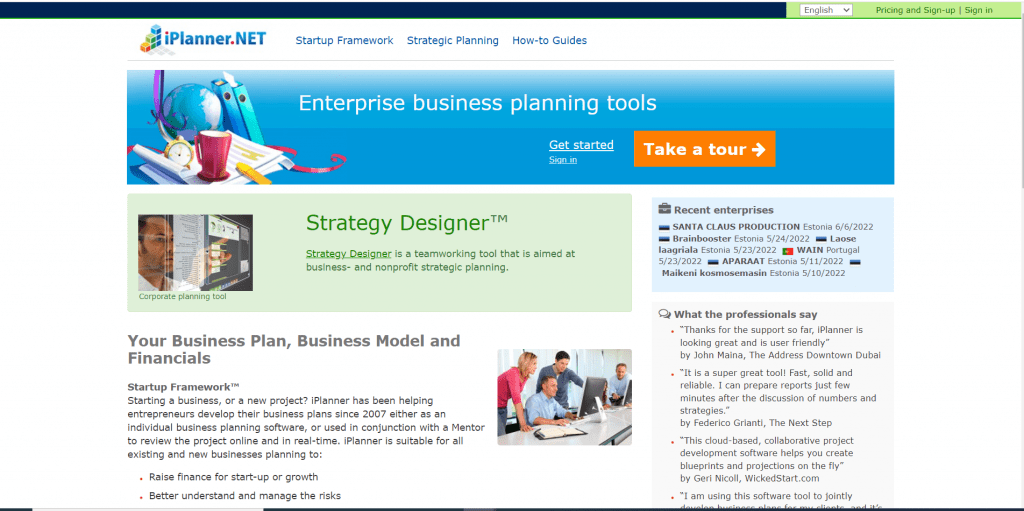
NetEkspert’s iPlanner.NET is a really simple way to create a quick business plan, however, the company is more focused on helping consultants create customer plans than consultants who use business plans.
If you like a well-designed browser-based user interface, iPlanner.NET by NetEkspert LLC may not be for you. However, after switching to the old UI design, you will find that the interface is indeed very simple. Even better, it allows you to create business plans in various languages.
Pros
- Offers multiple languages
- Easy to use dashboard
- Lots of templates and currencies
Cons
- The options are basic
- Not enough flexibility
Price
- Free Trial.
- Professional: $18/three months
- Corporate: $59 /six month
- Corporate Plus: Custom quote
6. StratPad
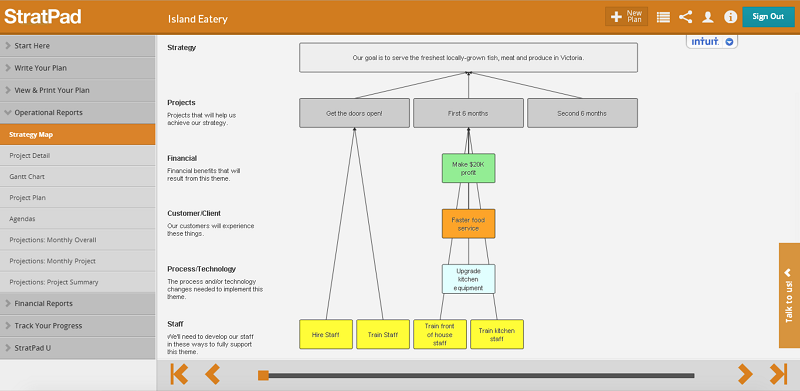
StratPad is an ideal resource for small businesses and can help with business plans, financial forecasts, etc.
StratPad Business Plan software contains many outstanding features. The entire software installation is simple, straightforward, and well-organized. StratPad is one of the best free educational business planning tools. It also has an integrated system that connects start-ups to funding sources.
Pros
- The platform is simple and easy to use
- Offers step-by-step business plan writing process
- Your drafts are stored in the cloud
Cons
- It is expensive
- There are no templates
Price
- £29.99/month
7. GoSmallBiz
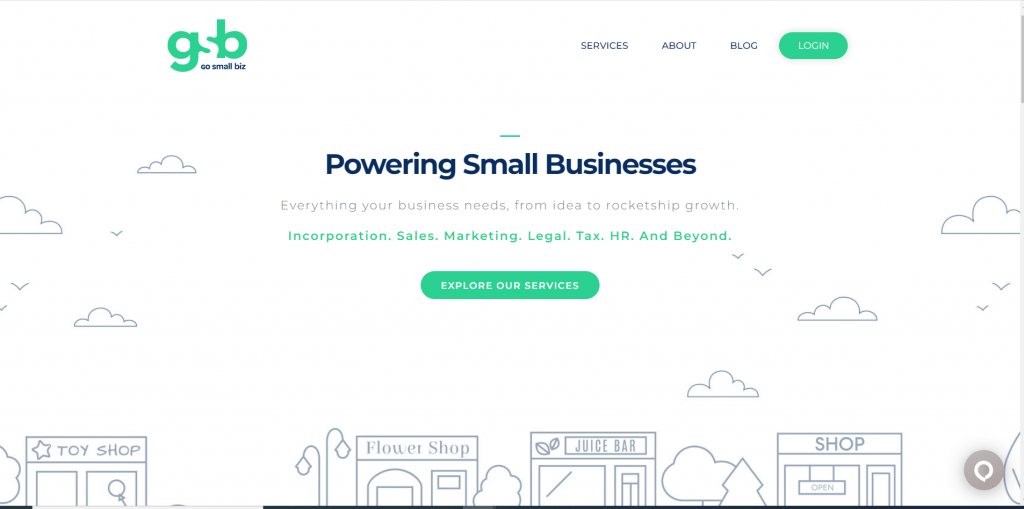
GoSmallBiz is an ideal business plan for beginners. The plan contains all the tools new entrepreneurs need to create a business plan to drive their success. It provides a wide range of industry-specific templates, a step-by-step guide to walk through each part of the plan, and all the financial tools needed to understand why your business is so successful.
GoSmallBiz also provides access to some additional services that are really useful for startups, including web developers, unlimited business consulting, and a digital marketing control panel.
Pros
- Excellent customer support
- Provides standard templates
- Offers educational resources
- Ideal for startups
- Easy to use dashboard
Cons
- The templates are limited
- Only has Microsoft Word and PDF formats
- It’s not a long-term planning tool
Price
- $39/month
8. PlanGuru
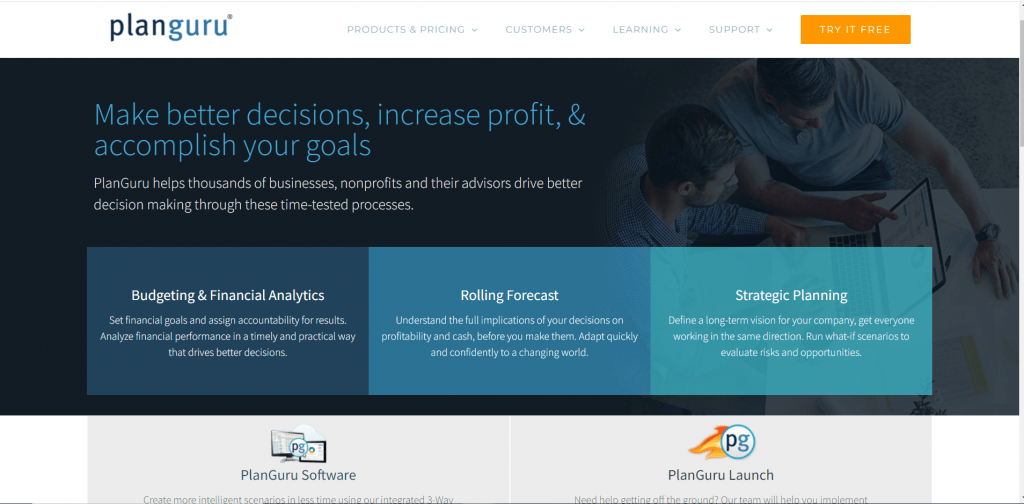
If your business plan contains a lot of data, you need a tool that can summarize everything. PlanGuru is a business plan development tool that focuses on budgeting, forecasting, and reporting.
PlanGuru is integrated with Microsoft Excel and QuickBooks, so you can easily import financial data. The program includes a built-in cash flow statement, balance sheet, and income statement to cover all your databases. You can also choose from more than 20 forecasting methods, including predefined and smart forecasts.
You can also create mobile forecasts by importing historical data. This program allows you to compare the actual budget report with your monthly budget account, so you will always be clear about your position.
Pros
- Easy automation of complex budgeting and forecasting practices
- It provides an extensive analysis of your line terms
- It simplifies accounting for the beginners
Cons
- The user interface is difficult to understand
Price
- PlanGuru App: $39/month
- PlanGuru Desktop: $99/month
9. Business Plan Pro
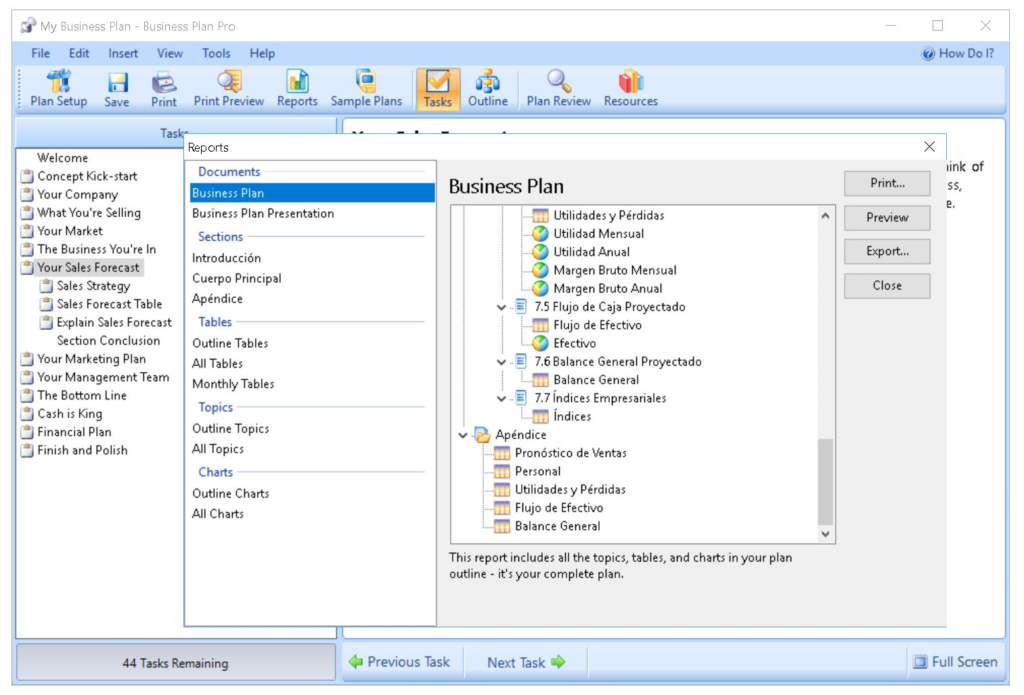
For the past ten years, Business Plan Pro has been the most widely used business planning program in the business community, surpassing all other similar software programs. For many years, this has been a regular record of the top ten sellers in the Amazon business application category. Business Plan Pro is designed to help emerging and existing companies of all sizes easily compile business plans that comply with SBA.
With Business Plan Pro, you can easily write and write business plans.
The basic financial model of the tool calculates your calculation results, while the step-by-step master data and visual forecasts enable you to fill in statistical information in an intuitive format.
Price
- One time fee of $159.95
10. Bizplan
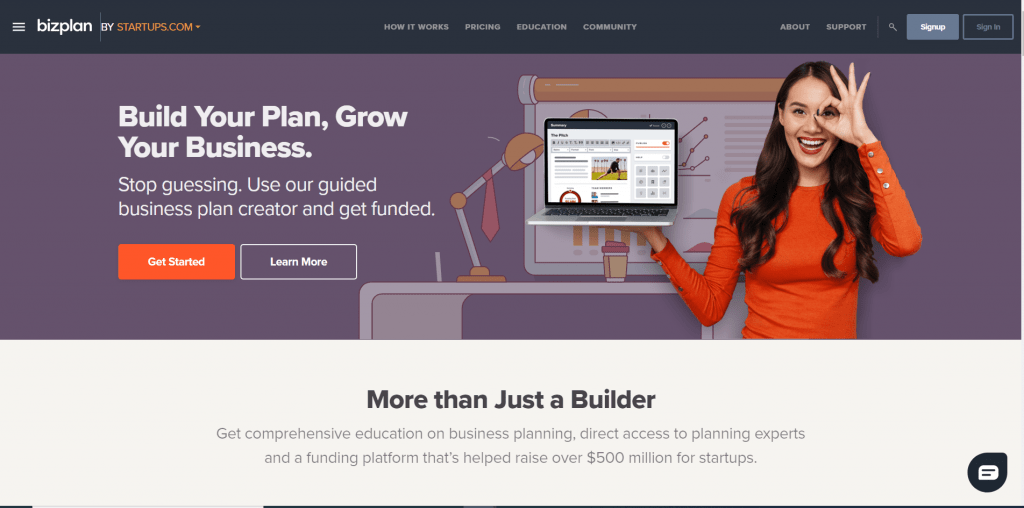
BizPlan is a program for high-growth start-ups. Usually, this type of business requires financing from investors rather than banks. BizPlan provides many unique features, including drag-and-drop generators, tutorial launches, and access to fundraising platforms.
BizPlan is very suitable for companies trying to raise funds from investors. One of the unique features it provides is the “stadium” file. This document explains the most important aspects of your business. It is easy to share with investors who want to understand your business. We also like the positive online reviews of BizPlan’s customer service: quick and pleasant work response.
Pros
- The product is cloud-based
- Wide range of templates
- Excellent customer support
- Has a progress bar feature
Cons
- It’s a bit of a learning curve
- Limited plans
Price
- Monthly: $29/month
- Annual: $20.75/month ($249/year)
- Lifetime Access: $349 (one-time)
11. EquityNet

EquityNet is a company that provides business services to both investors and entrepreneurs. Not only does it serve as a multi-financing platform with a long history, but it also provides business planning software for clients. You can only use the features of a business plan, but as a practical matter, it is advisable to familiarize yourself with the process of finding investors in this financing system.
Pros
- You can easily find investors on the platform
- Excellent customer support
Cons
- Having too many investors can be confusing
How to Choose the Best Software for Your Business Plan
All business plan software is not created the same way. You may have noticed that the program does not rank from highest to lowest. Instead, we chose the best programs for different programs. The comparison of this tool is similar to the comparison of orange to apple, as they are produced taking into account different users and programs.
That said, here are the most important criteria we used to create software reviews for the 6 best business plans.
Business plan template
The overall point of using business plan software is that you don’t have to create it from scratch. Usually, some programs do not include ready-to-use templates. These types of applications focus on other areas such as data.
Fortunately, most of this software comes with hundreds of industry standards. You can dig a little deeper to make sure you have the mould for your industry.
Step-by-step guide
Creating a business plan without stuffing the software with a sharp learning curve is very difficult. Ideally, you should have the right to prepare your business plan.
Many business plans are presented in step-by-step guides. The program divides the business plan into manageable modules. Just fill in each section in turn until you’re done.
The step-by-step process is not only easy to use but also ensures that you don’t lose important information. Some programs provide suggestions, tips, and examples to simplify the entire process.
In addition, the business plan software automatically generates text that you can customize to your liking.
Make sure the program you select contains detailed video lessons. This is especially true if you have no accounting or financial experience. Some tools are designed to be CPA-related, and it can be difficult to programmatically access different areas. The instructional video provides an explanation for when you get stuck.
Financial forecast
If you want to raise money, your business plan is data-rich. Potential investors want to know how much, when, and how much money they make. You need a business plan that records all your important data such as profits, sales, cash flow, and return on investment.
Most programs come with basic financial forecasts for up to five years, but it makes sense to confirm this. Typical representations include cash flow, expenses, revenue, losses, profits, monthly or annual budgets, and automatic forecasts of sales.
With more sophisticated software, you can compare forecasts with real data as soon as you start. Others compare your expectations with industry benchmarks and provide reports on success or failure.
Also consider integration. Entering data manually can be tedious and error-prone. Check if your business plan software is integrated with Microsoft Excel or your favourite accounting software.
Finally, keep in mind that you need to provide all this information in some way. Choose business design software that provides visual images such as images, charts, charts, and more.
Collaboration
If your business plan is teamwork, you may want to consider one option for many team members. Most business plan programs allow you to add members. You can only allow members to view business plans or edit documents.
Some options also allow you to access certain parts of your business plan only if you do not want to expose sensitive financial information.
Final Words
You know the unique requirements of your business better than we do. These are all high-quality services that provide business planning software tools to entrepreneurs like you. If you want to know more about the review, or if you want to go directly to the website, feel free to read the entire review.
Overall, we like LivePlan because it has a huge library of business plan templates and we like the handy control panel. This is a programming program that is likely to help you decide how to support your customers, update their tools, and improve your business experience. Have fun!
