Task management can be defined as the process task or project throughout its time course. This process usually involves planning, tracking, reporting, and testing. Task management can be used by an individual to accomplish set out goals and objectives. It can also be used by a group of individuals or a team to share specific knowledge and collaborate with others to solve a common goal and objective.
It has been generally observed that as your business grows, it becomes more difficult to remain organized. Most employees use half the time they spend at work doing repeated tasks which is a huge waste of effort and time and is largely caused by poor communication. Also, a good amount of team leaders says that meeting deadlines are one of their biggest challenges.
The best task management tools must be able to solve the problems listed above and more. A good task management software should help the team stay organized, even as more workers are added. Task management software should be used to plan effectively, save time, and make more money from the projects. Some software can alert you when close to a deadline or going above your budget.
Different types of project management software vary based on features. Just because a company makes use of a particular task management software doesn’t mean it will work well for you also. Let’s take a look at a list of features you will find in some of the best task management software.
Checklists
These are simple but useful tools. Checklists make it easier for you to measure your progress when you can see those tasks that are been done. It also makes it easier for your team to do a smooth job on every task.
Tracking time
This is arguably the most important feature of task management software. When you can measure how much time a task will take, this can help you to plan your budget on labour costs. This can help you to minimize excesses, save and make more money.
Customizable workflow
Different teams have their way of working. You should look for a tool that best suits the nature of the work your team does.
Subtasks and task dependencies
The most efficient way to handle a big project is to break it down into smaller tasks and subtasks. Task dependencies can aid your team to stay organized when a task is required to be completed in a particular order.
You can pick the features that are important to you and also compare them with pricing to make the best decision on what task management software should be best for you.
11 BEST TASK MANAGEMENT SOFTWARE IN 2022
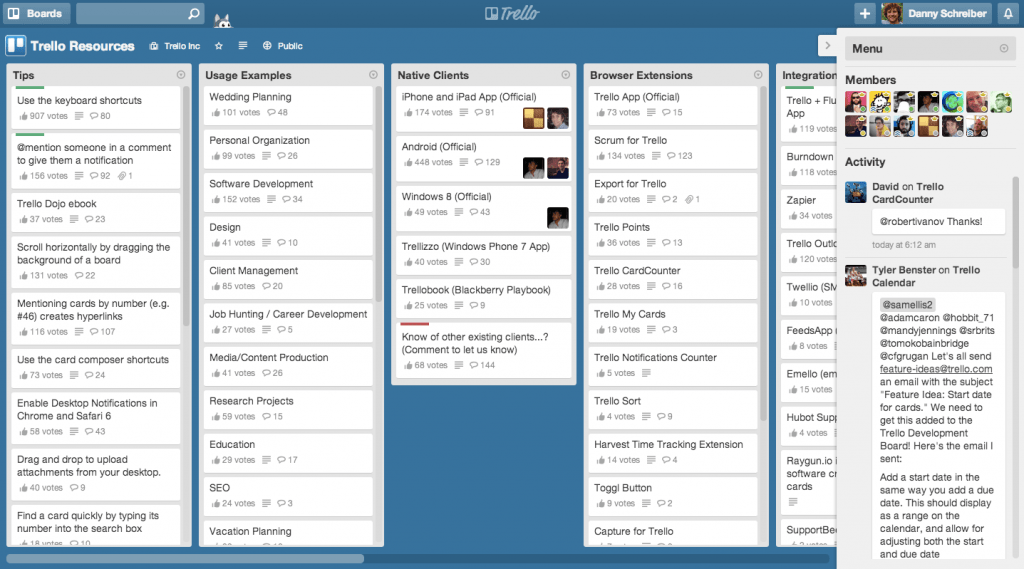
Trello allows you to organize your project into multiple subtasks or you can keep them all in one place. Trello is used for different purposes such as onboarding, customer relationship management, or software development.
To use Trello, you have to create a board first and divide them into multiple columns. Then you add an individual task to each of the columns. You can also use the drag and drop feature to move cards across different columns allowing you to display progress and easily prioritize tasks.
Trello allows for the automation of workflow via triggers, due date commands, and calendar commands. This allows you to automate repeated tasks and save time. The app can identify repetitive actions and suggest automation to make the workflow simpler and faster.
Certain apps that can extend the functionality of Trello (power-ups) can also be utilized. Some features you can enable using power-ups include:
- A countdown timer for when your task is due.
- Time tracking feature for each task and subtask.
- An update prompts members of the team to state what they are currently working on.
- An archive for cards until when due.
Features
- A checklist for each task
- Kanban boards
- Automation
- Custom fields
Plan
Trello offers different pricing for business class and enterprise as well as a free plan limited to ten boards. The business class plan costs $12.50 per user every month and the enterprise plan costs $ 17.50 per user for one month.
TEAMWORK
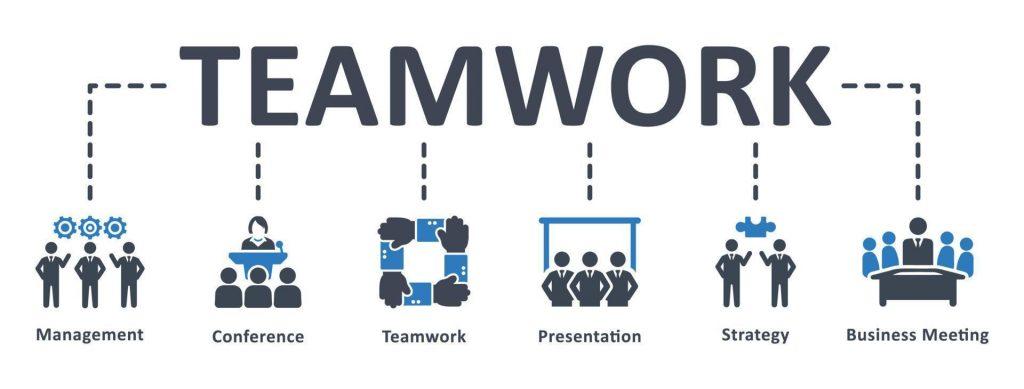
Teamwork is a task management software that comes with simple and easy to use with awesome features. This tool helps you determine the capabilities of your team members to know who is underutilized and who is overburdened with work.
It also comes with a project portfolio that lets you view all your portfolio allowing you to identify bottlenecks more easily. Teamwork has a personalized dashboard for reports that displays metrics and activity timelines which are necessary to analyze team performance and provides updates to stakeholders and clients.
The app also has a team calendar for tracking deadlines, meetings, and holidays all in one place. This tool helps keep all the members of the team on the same page and to plan for the week. More apps can be added to teamwork with the company’s CRM, Desk, and Teamwork Chat.
Features
- Milestones
- Gantt chart
- Calendar
- Kanban boards
- list templates
- Project portfolio
Plan
TeamWork offers a free that is limited to five users only. They also offer three paid plans for small teams and large organizations. The professional plan costs $12.50 per user for one month, the premium plan costs $22.50 per user for one month, and the enterprise plan which comes with custom pricing depending on the size of the team.
TASKQUE
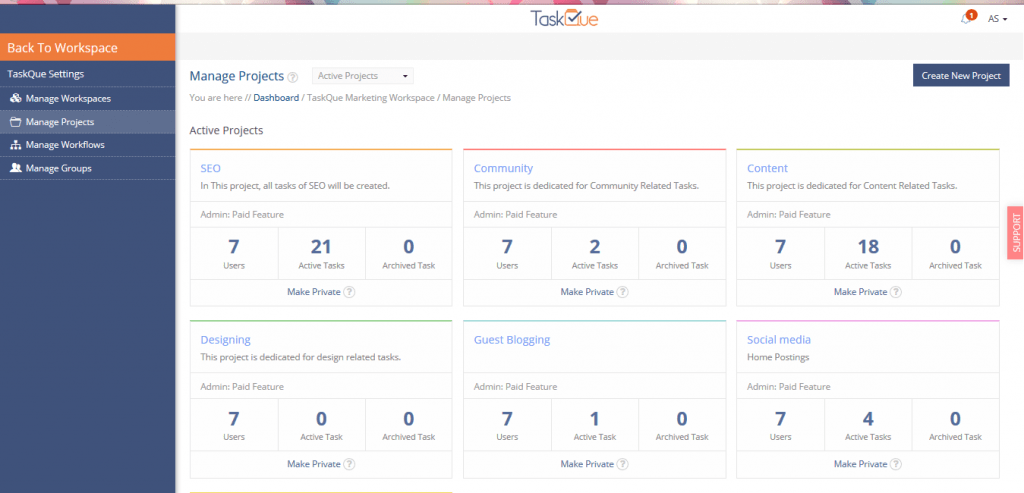
Taskque is a task management software that was built to help individuals and teams to manage their daily tasks. You can use Tasque to organize your calendar view so your team can make use of time more efficiently. An amazing feature that this tool has is the ability to automatically assign tasks based on the workloads that each team members have. It helps to balance the workload spread across the team members.
This task management app also allows you to create multiple spaces for managing different teams. Taskque comes with a discussion feature, that allows the team to discuss tasks and projects in a general location. Reports and reviews can also be generated to review your team’s performance and productivity.
You can also set user permissions for every member of the team to allow or prevent them from viewing certain subtasks and projects, especially when dealing with sensitive information. They also have filters so that tasks can be identified easily.
Features
- Discussion board
- Custom workflows
- Automated task assignment
- Team calendar
Plan
Taskque generates free trial services for 60-day so you can test the soft offers a free plan that is meant for just ten team members. There also have a business plan which costs $5 per user for one month.
TODOIST
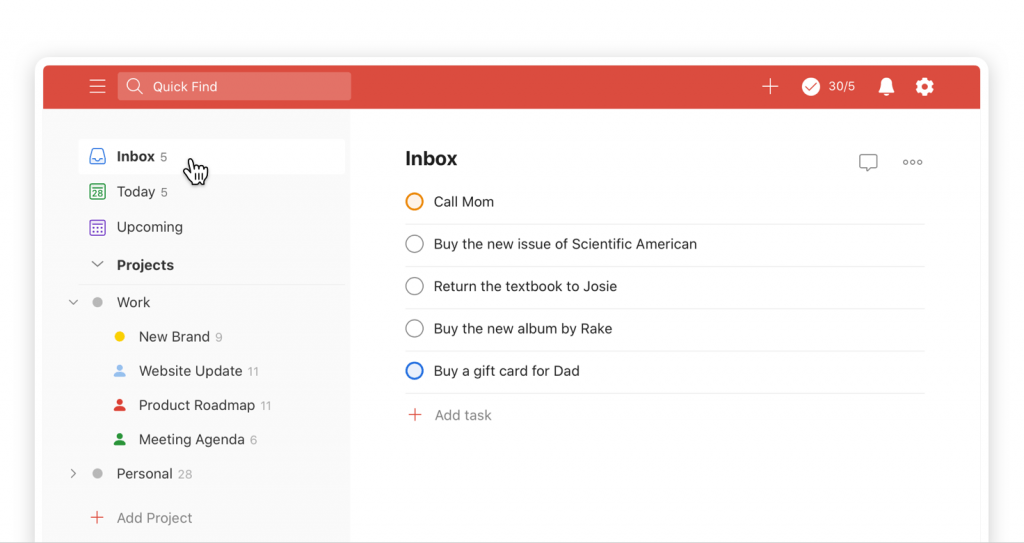
As the name suggests, todoist is a tool for creating a simple to-do list. Todoist as a task management software can be used for both business and personal projects and tasks. You can make simple projects and create tasks and subtasks inside each of the projects. Then this task can be shared among team members alongside the deadlines. You can also task that have been completed by ticking them.
Todoist comes with a different theme so you can pick whichever you like the most. Once you successfully register, you can proceed to create projects which take just a few seconds. You can then proceed to create tasks inside each of the projects which are also easy to create.
Tasks can also be assigned to other people and organized based on their level of importance with deadlines attached to each of the tasks. Each task can be ticked off as it is completed. Todoist can also notify when team members post a comment or complete a task. You can also set reminders to get notified of upcoming tasks or deadlines through push notifications or email.
There is also a feature called Karma which helps your team stay motivated to complete tasks by awarding points for each completed task, and also additional points for staying consistent daily and weekly tasks.
Features
- Project templates
- File sharing
- Custom project views
- Task priority levels
- Kanban boards
- Project activity stream
Plan
Todoist offers a free plan for up to 80 projects, with up to 5 users for every project. They also offer a premium package which costs $3 per user for one month and a business package for $5 per month.
SLACK
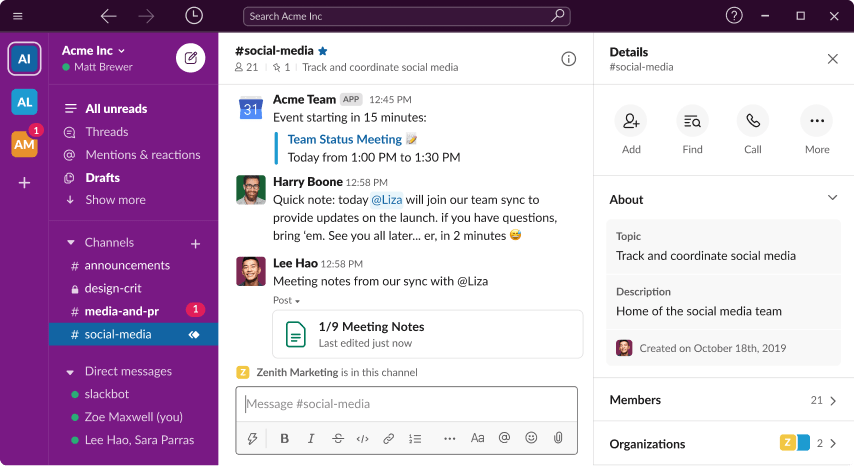
Slack is a well-known task management tool. They publicize themselves as a smart alternative to email with a very strong focus on communication. It is arranged into threads that are feeds for conversations.
Other tools can be integrated to slack for extra features like handling payments, and deliverables. If you are looking for a tool that has all things features rolled into one, then you are better looking elsewhere.
Slack is best known to improve communication between team members and bring them closer together. This is the major reason slack is trusted by big brands
Features
- Excellent communication tool
- Threads
- Automated reminders
- Advanced search modifiers
- Custom shortcuts and slack commands
Plan
Slack has a free plan for small teams to experiment with slack for an unlimited period. You also have access to your team messages and can integrate other apps into this plan. The standard plan for small and medium-sized businesses comes with unlimited integrations and face-to-face communication. The Plus for a larger organization with extra administration needs. It also comes with some advanced tools.
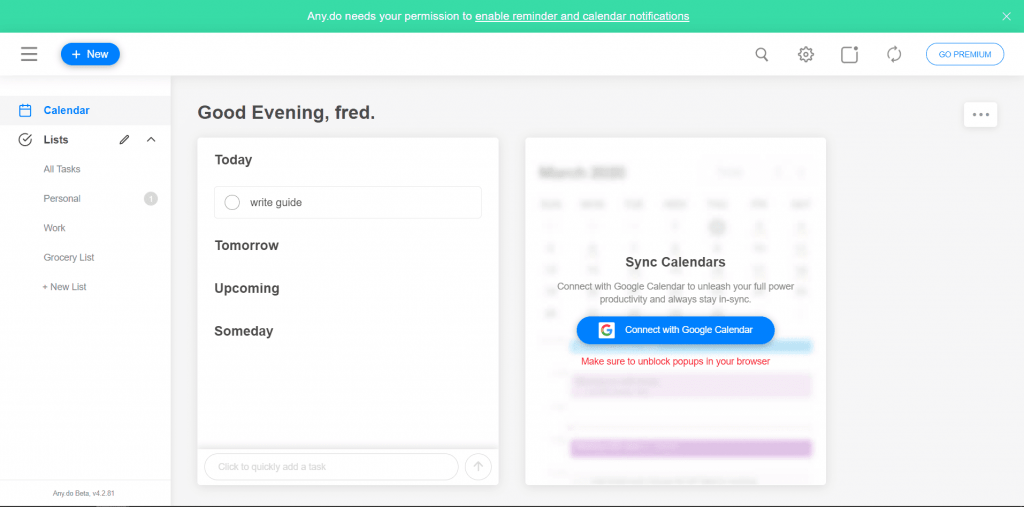
Any.do is a great choice of task management for those who want to manage both their private and work task in one software. It is also very useful for freelancers who want to organize multiple to-do lists for multiple clients.
Any.do allows you to share your project and assignment with different teams and use the activity stream to measure the progress made. With this tool, you can organize tasks into projects and visualize your workflow with Kanban boards.
It allows a One-time location-based reminder that is repeated. The home screen widget can also be used to display to-dos and events on your phone’s screen as required. You can also review your daily activities and decide whether you want to work on them, fix for a later time, or remove them from the list.
Features
- Daily planner
- Kanban boards
- To-do list
- Event calendar
Plan
Any.do offer a free plan for single users and for those who are learning about the app. Their premium plan costs $5.99 per month while the team plan designed for businesses costs $4.99 for each user per month.
FLOW
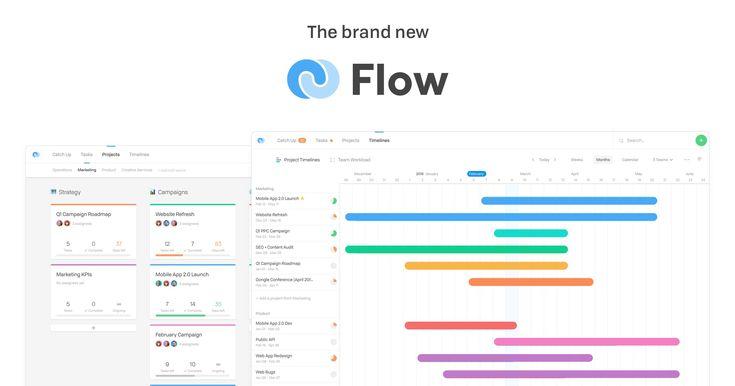
Flows is a task management software that allows you to create a list for your private and business projects. For each task, you can add notes, deadlines, tags, and files. You can also email @getflow.com to create tasks. There is also a built-in workload view to know which worker has too much workload and who needs to be assigned more work.
The drag and drop feature can be used to reassign tasks to each member of the team to rebalance the workload. Both public and private projects. You can also duplicate projects, tasks, and subtasks.
With Flow, you collect some necessary information about everything your team is doing. This information collected can be used to control the team’s workflow while making sure everything is going according to plan. The information collected included delegated and assigned tasks and also updates on the task assigned.
Features
- It allows for file attachments.
- Recurring tasks can be automated.
- It comes with a team calendar.
- There is a project schedule.
Plan
Flows come with a 30 days free trial plan for new users. They offer a basic plan that costs $8 per user for one month, plus a plan which costs $12 per user for a month, and a pro plan which costs $18 per user for a month.
MeisterTask
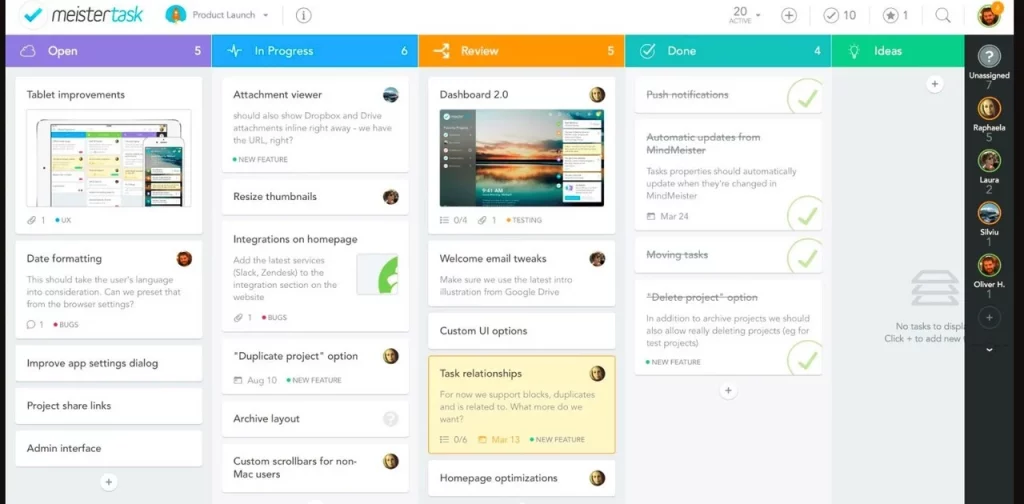
MeisterTask is a that is great for those who already make use of other task management tools. You can easily import tasks from other tools into MeisterTask. This tool allows for task dependencies and recurring tasks. You can also filter tasks and subtasks by team members, tags, and due dates.
You can automate your workflow with MeisterTask such as adding a checklist for tasks, updating the status for each task, and assigning tasks to each member of the team with ease.
With MeisterTask you can create your Kanban-style workload that best suits your team. The Kanban-style workload also allows you to limit the work-in-progress task your team should handle at a time. There is also a personal board for each member called Agenda where members can pin tasks and organize their work.
Features
- They come with Kanban boards.
- There is a time tracking feature.
- Custom fields
- You can automate repetitive tasks.
Plan
MeisterTask comes with a free plan limited to three projects. They also offer paid plans such as; the Pro plan which costs $5.10 per user for one month, a business plan which costs $12.65 per user for a month, and an enterprise plan where you have the option to choose based on your team’s needs.
HITASK
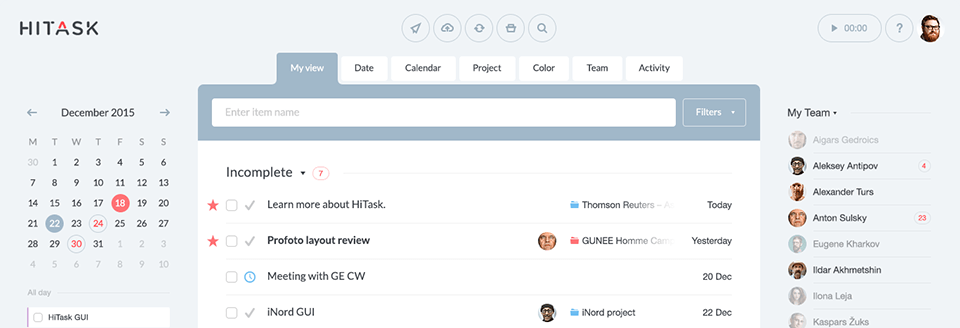
HITASK is a versatile task management software. It allows you to combine projects, task management, storing of documents, and time tracking on the same app. With this app, you can organize your work and that of your team into projects, tasks, and events.
You can review your team’s work with the shared calendar. You can also choose which team members you which to share the task with. You can also automate tasks to repeat daily, weekly, or monthly. There is also a time tracker which can track the time your team spends on each task. This tool can also create reports about each team member’s performance.
You can also make changes to projects and tasks without an Internet connection.
Features
- There is a shared team calendar.
- The app can generate reports about the progress of each task.
- Team members can chat using Team chat.
- It comes with time tracking features.
Plan
Hitask offers a free plan for up to five users. There is a paid plan for business teams that costs $5 per user for a month and for enterprises which costs $20 per user for every month.
PAYMO
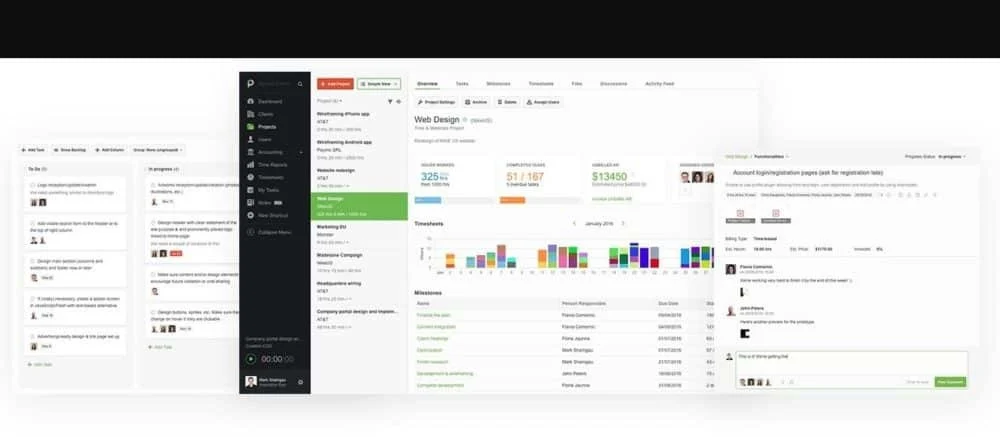
PAYMO is a great task management software that provides features such as recurring tasks, budgets, task alerts, and templates. This tool is a good option for those who want to manage all their work, budgets, and clients in one app.
You can accept payments online, send invoices, and make an estimated budget with this app with reminders. You can search for tasks or projects by using multiple task views and filters. You can also monitor expenses and add the cost to the invoice.
You can also design your invoice the way you desire. Payment information like invoices can easily be exported to other software if the need arises. Team members’ time-off requests can be handled easily with the leave planner. This feature also allows you to review and create leave for employees and also set general holidays for the team or organization.
Features
- You can design templates for each task.
- It comes with Kanban boards.
- You can track task dependencies with this app.
- You can view the project schedule with the Gantt chart.
- You can also track the project milestones.
Plan
Paymo offers a free plan for 15 days for new users. While the paid plans include a small office plan which costs $11.95 every month and a Business plan which costs $18.95 every month.
ASANA
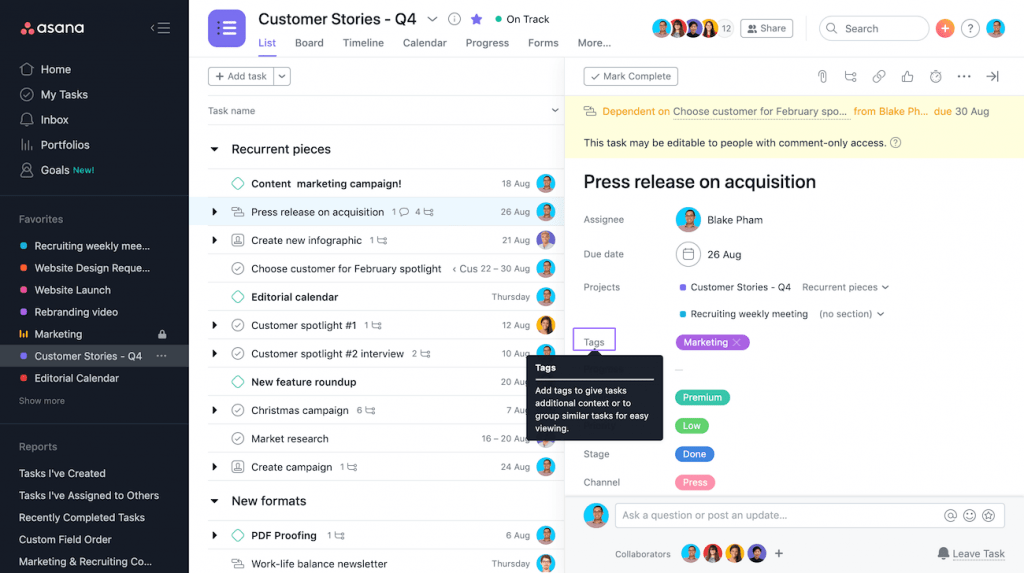
This task management tool was started by two people who got tired and frustrated with how much time they spent attending meetings, looking for information and sending and receiving emails. Asana was built to reduce the time spent on redundant activities while spending more time on a task that moves the project forward.
This tool possesses features such as attachment, task dependencies, and due dates. There are also other features to aid the team manage the projects more efficiently. The Workload feature lets you review the work given to each member so you can determine if the task is evenly distributed or not.
Values and points can be assigned to each task to determine how much time and effort they need and how to prioritize them to avoid giving your team members too much work at a time.
This tool can help to restructure workload easily by rearranging the tasks using the drag-and-drop feature. Asana also supports workflow automation with many automation rules. You can also choose to make your own custom rules if they don’t fit.
With the Portfolio feature, you can monitor all your team’s activities from one place and get an overview of the progress made on each task and project. This app also allows you to share information about the project with other important stakeholders. You can also give feedback about each member’s task and turn this feedback into a task automatically even from your mobile.
Features
- You can automate each task.
- It comes with multiple project views.
- You can record your team’s progress.
- You can also set the project timeliness.
Plan
Asana offers a free plan for up to 15 users who wants to test the app. Asana has 3 paid plans. You can access the premium plan for $10.99 for each user monthly, their business plan goes for $24.99 for each user monthly, and also enterprise plan with no fixed price.
CONCLUSION
From the list above, they are many task management software you can choose from. You also have the option of trying them for free as you can just sign up and see if they fit your need as this is the best way to learn what they can do and what they can do.
After doing your research about which tool you would like to work with, the next step may include;
- Narrow down your options to two or three of the tools that look like they best fit your needs.
- Take advantage of free trials to know which of these tools will work best for you.
- Ensure you test all features of the software selected and notes what you like and dislike.
- Then make a choice based on the information gotten. If the tool feels your need great! if not come back to the list and try another option.
FIND MORE HELPFUL ARTICLES LIKE THIS HERE
